Let’s be honest, "digital transformation" sounds intimidating. It conjures up images of massive corporate overhauls, huge budgets, and teams of IT wizards. But for a small business, it's something much simpler and more practical.
It’s really just about using technology to solve everyday headaches, make your life easier, and keep your customers happy. Think of it as a series of smart, small upgrades—not a complete tear-down. It could be a local café finally using an online ordering system to tame the lunch rush, or a plumber adopting a mobile app to send instant quotes on the spot.
So, What Does Digital Transformation Really Mean for You?
At its heart, digital transformation for small businesses is about finding the right tools to help you work smarter, not harder. It’s a nuts-and-bolts strategy for building a company that’s more resilient, competitive, and ultimately, more profitable.

Forget about a complete technological revolution. This is more of a thoughtful evolution. It starts by looking at your daily frustrations—that tedious manual data entry, the disorganized customer follow-ups, the hours spent creating invoices—and finding simple digital fixes.
The goal isn't to replace everything you do overnight. It’s about weaving in accessible technologies that deliver real, measurable value from day one.
Making It Practical and Accessible
Most small business owners hear "digital transformation" and their minds immediately go to eye-watering costs and complex projects. The reality is far more manageable. It’s all about tangible improvements.
Just look at these common scenarios:
- A freelance designer uses a simple project management tool like Trello to keep client feedback in one place, finally killing off those confusing, endless email chains.
- A small retail shop sets up a basic inventory management system. It automatically updates stock levels, preventing them from overselling that one popular item.
- A local handyman service adopts a scheduling app that pings clients with automatic appointment reminders, which drastically cuts down on no-shows.
These aren’t futuristic ideas. They are real-world solutions that solve immediate problems, save you precious time, and directly improve your customer's experience. This shift isn’t just a passing trend—it's a fundamental change in how modern business gets done.
Why This All Matters Right Now
The ripple effect of these small changes is reshaping the entire economy. In fact, digital transformation now drives over half of the global GDP, hitting an estimated $53.3 trillion by the end of 2023.
And small businesses are right in the thick of it. A whopping 89% of all businesses are either planning or already running with digital-first projects. If you're curious, you can explore more digital transformation statistics and see how it's impacting markets worldwide.
Embracing digital tools isn't optional anymore; it’s essential for survival and growth. When you automate the routine stuff, you free up yourself and your team to focus on what actually matters: serving your customers and building your brand.
Ultimately, digital transformation is about empowerment. It gives you the tools to compete with bigger players, run a tighter ship, and build a business that’s ready for whatever comes next. The whole journey just starts with one small, strategic change at a time.
Pinpointing Your Biggest Opportunities for Change
Before you spend a single dollar on new software, you need to know exactly where to aim. The first move in any smart digital transformation isn't shopping for tools—it's taking a brutally honest look at your own business. Forget expensive consultants for now. This is about observing your daily grind with fresh eyes to find the biggest points of friction.
Think about your average workday. Where do you and your team hemorrhage the most time? What are the repetitive, mind-numbing tasks that always seem to cause mistakes? These bottlenecks are your low-hanging fruit. They're the spots where one small digital upgrade can deliver an immediate and satisfying payoff.
Identifying Your Core Challenges
Start by sketching out your current way of doing things, from the moment a customer first finds you to the final sale and follow-up. Don't get bogged down in details. Just list the major steps. This simple exercise is surprisingly effective at revealing where your process gets clunky and inefficient.
For most small businesses, the usual suspects pop up again and again:
- Manual Invoicing: Are you still creating PDFs by hand, emailing them out, and then manually checking your bank account to see who’s paid? This is a classic time-sink begging for automation.
- Scattered Customer Info: Is key customer data living in a chaotic mix of spreadsheets, email inboxes, and sticky notes? A central system can save you from costly missed opportunities.
- Guesswork Inventory: If you sell physical products, are you relying on manual stock counts? That’s a recipe for running out of popular items or getting stuck with stuff that doesn't sell.
- Endless Scheduling Emails: The painful back-and-forth of trying to book one meeting or service call can suck the life out of your productivity.
And don't forget your online front door. Simply learning some effective local SEO strategies for small businesses can be a game-changer, boosting your visibility and bringing a steady stream of new customers right to you.
Auditing Your Existing Tech Stack
Once you've zeroed in on the problems, it's time to look at the tools you're already paying for. A lot of small businesses accumulate a random assortment of apps and software that don’t talk to each other. I've heard this called a "Franken-stack," and it often creates more work than it saves.
Ask yourself these tough questions about your current technology:
- Is it a help or a hindrance? Does this software actually make life easier, or are you constantly creating weird workarounds just to get a simple task done?
- Is anyone even using it right? You might be paying for a powerful tool, but if your team was never properly trained, they're probably only using 10% of its features.
- Do these tools play well together? If your email marketing platform can't communicate with your sales software, you're stuck doing manual—and error-prone—data entry.
A World Economic Forum report highlighted that one in four small businesses view technology implementation as a major challenge. Why? Because they often buy the tool before they fully understand the problem they need to solve. Your goal is to find tech that molds to your workflow, not the other way around.
The smartest way to start is by solving one real, pressing problem. Get that first quick win. Prove the value to yourself and your team, and then use that momentum to tackle the next challenge.
Gauging Your Team’s Digital Readiness
Here's the thing: technology is only half the battle. The other, more important half is your people. The fanciest new system is completely useless if your team is intimidated by it or resistant to change.
You have to be realistic about where your team is right now.
For example, if your staff is comfortable with paper and pen, throwing them into a complex, data-heavy dashboard is a recipe for disaster. A much smarter move is to start with something simple and intuitive that solves an immediate pain point for them—like an automated scheduling tool that finally kills the phone tag.
If your business relies on great visuals, you don't need to hire a professional photographer right away. Exploring how AI-powered tools can help ad agencies and small businesses create stunning product images—often from a simple phone snapshot—can be a low-risk, high-reward way to improve your marketing workflow. Find out more at https://prodshot.net/for-ad-agencies.
By taking the time to assess your bottlenecks, your current tech, and your team's comfort level, you're not just making a shopping list. You're building a strategic roadmap. This ensures that every dollar you invest is aimed squarely at the biggest opportunities for making your business more efficient and profitable.
Choosing the Right Tools Without Breaking the Bank
The world of business software can feel like a maze. Thousands of options, all screaming they’re the perfect solution. For a small business owner, this isn't just confusing; it's paralyzing.
But here’s the good news: you don't need a massive, enterprise-level suite of tools to get your digital transformation off the ground. You just need the right tools for the challenges you’re facing right now. It's all about cutting through the noise and finding affordable, high-impact software that solves your most pressing problems.
Forget the flashy features you'll never touch. The real goal is to match technology directly to the operational bottlenecks you’ve already identified.
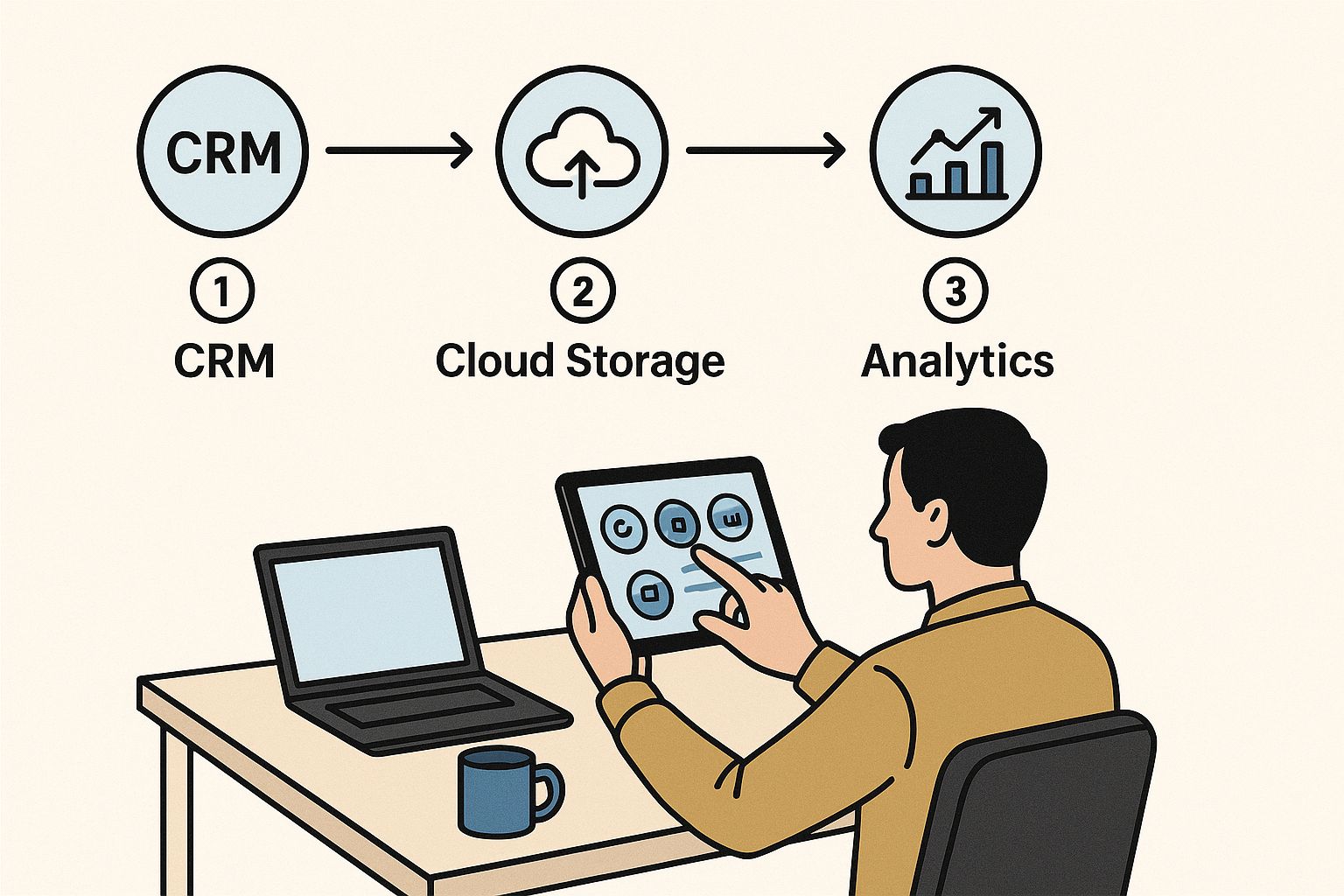
As you can see, this isn't a one-and-done deal. It's a cycle: assess a need, pick a tool, roll it out, and measure what happened. Then, you move on to the next priority. Simple.
Start With Your Core Operations
Before you even think about AI marketing or advanced analytics, nail the basics. I've seen countless small businesses get massive efficiency boosts just by digitizing a few core functions. The trick is to start with whatever is causing you the most headaches.
These are the usual suspects where a small investment pays off big time:
- Client Relationship Management (CRM): Think of this as your digital rolodex on steroids. A simple CRM keeps all your customer interactions, notes, and sales history in one place. No more crucial details lost in email threads or on sticky notes.
- Project Management: Whether you're a contractor juggling job sites or a creative agency managing client work, a tool to track tasks, deadlines, and communication is non-negotiable. It brings order to chaos.
- Financial Software: Ditching spreadsheets for invoicing and expense tracking can easily save you dozens of hours a month. Plus, you’ll get a much clearer, real-time picture of your cash flow.
A small retail shop, for example, might prioritize a system that syncs their in-store and online sales. To keep startup costs down, it's worth looking into how you can power your small business with free Point of Sale software options.
A Practical Decision-Making Guide
Look, choosing software isn't about finding the "best" product out there. It’s about finding the best fit for you. A CRM built for a 500-person sales team is just expensive overkill for a solo consultant.
Use this simple framework to evaluate your options without getting overwhelmed.
1. Define the Must-Have Features
Be ruthless here. What is the one core problem this tool absolutely must solve? For an e-commerce store, a CRM's top job might be tracking purchase history. For a service business, maybe it's scheduling follow-up calls. List your top three non-negotiables and ignore everything else for now.
2. Prioritize Ease of Use
The most powerful software in the world is worthless if your team finds it too clunky to use. Look for clean, intuitive interfaces. Nearly every service offers a free trial—use it! If you can't figure out the basics in the first 30 minutes without a manual, it’s probably not the one.
3. Check for Scalability
The tool you pick today should be able to grow with you. Does the software offer tiered pricing that lets you add users or features as your business expands? You want a partner for the long haul, not a temporary fix you'll have to ditch in six months.
4. Uncover Hidden Costs
The sticker price is rarely the whole story. Dig into the fine print. Are you paying extra for customer support, essential integrations, or data storage? A cheap initial plan can get real expensive, real fast, if every little add-on costs more. For instance, if you're in e-commerce, remember to also factor in the https://prodshot.net/cost-of-professional-product-photography or the tools to create those images yourself.
Your first digital tools should feel like a relief, not another burden. If a piece of software doesn't save you time, reduce stress, or make you money within the first few months, it's the wrong tool.
Essential Digital Tools Comparison for Small Businesses
To help you get started, I've put together a quick comparison of the most common tool categories. This isn't an exhaustive list, but it gives you a solid idea of what's out there and what you can expect to pay.
| Tool Category | What It Does | Ideal For | Example Tools | Typical Starting Price |
|---|---|---|---|---|
| CRM | Manages customer data, interactions, and sales pipelines. | Service-based businesses, sales teams, anyone with repeat clients. | HubSpot, Zoho, Freshsales | $0–$20/user/month |
| Project Management | Organizes tasks, timelines, and team collaboration. | Agencies, contractors, teams working on complex projects. | Trello, Asana, Monday.com | $0–$15/user/month |
| Accounting | Handles invoicing, expense tracking, and financial reporting. | Virtually every small business. | QuickBooks, Xero, Wave | $0–$30/month |
| Email Marketing | Builds email lists and sends marketing campaigns. | E-commerce, content creators, businesses building an audience. | Mailchimp, ConvertKit, MailerLite | $0–$15/month for 1,000 subs |
| Social Media Mgmt | Schedules posts and manages multiple social accounts. | Businesses active on social media for marketing or support. | Buffer, Hootsuite, Later | $0–$10/channel/month |
Remember, the "best" tool is the one that fits your specific workflow and budget. Don't be afraid to start with a free plan and upgrade as you grow.
Let’s be real: financial constraints are a huge barrier for many. The International Finance Corporation estimates that 65 million small enterprises in developing regions face a massive $5.2 trillion annual financing gap. That severely limits their ability to invest in technology. This is precisely why starting with affordable, high-ROI tools is so important—they improve your efficiency and can even open up doors to new credit opportunities down the road.
Getting Your Team Onboard with New Technology
You can find the most amazing, game-changing piece of software, but it's completely useless if your team doesn't actually use it. I've seen it happen time and again: the biggest hurdle in any digital transformation isn't the technology itself—it's the people. Managing the human side of this change is where success is truly won or lost.
To your team, a new tool can feel like a threat or just another frustrating task piled onto an already long to-do list. Your job is to frame it as a helpful ally that makes their workday better. And that process starts long before you ask anyone to log in for the first time.
Communicating the Why Before the How
Never, ever lead with the features of a new tool. That’s the fastest way to get people to tune out. Instead, start by clearly explaining the "why" behind the change. You have to connect the new technology directly to a pain point your team experiences every single day.
For instance, don't just announce, "We're now using a project management tool." That's a directive. Instead, try framing it as a solution: "Remember all those times we've had to dig through old emails to find client feedback? This new tool will put all of that in one spot, so you can find what you need in seconds."
This approach immediately shifts the focus from a top-down mandate to a shared solution for a common problem. It’s all about showing them the value, not just demanding they adopt something new.
Start Small and Build Momentum
One of the biggest mistakes small businesses make is trying to do too much, too fast. A massive, all-at-once rollout is a recipe for overwhelm and pushback. A much smarter strategy is to roll it out in phases.
- Pilot with a Champion: Find one tech-savvy and respected team member. Let them get their hands on the new tool first. Their success will create authentic buzz, and they can become an internal mentor for everyone else.
- Focus on One Workflow: Don't try to digitize every process at once. Pick one simple, high-impact workflow—like scheduling or internal communication—and get it running smoothly before you even think about moving on to the next one.
This slow-and-steady approach builds confidence and creates a series of small wins. A Small Business Majority survey found that 52% of business leaders expect new tech to streamline their operations. By starting small, you prove that value quickly and build the momentum you'll need for broader adoption down the line.
The goal isn't just to get your team using the new technology. The goal is to get them to love it because it genuinely makes their job easier and more effective.
Make Training Practical and Painless
Forget long, boring training seminars. For a small team, training needs to be hands-on, accessible, and cheap. Formal, rigid sessions just don't stick. What you really want is a supportive learning environment.
Here are a few effective, budget-friendly training ideas:
- Peer-to-Peer Mentoring: Pair your tech champion with team members who are a bit less confident. People are often more comfortable asking a colleague a "silly" question than they are a manager.
- Lean on Free Resources: Most modern software comes with a treasure trove of free video tutorials, webinars, and help articles. Curate a short playlist of the most relevant ones to get people started.
- "Lunch and Learn" Sessions: Dedicate 30 minutes during a team lunch to walk through one specific feature. Keep it informal and focused on a single, practical task they can use right away.
Managing pushback is also crucial. Listen to your team's concerns with empathy. Often, resistance comes from a fear of the unknown or a worry that they'll look incompetent. Reassure them that there will be a learning curve and that making mistakes is just part of the process.
For businesses focused on e-commerce, a great first step can be simplifying visual workflows. You can explore professional product photo editing services that use AI to turn simple snapshots into high-quality images, which can be a huge time-saver. This kind of tangible, bottleneck-busting tool is an excellent way to introduce the real-world benefits of going digital.
How to Know If Your Digital Efforts Are Actually Working
So you’ve rolled out some new software. Great. But now for the real question: is it actually helping?
Pouring money and time into new digital tools without measuring what you get back is like driving with your eyes closed. You’re moving, sure, but you have no idea if you're getting closer to your goal or heading straight for a cliff.
The good news is you don’t need a data scientist on payroll or some overly complex analytics dashboard to figure this out. For a small business, the best way to measure success is to track tangible, real-world results that directly impact your bottom line—and your sanity.

Is your new software saving you money, or is it just creating more work? Let’s cut through the noise and focus on the handful of metrics that truly matter to a small business owner.
Defining What Success Looks Like
Before you can measure anything, you have to know what you’re measuring against. Success needs to be defined for your business, which means setting a few clear, simple key performance indicators (KPIs) before a new tool even goes live.
Your KPIs should be directly tied to the specific problem you were trying to solve in the first place.
Here are a few practical examples of what small businesses should be tracking:
- Operational Efficiency: This is all about time. Are you spending fewer hours on mind-numbing, repetitive tasks? A perfect KPI here is time saved on administrative work each week.
- Customer Happiness: Happy customers stick around and spend more. You can track this with metrics like your average response time to customer questions or a noticeable increase in positive online reviews.
- The Bottom Line: This is the most direct measure of all. Are you seeing an increase in repeat business? Are your sales closing faster than they used to?
This isn't just about collecting data for a fancy report; it's about getting proof that your investments are paying off. Among companies that have gone digital, a staggering 87% have used these tools to boost profits. In fact, 41% of businesses using generative AI report a better customer experience. You can read the full findings on digital transformation benefits to see just how big the financial and operational gains can be.
Nailing Down Your Return on Investment
"Return on investment" (ROI) sounds like a term for a corporate boardroom, but for a small business, it's actually pretty simple. The goal is to compare what the new tool costs you against the value it creates. And that value can be measured in both time saved and money earned.
Let's walk through a real-world example.
The Scenario: A local plumbing company was getting hammered by last-minute cancellations and no-shows. It was costing them an average of five billable hours every single week. They decided to try a new scheduling app that sends automated appointment reminders to clients.
Here’s how they could calculate their ROI after just three months:
- Figure Out the Cost:
- Scheduling App Subscription: $50/month
- Total Cost (3 months): $150
- Calculate the Gain:
- The app cut their no-shows by 80%, saving them four billable hours per week.
- At a billing rate of $100/hour, that’s $400 in recovered revenue every week.
- Over three months (12 weeks), the total gain is $4,800.
- Find the ROI:
- Net Profit: $4,800 (Gain) – $150 (Cost) = $4,650
- ROI Formula: (Net Profit / Cost) x 100
- ($4,650 / $150) x 100 = a massive 3,100% ROI
This quick calculation proves the tool isn't just another monthly expense; it's a high-performing investment that directly juices the bottom line. This is the kind of clear, data-backed evidence you need to make smart decisions.
Using Data to Steer the Ship
Tracking these outcomes does more than just justify what you’ve already spent—it lights up the path for your future strategy. When you can clearly see what’s working, you know exactly where to double down.
Did that new CRM you rolled out lead to a 15% bump in customer retention? Awesome. Now you can confidently upgrade to a more advanced plan or look into connecting it with your email marketing.
On the flip side, if that new project management tool isn't saving anyone any measurable time after three months, you have the data to either get more training for the team or just cut your losses and find a better solution.
This approach stops you from making hopeful guesses and starts turning your digital strategy into a deliberate, data-driven plan for real, sustainable growth.
Got Questions About Going Digital? We've Got Answers
Stepping into the world of digital tools can feel like a huge leap. It’s a big move for any small business, and it's totally normal to have questions about the cost, the risks, and just how much work is involved. Let's tackle some of the most common ones head-on so you can move forward with confidence.
The truth is, a digital transformation for small businesses isn't about having all the answers right away. It's about asking the right questions and taking smart, deliberate steps.
How Much Should a Small Business Budget for This?
This is always the first question, and the answer isn't a magic number. Forget about a massive, one-time investment. The smart play is to focus on a single, high-impact area first. Think small, targeted wins, not a complete overhaul.
A simple CRM, for example, can start at just $15-$50 per user a month but can give you back hours of admin work every single week. A good rule of thumb is to set aside a small slice of your annual revenue—maybe 3-5%—for tech improvements. Pick your biggest headache, solve it, see the return, and then roll those gains into the next project. It’s a self-funding model that proves its own worth at every stage.
What Are the Biggest Risks of Not Going Digital?
Honestly, standing still is the biggest risk of all. While you're sticking to the old ways, your competitors are getting faster, leaner, and better at serving their customers with digital tools. By sitting on the sidelines, you’re not just maintaining the status quo; you're actively falling behind.
The real dangers are:
- Losing customers to competitors who offer a more modern, convenient experience.
- Wasting money and time on manual tasks that could easily be automated.
- Struggling to hire and keep good people, because today's talent expects efficient, modern tools to do their jobs.
At the end of the day, failing to adapt has a direct, painful impact on your bottom line and your ability to survive long-term.
Do I Need a Consultant, or Can I Do This Myself?
You can absolutely get started on your own. Most modern cloud software is built for people who aren't tech wizards. These tools are packed with free tutorials, helpful support articles, and user-friendly designs that guide you through the process.
Start with a simple tool that solves one specific problem you face every day. You only really need to think about a consultant for super complex projects, like trying to get several old, custom-built systems to talk to each other. For most small businesses, a hybrid approach is perfect—handle the straightforward stuff in-house, and bring in an expert only for those specific, high-stakes challenges where their focused expertise can save you from a costly mistake.
How Long Until I See a Return on My Investment?
You'll see different results at different speeds, and that's perfectly okay. The trick is to look for both the quick wins and the long-term gains.
Some tools, like project management software that clears up team confusion, can deliver noticeable benefits in just a few weeks. Other moves, like automating your marketing, might take a full quarter before you see a solid increase in quality leads.
The deeper cultural shifts, where your whole team starts thinking digital-first, can take a year or more to really lock in. That's why it's so important to track both the small victories (like hours saved on invoicing each week) and the big-picture goals (like a year-over-year jump in customer retention). This balanced view gives you a true picture of your progress.
Ready to transform your product visuals without the high cost and hassle of a photo studio? ProdShot uses AI to turn simple smartphone pictures into professional, sales-driving images in seconds. Start your free trial today at https://prodshot.net and see how easy it is to create a stunning online store.

