In e-commerce, the photo editor you choose has a direct line to your sales numbers, making a solid photo editing software comparison a must. It's all about finding that sweet spot between professional-grade features and sheer efficiency. For high-end brands needing absolute control, nothing beats Adobe Photoshop. But for sellers who need to crank out assets fast, tools like Canva, Pixelcut, and Photoroom deliver speed and AI-driven simplicity. Your final decision really comes down to your daily workflow, your team's skill level, and what you're trying to achieve.
Why Your Choice of Photo Editor Matters
Picking the right software isn’t just a technical task; it's a strategic move that shapes how customers see your brand and how smoothly your business runs. High-quality product images are your best salespeople, building trust and directly boosting conversion rates. It’s no surprise the market for these tools is booming. The global photo editing software market hit USD 1.2 billion in 2023 and is expected to climb to USD 2.6 billion by 2032, fueled almost entirely by the needs of online businesses. You can read more about this growth on dataintelo.com.
A well-chosen editor helps you:
- Maintain Brand Consistency: Keep all your product photos looking uniform, from lighting to color palettes, which builds a strong, recognizable brand identity.
- Improve Workflow Efficiency: Put repetitive tasks like background removal and batch resizing on autopilot, saving you countless hours of tedious work.
- Create Compelling Marketing Assets: Quickly spin product photos into social media posts, ads, and banners without having to bring in a separate design team.
At the end of the day, the right tool gives you the power to create professional visuals that stop the scroll and get people to buy. This choice often goes hand-in-hand with the bigger decision of selecting the best e-commerce platform for your store. To see how all these pieces fit together, check out our guide on photo editing services for ecommerce.
| Evaluation Criteria | Adobe Photoshop | Canva | Pixelcut & Photoroom |
|---|---|---|---|
| Primary Use Case | Precision retouching, complex composites | Quick marketing graphics, templates | AI-powered background removal, batch editing |
| Learning Curve | Steep | Low | Very Low |
| Best For | Professional photographers, large brands | Social media managers, small businesses | E-commerce sellers, marketplace vendors |
| AI Features | Advanced (Generative Fill) | Good (Magic Studio) | Excellent (AI Backgrounds, one-click edits) |
Comparing Core Features for Product Photography
When you're comparing photo editing software, the core features are where the real battle is fought. For anyone selling online, this isn't about slapping on artistic filters; it's about the precision and speed you need to make your products look absolutely irresistible.
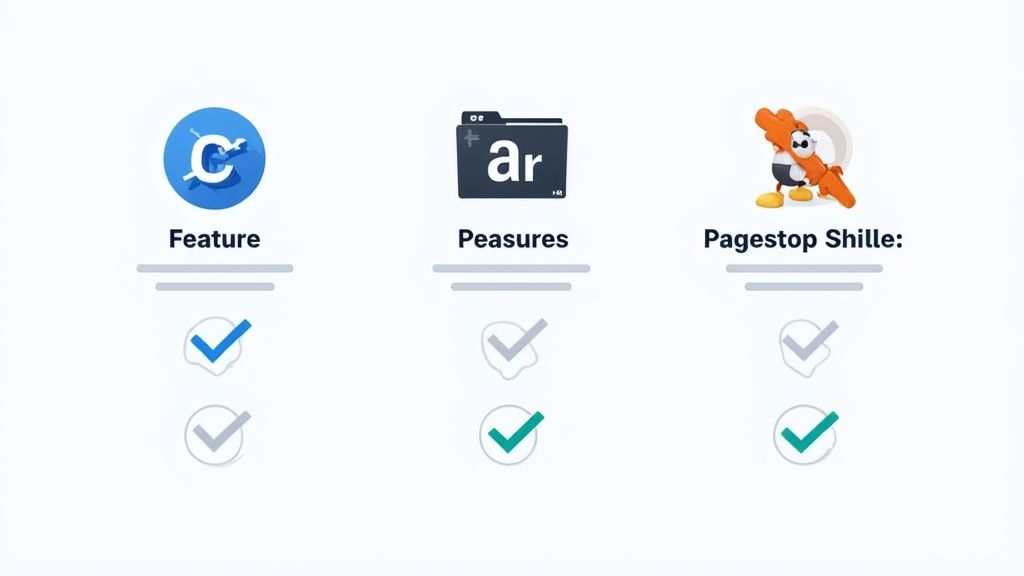
Background Removal: Speed vs. Precision
Creating a clean, consistent background is probably the single most important editing task for an online seller. And this is where the fundamental differences between these tools really shine through.
Adobe Photoshop has the Pen Tool, which is still the undisputed champ for complex selections. If you’re selling something intricate like jewelry or products with fine details like lace, the manual control you get is second to none. This kind of precision means you won’t lose any of that valuable product texture, but it comes at a cost: time and a bit of a learning curve.
On the flip side, AI-powered tools like Pixelcut and Photoroom are all about speed. Their one-click background removal can chew through an image in just a few seconds, which is a game-changer for high-volume sellers. While the AI has gotten scarily accurate, it can still sometimes get tripped up by semi-transparent objects or fuzzy edges. It’s the classic trade-off between having absolute control and making your workflow incredibly efficient.
For sellers with hundreds of SKUs, the time saved with AI background removal is a massive operational advantage. A task that takes five minutes in Photoshop could take five seconds in Photoroom, multiplying savings across your entire catalog.
Color Correction and Brand Consistency
Getting your colors right is critical. It helps reduce returns and builds trust with your customers. After all, someone expecting a "cerulean blue" dress doesn't want to open a box to find a "sky blue" one.
This is another area where Photoshop really flexes its muscles with professional-grade tools like Curves, Levels, and Selective Color. These features give you incredibly granular control to match product colors to their real-life counterparts with pinpoint accuracy. To get a better handle on what the industry-standard tool can do, it's worth learning how to use Photoshop to edit pictures and mastering its powerful capabilities.
Canva, on the other hand, approaches color correction from a completely different angle. It gives you easy-to-use filters and simple sliders built for speed and simplicity. This is perfect for whipping up visually appealing social media posts in a hurry, but it just doesn't have the deep corrective power needed for perfect product representation on your actual storefront.
Let’s break down how they handle a common e-commerce challenge:
| Feature/Task | Adobe Photoshop | Canva/Pixelcut |
|---|---|---|
| Correcting Reflections | Uses Clone Stamp and Healing Brush tools for meticulous, seamless blending. | Relies on simpler spot-healing tools that may struggle with complex surfaces. |
| Preserving Texture | Advanced masking and sharpening tools enhance fabric or material details. | AI enhancements can sometimes smooth over fine textures, prioritizing a "clean" look. |
| Matching Brand Colors | Allows precise CMYK/RGB value input for perfect brand consistency. | Offers a color palette tool but lacks the advanced calibration for exact matching. |
Ultimately, the right tool comes down to your products and your brand's standards. If flawless detail is what sets you apart, Photoshop's control is essential. But if getting products to market quickly is your top priority, the efficiency you get from AI-powered editors is the smarter business decision.
A Look at AI Tools in Your E-commerce Workflow
AI in photo editing isn't just a cool gimmick anymore; it's become a serious workhorse for e-commerce businesses. When we talk about comparing photo editing software today, we're really asking how these AI features can make a direct, tangible impact on your daily grind and, ultimately, your bank account. These tools are built to take the most mind-numbing tasks off your plate, freeing up hours of your time.
The big question for anyone selling online is this: can AI actually produce professional marketing images without the cost and hassle of a real-world photoshoot? For a growing number of us, the answer is a definite yes.
From Blank Canvases to Full-Blown Scenes
One of the most exciting developments in AI is its knack for creating entirely new visual content out of thin air. Adobe Photoshop is really pushing the envelope here with its Generative Fill feature. Let's say you have a great shot of your product on a plain white background, but you need to show it in a cozy kitchen setting. With Generative Fill, you can just type a simple text prompt, and it will build a surprisingly realistic kitchen right around your product.
Tools like Pixelcut and Photoroom offer a version of this that’s laser-focused on e-commerce. Their AI Backgrounds feature lets you drop a product into a library of ready-made lifestyle scenes, whether it's a sleek marble countertop or a sun-drenched beach. This is an absolute game-changer for quickly mocking up compelling visuals for social media and ads. If you want to see just how powerful this can be, it's worth exploring what an AI product photo generator can do for your specific products.
The real magic of AI-generated backgrounds isn’t just about speed. It's about being able to test a dozen different marketing angles and visual concepts for one product without spending a single penny on set design or location scouting.
Putting Repetitive and Creative Tasks on Autopilot
Beyond just creating backdrops, AI is fantastic at handling the repetitive tasks—and even some creative ones—that used to demand a human touch. This is where you'll see a huge return on your time investment.
- Intelligent Resizing: AI can take a single image and automatically resize and reframe it for different platforms. It knows to keep the product as the main focus, whether it's for an Instagram Story, a Facebook ad, or a main product listing on Etsy.
- AI-Powered Retouching: Many tools can now automatically spot and remove dust, scratches, and other small imperfections from your photos. This used to be a tedious job requiring a careful hand with clone and healing brushes.
- Ad Copy Generation: Pixelcut takes things a step further with its AI Ad Copywriter. It looks at your product image and whips up some compelling headlines and descriptions, neatly connecting the visual creation process with your actual marketing efforts.
This kind of automation lets a single person manage a workflow that might have required a small team just a few years ago. If you want to dig deeper, you can find a solid rundown of the best AI tools for designers that covers even more ground.
A Realistic Take on AI
As impressive as AI is, it's not quite ready to replace human judgment completely. Sometimes, AI-generated elements can look just a little bit off or fail to capture the subtle play of light and shadow. The smartest way to work is to blend AI's raw power with a final human review for quality control.
Let AI do 90% of the heavy lifting—like generating ten different background options—and then have a person spend a few minutes polishing the best one. This hybrid approach gives you maximum efficiency without sacrificing the professional quality that builds trust with your customers and ultimately drives sales.
Assessing Usability and Learning Curves
The most powerful software in the world is useless if your team can't figure out how to use it. Now, let’s shift our focus from a raw feature list to the actual user experience. We'll look at each tool from the perspective of a busy e-commerce operator, not a seasoned graphic designer with years of training.
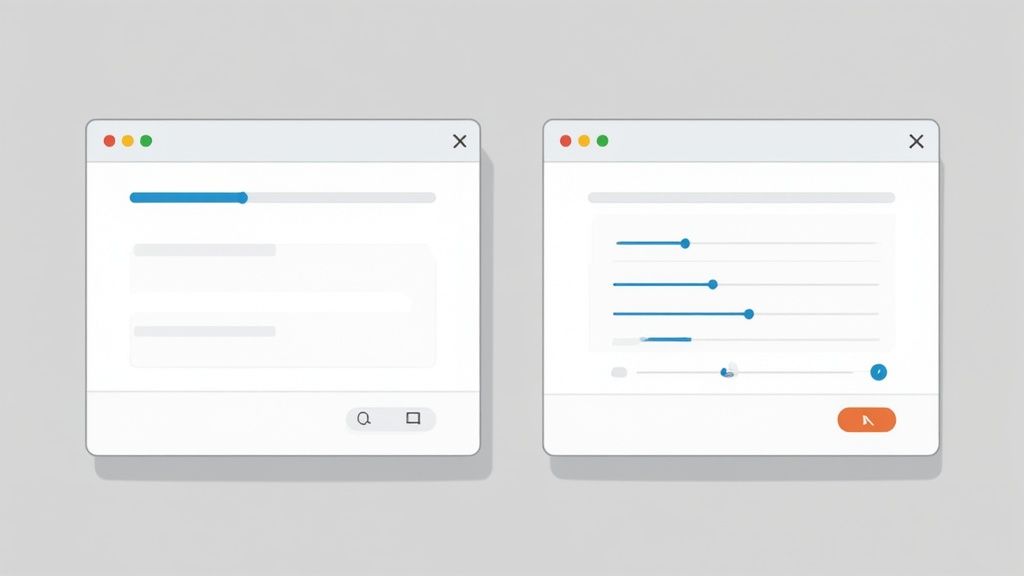
The gap in usability between the pro-grade tools and the modern AI-driven apps is massive. Adobe Photoshop, for example, has a notoriously steep learning curve. Its interface is a dense landscape of panels, tools, and menus that take real dedication to master. It’s perfect if you have a specialized creative team, but it can be a major bottleneck for a solo entrepreneur.
In sharp contrast, tools like Canva, Pixelcut, and Photoroom are built for one thing: speed. Their interfaces are clean, leaning heavily on drag-and-drop actions and big, obvious buttons for specific tasks. This approach means anyone on your team—from marketing to fulfillment—can jump in and create quality visuals without any formal training.
Onboarding and Learning Resources
How quickly your team can get up and running with new software is critical. Here’s how these platforms handle the first few hours:
- Adobe Photoshop: You’re largely on your own, relying on Adobe's extensive online guides, countless third-party YouTube tutorials, and paid courses. The initial time investment is high, but the depth of knowledge out there is practically endless if you're willing to dig.
- Canva: This is where Canva shines. It has interactive tutorials baked right in, a "Design School" blog, and a huge library of templates that effectively teach you by example.
- Pixelcut & Photoroom: These mobile-first apps offer an incredibly intuitive experience. Getting started is often as simple as uploading a photo and following the on-screen prompts. For new users, it's virtually frictionless.
For an e-commerce owner juggling a dozen different roles, the immediate usability of Pixelcut or Canva offers a much faster return on your time. You can genuinely go from downloading the app to having a finished, professional-looking product photo in under five minutes.
This focus on user-friendly design mirrors a much bigger trend. North America currently dominates the photo editing software market, holding over 36% of the global share. This is fueled by a booming e-commerce sector where small businesses need tools that give them professional results without the professional learning curve. You can find more insights on this growing market from LLCBuddy.com.
Which Is Right for Your Team?
Picking the right software really comes down to your team's structure and existing skills.
If you have a dedicated designer on staff, Photoshop’s depth and granular control are indispensable. Its power is well worth the time it takes to learn its complexities.
But if you’re a solo entrepreneur or part of a small team where everyone wears multiple hats, you’ll get far more value from the speed and simplicity of Canva or Pixelcut. Their template-driven workflows and smart AI features are designed to get you great results, fast—and for a growing online store, that’s often the only thing that matters.
Comparing Pricing Models and Business Value
It’s easy to get lost in feature lists, but a real comparison has to hit the bottom line. The sticker price on editing software rarely tells the whole story. The true value comes from how a tool's cost lines up with your day-to-day work and your plans for growth.
Take Adobe Photoshop. It runs on a straightforward subscription. For $22.99 a month, you get the industry-standard powerhouse. That fixed cost is predictable, which is great, but it can feel a bit steep for a solo entrepreneur who might only use a fraction of its power. This model really shines for businesses with dedicated creative staff who can push the software to its limits.
This chart gives you a quick visual on the starting monthly costs for some of the most popular tools out there, showing the gap between the pro-level subscriptions and the more accessible options.
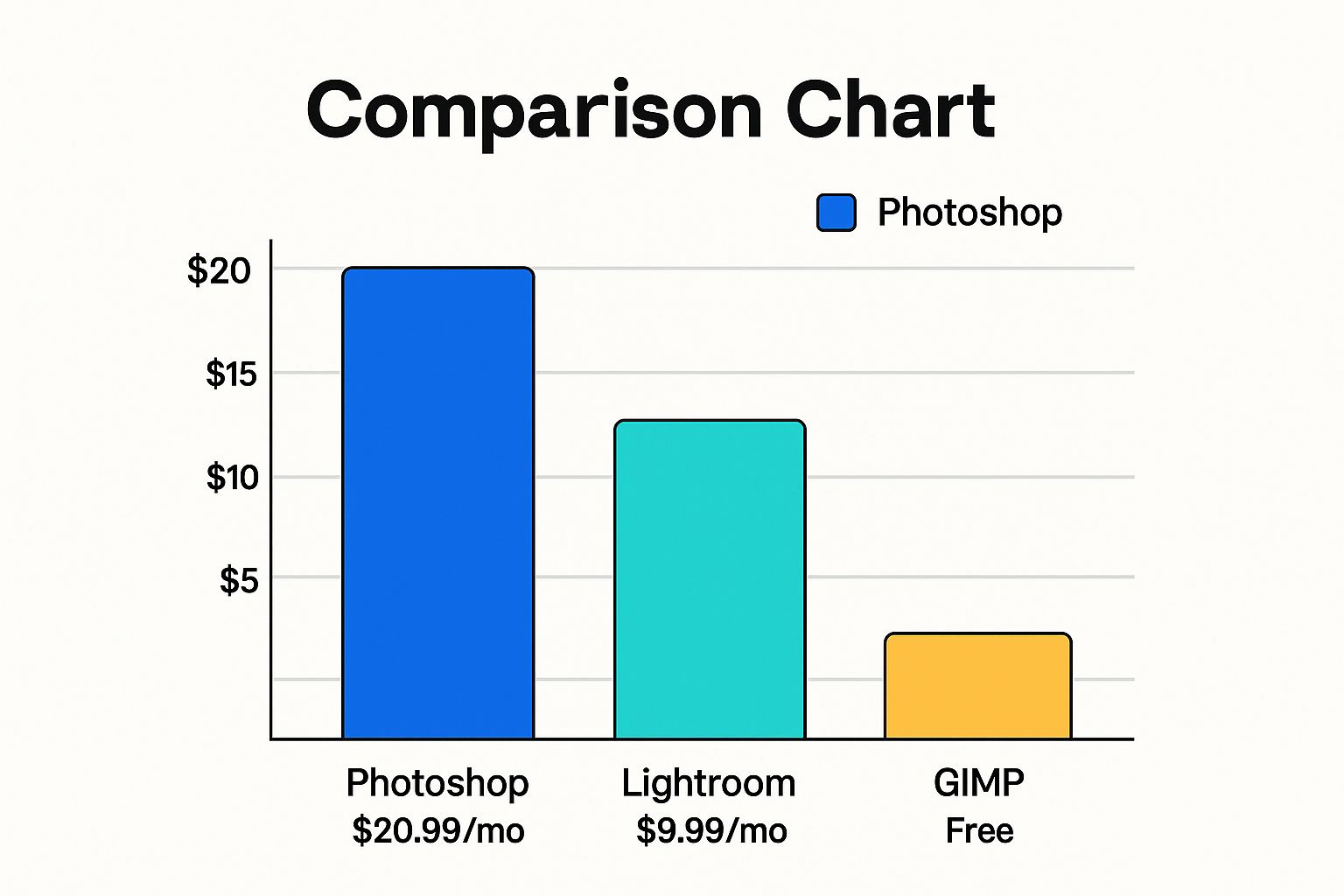
It’s pretty clear from the visual that while a beast like Photoshop has a higher fixed cost, free tools like GIMP completely remove that initial financial hurdle.
To give you a clearer picture, here’s a breakdown of how these platforms stack up.
Photo Editing Software Pricing Comparison
This table offers a side-by-side look at the subscription plans, costs, and key features from the leading photo editing tools for e-commerce.
| Software | Free Plan Availability | Starting Price (Pro Tier) | Key Features at Pro Tier | Best For |
|---|---|---|---|---|
| Photoshop | No (Free trial only) | $22.99/month | Advanced layering, generative fill, precision editing tools | Professionals and large teams with complex editing needs. |
| Canva | Yes | $14.99/month | Batch processing, brand kits, premium templates, Magic Studio | Small businesses and solopreneurs needing quick, branded content. |
| Pixelcut | Yes | $9.99/month | Unlimited background removals, AI Photoshoot, batch editor | E-commerce sellers focused on creating clean, consistent product shots. |
| Photoroom | Yes | $9.99/month | Batch mode, HD cutouts, smart templates, AI backgrounds | Mobile-first users and sellers who need fast edits on the go. |
This comparison highlights that the "best" option really depends on your specific workflow, team size, and how heavily you rely on advanced features.
Freemium Models and Hidden Costs
On the other side of the coin, you have tools like Canva, Pixelcut, and Photoroom that use a freemium model. Their free versions are surprisingly powerful, giving you basic background removal and templates that are often more than enough for a new seller just getting started. This approach is fantastic because it lets you try before you buy and see real value without spending a dime.
But as your business grows, you'll inevitably bump into a paywall. Upgrading to a Pro plan, which usually runs $10-$15 per month, is what unlocks the features you'll need to scale: things like batch processing, higher-resolution exports, and the full library of premium templates and AI tools.
The real game-changer in these pricing models is the cost of AI. Many platforms now use a credit system for the cool stuff, like generative fills. If you burn through your monthly credits, you could face unexpected overage charges, turning a cheap plan into a budget headache.
Calculating Your True Return On Investment
To figure out what’s actually the best value for you, you need to calculate the ROI based on your own workflow. Let’s say you edit 500 images a month. If an AI tool shaves five minutes off each image, you’ve just clawed back over 40 hours of your time. In that light, a $15 monthly subscription pays for itself almost immediately.
Don't forget to factor in your team size. Per-user pricing can make costs climb fast. A tool like Canva Teams adds a fee for every person you add, whereas a single Photoshop license might be shareable (just be sure to check the terms of service). For a deeper dive into how different plans are built, you can explore various software pricing models to find a structure that fits your budget and the way your business operates.
Picking the Right Tool for Your Online Store
After breaking down all the options, it’s clear there’s no single "best" photo editor. The right choice really boils down to your specific business, your team's comfort level with design, and of course, your budget. It’s all about finding the right tool for the job you need to get done every day.
This final summary will give you some clear, situation-based advice to help you make the right call.

The easiest way to figure this out is to look at your business model. If you're a dropshipper or an Etsy seller juggling hundreds of different listings, your main goal is speed. This is where tools like Pixelcut or Photoroom are a lifesaver. Their AI-powered background removal and template-heavy workflows are built for churning out clean, consistent images quickly.
On the other hand, if your business is all about creating a ton of social media content and keeping your brand looking sharp across every platform, Canva is probably your best bet. Its huge library of templates and the Brand Kit feature make it incredibly simple for anyone—even non-designers—to create marketing materials that look professional and on-brand.
Making the Final Call
Now, if you're running a high-end fashion or jewelry brand, your needs are completely different. Flawless retouching and perfect color accuracy aren't just nice to have; they're essential. In this case, you should see Adobe Photoshop as a necessary investment. The level of granular control it offers is something the more automated tools just can't touch. It ensures your premium products are shown in the absolute best light.
The right software isn't just a tool; it's a strategic asset. Choosing one that fits your workflow can literally save you dozens of hours a month. That time saved goes straight to your bottom line and gives you more room to scale your store.
Ultimately, your decision should make your life easier, not more complicated. Take a hard look at your daily tasks, how many images you're processing, and what your team can handle. When you match the software’s strengths to your business goals, you’ll know you've found the editor that will help you create better visuals and drive more sales.
Frequently Asked Questions
Picking the right photo editing software can feel overwhelming, especially with so many options out there. Let's tackle some of the most common questions e-commerce sellers ask when they're trying to make the right choice.
Which Photo Editing Software Is Best for E-commerce Beginners?
If you're just starting out, Canva and Pixelcut are your best friends. They're both designed to be incredibly intuitive. Forget steep learning curves; their friendly interfaces, massive template libraries, and one-click AI tools for things like background removal get you up and running fast. You can create professional-looking product photos and marketing assets without any real design experience.
Do I Really Need Adobe Photoshop for My Online Store?
Honestly, probably not. While Photoshop is undeniably the king for its sheer power and control, it's often overkill for most e-commerce businesses. If your brand relies on highly detailed image manipulation, complex creative composites, or hyper-specific color grading, then yes, Photoshop is the way to go.
But for the day-to-day tasks that most online stores face—like removing backgrounds, doing simple touch-ups, or creating social media graphics—tools like Photoroom or Canva are more than up to the job. They're often faster and deliver much better value for the money.
The biggest takeaway here is that efficiency usually beats complexity. Unless you have a dedicated designer on staff, a tool that saves you hours on repetitive tasks will give you a much quicker return on your investment.
How Do AI Photo Editing Tools Actually Save My Business Money?
AI tools save you money by automating the grunt work. Think about it: AI can remove the backgrounds from hundreds of photos in the time it would take a person to do just a few by hand. That's a direct cut in labor costs.
It goes beyond that, too. AI can generate realistic lifestyle backdrops without the cost of a physical photoshoot, help write ad copy, and instantly resize your images for every social media platform. All of this automation means less time spent, fewer freelancers to hire, and a much leaner creative workflow.
Ready to create stunning product images in seconds without the learning curve? ProdShot uses AI to turn your simple photos into high-converting visuals automatically. Try ProdShot for free and elevate your product photography today.

