Let’s be honest: 360° product photography is really just a simple, powerful idea. You take a bunch of photos of a product from every possible angle, stitch them all together, and voila—you have an interactive, spinning view. It’s the closest an online shopper can get to virtually "holding" and inspecting an item right from their screen.
Why 360 Product Photography Is No Longer a Luxury

Think of your website as a virtual showroom. With 360° views, a customer can digitally pick up your product, turn it over, zoom in on the stitching, and get a feel for the texture. This isn't some far-off concept; it’s what’s happening in e-commerce right now, bridging that huge gap between looking at something online and actually holding it in a store.
Static images just can’t compete. They leave customers with nagging questions and doubts. A single photo can’t possibly show the craftsmanship on the back of a watch, the layout of ports on a new laptop, or the true texture of a leather handbag. It's those missing details that create uncertainty, and uncertainty is the number one killer of online sales.
Building Unbreakable Customer Confidence
At its core, a 360-degree view is all about building rock-solid confidence in your customers. When you offer a complete, transparent look at your product, you’re answering questions before they’re even asked. That transparency completely strips away the hesitation that stops people from clicking "buy."
A complete visual experience isn’t just about showing off a product; it’s about creating an environment of trust. When customers can explore every angle, they feel more secure in their decision, leading to higher satisfaction and fierce brand loyalty.
This upfront approach to showing your products has a real, measurable impact on your bottom line. It's not a "nice-to-have" feature for the big-box retailers anymore. It’s a must-have tool for any serious e-commerce business that wants to stand out.
The Growing Demand for Better Visuals
The shift toward richer, more interactive product visuals is undeniable. The e-commerce product photography market, currently valued at around USD 1 billion, is on track to hit USD 2 billion by 2033. This explosion in growth isn't surprising when you consider that a whopping 67% of online shoppers say image quality is the single most important factor in their buying decision.
This rising expectation means that flat, boring photos are now just the bare minimum. Brands that invest in dynamic experiences like 360° product photography are the ones gaining a serious competitive edge.
Here’s a quick summary of why this matters so much.
Key Benefits of 360 Product Photography at a Glance
This table breaks down the core advantages of using 360-degree views for your products.
| Benefit Area | Impact on Business |
|---|---|
| Increased Conversions | Removes buyer hesitation by providing a complete product view, directly boosting sales. |
| Reduced Return Rates | Customers know exactly what they’re getting, minimizing surprises and post-purchase returns. |
| Enhanced Engagement | Interactive visuals keep shoppers on your page longer, increasing the likelihood of a purchase. |
| Stronger Brand Trust | Transparency in product presentation builds credibility and customer confidence. |
| Competitive Advantage | A superior visual experience makes your products stand out from competitors using static images. |
Ultimately, these benefits work together to create a more satisfying shopping journey that turns casual browsers into loyal customers.
Let's look at a few practical examples:
- Answering Unasked Questions: A 360° view can show the tread on the sole of a shoe, the clasp on a delicate necklace, or the wood grain on a piece of furniture—all without a single word of text.
- Creating a "Hands-On" Feel: Letting users spin and control the view mimics the physical act of holding a product. This creates a psychological sense of ownership before they’ve even bought it.
- Reinforcing Brand Credibility: Investing in top-tier product presentation sends a clear message: you’re a professional brand that cares about quality and the customer experience.
Of course, understanding the investment is a big piece of the puzzle. For a detailed breakdown, check out our guide on the cost of professional product photography to see how it might fit into your budget. At the end of the day, 360° views are about far more than just pretty pictures; they're about building a transparent, confident, and satisfying shopping experience that drives real results.
How Interactive Visuals Drive Real Business Growth
Putting 360° product photography on your site is way more than a simple facelift. It’s a smart business move that directly grows your bottom line. While flat, static images just show a product, interactive visuals create an experience. They put the customer in control and deliver real, measurable results across the board.
This kind of immersive view tackles the biggest headache of selling online. By giving shoppers a complete, detailed look at what you’re selling, you wipe out the guesswork and hesitation that kills a sale. The results are clear, tangible, and a game-changer for any brand willing to invest in better visuals.
Skyrocket Your Conversion Rates
Let's be honest, the whole point of a product page is to turn a visitor into a customer. Interactive 360-degree views are fantastic at this because they build serious purchase confidence. When a shopper can digitally "pick up" an item, spin it around, and zoom in on every little detail, their uncertainty just melts away.
And this isn't just a hunch; the numbers back it up. Brands that switch to 360-degree imagery often see their conversion rates jump anywhere from 10% to over 40%. Why? Because the interactive experience answers all those nagging questions about quality, features, and design that a simple photo and description can't.
When you let customers explore a product on their own terms, you remove all the friction from the buying process. That transparency builds instant trust, making the "Add to Cart" button a much easier, more confident click.
A full visual understanding closes the gap between seeing a product and feeling like you already own it. For many shoppers, that's the final nudge they need to buy.
Drastically Reduce Product Returns
Returns are a painful reality for any e-commerce store. They cost a ton of money and time, and they usually happen because of a simple mismatch between what a customer expected and what they actually got. Maybe they returned a pair of boots because the sole wasn't what they thought, or a speaker because the ports on the back were a surprise.
Think of 360° product photography as your best defense. By showing every angle, feature, and tiny detail, you set crystal-clear expectations from the start. That means far fewer unhappy surprises when the package arrives.
- Clarity on Details: Customers can see the exact texture of a fabric, the precise clasp on a necklace, or the specific button layout on a gadget.
- Better Size Perception: Rotating an object helps people get a much better feel for its real-world dimensions, cutting down on returns because something was "bigger/smaller than I thought."
- Fewer "Not as Described" Issues: When you show everything, there’s no room for confusion. The product they explored online is the exact product that shows up at their door.
Studies show this level of detail can slash return rates by as much as 30%. That doesn't just save you a fortune on shipping and restocking; it protects your brand's reputation and keeps your customers happy. And happy customers who get exactly what they expect are the ones who come back.
Deepen Customer Engagement and Trust
In a crowded online world, just holding a customer's attention is a huge win. Interactive visuals are like magnets for engagement. They encourage visitors to spend a lot more time on your product pages, actively spinning, zooming, and exploring instead of just giving a quick glance and moving on.
This increased time-on-page is a powerful sign of someone's intent to buy. It also signals to search engines that your page is valuable, which can give you a nice little SEO boost. But more importantly, it gives your product more time to sell itself.
This kind of deep interaction builds a real connection between the shopper and the item. They start to feel a sense of familiarity, almost like they own it before they've even bought it. It's not just about selling a thing; it's about building a confident relationship that turns a one-time buyer into a loyal fan.
Your Step-by-Step 360 Photography Workflow
Creating professional-looking 360 product photography might feel like a huge technical challenge, but it really just boils down to a simple, repeatable process. Once you get the hang of it, you can nail it every single time. Think of it like a recipe: follow the steps in order, and you'll end up with something great.
By breaking it down into four stages, you take all the guesswork out of the equation. This structured approach helps you stay consistent, whether you're shooting your first product or your five-hundredth.
Stage 1: Meticulous Product Preparation
Let's get one thing straight: you can't get a stunning photo of a flawed product. The camera is unforgiving. It will pick up every single fingerprint, dust speck, and tiny scuff mark. Before your product even sees the turntable, it needs to be in perfect, ready-for-the-spotlight condition.
This first step is non-negotiable and will save you a world of headaches in editing later on.
- Clean It Thoroughly: Use microfiber cloths, compressed air, and the right cleaners to wipe away any smudges or dust.
- Handle with Care: Put on a pair of lint-free gloves. This is especially important for anything dark or shiny to prevent leaving new fingerprints.
- Assemble Perfectly: If your product has multiple parts, make sure everything is aligned just right. A crooked label or a slightly off-center component will stick out like a sore thumb in the final spin.
Stage 2: Studio and Equipment Setup
Okay, your product is looking flawless. Now it's time to build its stage. The key here is creating a controlled environment where your lighting and camera position are locked in. You want to eliminate every possible variable so that each photo in the sequence is identical, except for the angle of the product.
The image below shows a simple but incredibly effective setup to get that clean, balanced lighting you're looking for.
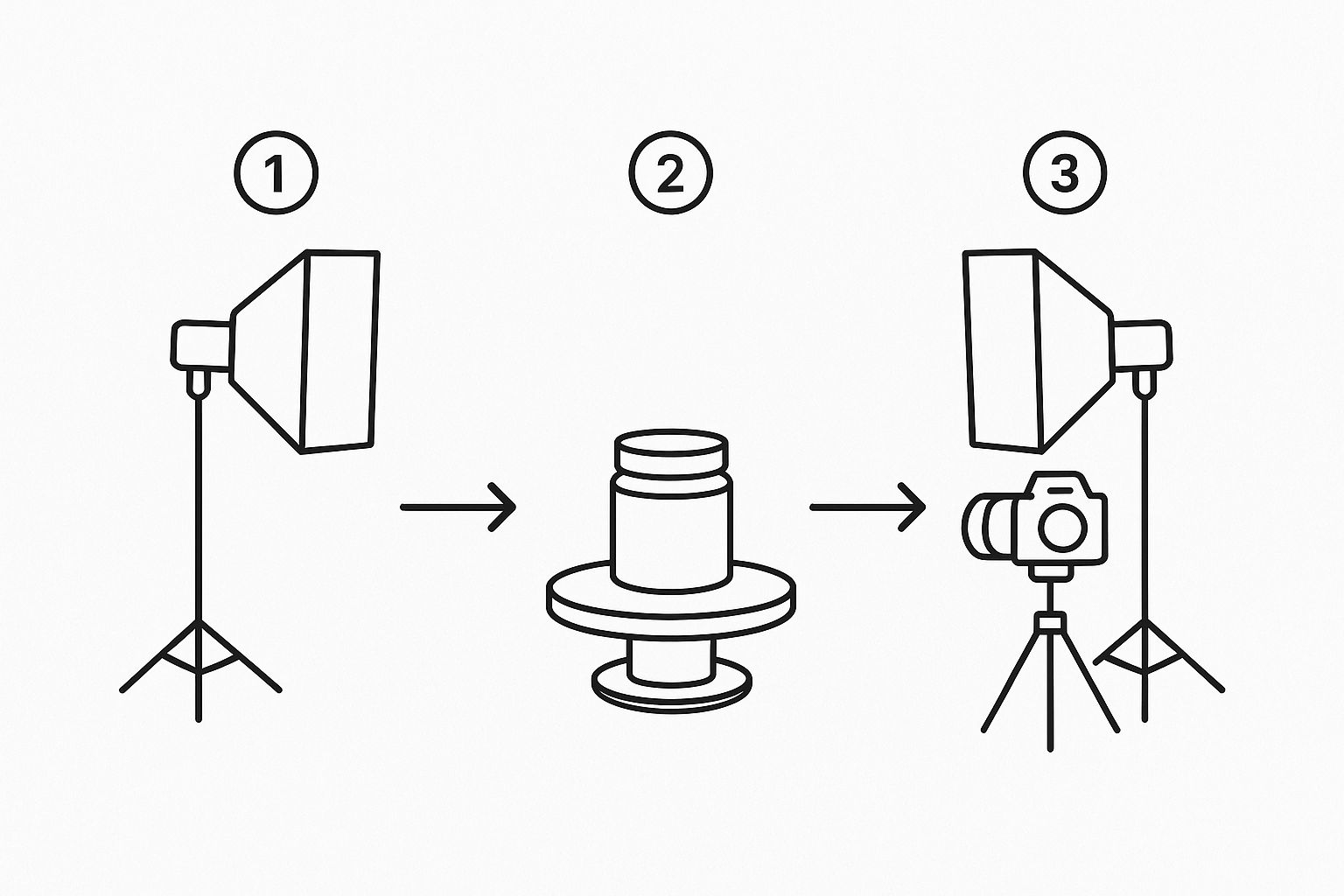
This visual gets right to the point, showing the key pieces of a standard 360 setup. Notice how the lights are placed symmetrically—this is crucial for minimizing harsh shadows and bathing the product in even light.
The setup itself is pretty straightforward:
- Turntable Placement: Put your turntable on a solid, stable surface and make sure it’s level. Then, place your perfectly prepped product right in the center.
- Camera and Tripod: Mount your camera on a sturdy tripod and aim it directly at the middle of the product. Once it’s set, don’t touch it again.
- Lighting Arrangement: Position two lights at 45-degree angles to the product. This creates a soft, wrapping light that kills most unwanted shadows.
- Camera Settings: Switch your camera to manual mode. You need to lock in your aperture, ISO, shutter speed, and white balance to ensure every single frame has the exact same exposure and color.
Stage 3: The Shooting Process
This is where the magic happens. Your goal is to capture a series of photos as the product turns, with each shot representing a tiny, precise rotation. The number of photos you take—also known as frames—will determine just how smooth your final 360 spin feels to the user.
A standard 360 spin typically uses 24 or 36 frames. For that ultra-smooth, premium feel, 72 frames are often used, but keep in mind this will make your file sizes bigger and add to your production time.
Whether you're using an automated turntable or doing it by hand, the key is to be methodical. An automated turntable makes life easy by rotating and triggering the camera for you at set intervals. If you're going manual, you’ll need to be extra careful to rotate the platform by the exact same degree between every single shot. Consistency is everything.
Stage 4: Post-Processing and Stitching
The final leg of the journey is taking all those individual images and turning them into a single, interactive experience. This is where specialized software steps in to "stitch" the frames together, creating that seamless spinning motion. And luckily, modern tools are making this part easier than ever.
The demand for this kind of interactive content is exploding. In fact, the market for 360 photography booths is expected to grow from USD 890 million in 2025 to over USD 2 billion by 2034, all thanks to eCommerce brands needing to give customers a better look at their products online. You can discover more insights about this market expansion and what’s driving it.
During this final stage, you'll:
- Batch Edit: Apply the same edits for brightness, contrast, and color correction across all your images at once.
- Clean Up: Retouch any tiny imperfections you might have missed during the prep stage.
- Stitch the Images: Use 360 photography software to combine all your edited frames into one interactive spin.
- Export: Choose your final output format (HTML5 is a popular choice for the web) and make sure to optimize it for performance so it loads quickly on your product pages.
Choosing the Right Gear for Your 360 Setup
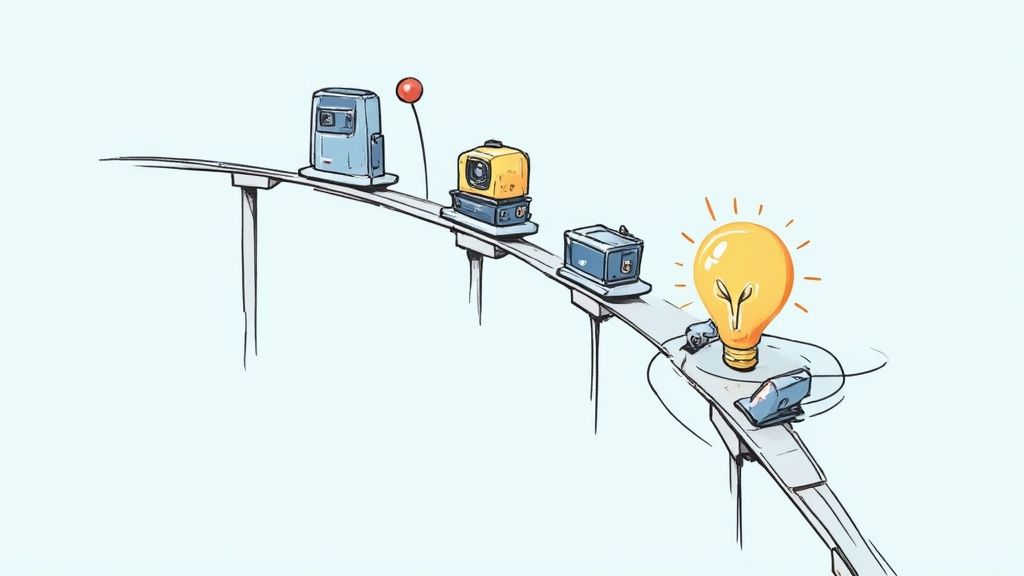
Pulling off a flawless 360 spin all comes down to having the right tools for the job. The term "studio equipment" might sound a bit intimidating, but you'd be surprised how accessible a great setup has become. Whether you're bootstrapping on a tight budget or going all-in on a pro-grade system, the first step is knowing what pieces make up the puzzle.
You don't need to break the bank to get stunning results. What really matters is understanding how each piece of gear works together to create that final, interactive image. Let’s walk through the essentials.
Comparing 360 Photography Equipment Options
Deciding on the right equipment is all about balancing your budget with your goals. A small Etsy shop has very different needs than a high-volume e-commerce warehouse. This table breaks down what you can expect at different investment levels to help you find the sweet spot for your business.
| Equipment Tier | Key Features | Best For | Estimated Cost |
|---|---|---|---|
| Entry-Level | Manual turntable, smartphone or entry-level DSLR, basic continuous lighting (e.g., LED panels), free or low-cost stitching software. | Small businesses, Etsy sellers, or anyone testing the waters of 360 photography on a tight budget. | $200 – $800 |
| Mid-Range | Automated turntable, mid-range DSLR/mirrorless camera with a prime lens, quality softboxes, bundled control and stitching software. | Growing e-commerce stores and small agencies needing consistent quality and higher efficiency. | $1,000 – $5,000 |
| Professional | High-precision automated turntable, full-frame camera, strobe lighting system, integrated software for capture, editing, and hosting. | High-volume studios, large brands, and businesses where top-tier image quality and workflow speed are critical. | $5,000 – $20,000+ |
As you can see, there's a path for everyone. The key is to start with what you can afford and upgrade as your business grows and your needs become more demanding.
The Heart of the Spin: The Turntable
The turntable is the absolute centerpiece of any 360 product photography setup. It has one job: to rotate your product in perfectly consistent steps so you can capture each frame without a hitch. The biggest choice you'll make here is between a manual and an automated turntable.
- Manual Turntables: Think of these as a simple lazy Susan, sometimes with degree markings printed on it. They’re cheap, but you have to physically turn the platform and snap the picture for every single shot. While it's a great way to start, it's very easy to introduce human error, which results in a jerky, unprofessional-looking spin.
- Automated Turntables: This is where the magic happens. These turntables are controlled by software that syncs the rotation directly with your camera's shutter. The result is perfectly even spacing and a silky-smooth final animation. For any serious or high-volume work, this is the way to go.
Capturing the Details: Cameras and Lenses
You don't need a Hollywood-level cinema camera, but your choice of camera and lens will directly affect the clarity and detail of your images. Both DSLRs and mirrorless cameras are fantastic options. The single most important feature? The ability to shoot in full manual mode.
A camera with manual control is non-negotiable. You must lock in your ISO, aperture, and shutter speed to ensure every single photo in your 360-degree sequence has identical exposure and focus.
A sharp prime lens, like a classic 50mm, is often the go-to for its crispness. But a good quality zoom lens can work just as well. The trick is to pick a focal length and stick with it for the entire shoot to prevent any weird distortion or shifts in perspective.
Illuminating Your Product: Lighting Solutions
Consistent, shadow-free lighting is the secret sauce that separates amateur shots from polished, professional visuals. Your main choices boil down to continuous lights or strobes.
- Continuous Lighting: Things like LED panels and softboxes are a dream for beginners. They follow a simple "what you see is what you get" rule. You can see how the light and shadows hit your product in real-time, making it super easy to make adjustments on the fly.
- Strobe Lighting: Strobes, or flashes, deliver a powerful burst of light that freezes motion and captures incredibly crisp detail. They have a bit of a learning curve, but they're the industry standard for a reason—their power and consistency are unmatched for high-end commercial work.
Bringing It All Together: Software
Software is the final piece of the puzzle. It takes all those individual photos and stitches them together into one seamless, interactive experience. This is the step that automates what would otherwise be an impossibly tedious job.
Most automated turntables come bundled with their own software that controls both the hardware and the stitching process. You'll also need a dedicated 360 viewer to display the final result on your website. This is what provides the user controls—like drag-to-spin, zoom, and play/pause—that make the whole experience come alive.
This kind of immersive tech is booming. The global 360-degree camera market was valued at USD 1.1 billion in 2022 and is on track to hit USD 2.1 billion by 2025. You can read the full analysis of the 360-degree camera market to see just how fast things are growing. This massive growth is great news for businesses, as it's making powerful gear and software more affordable and easier to use than ever before.
How AI Is Flipping Product Photography On Its Head
Let's be honest: the old way of creating high-quality, interactive product visuals was a grind. It meant specialized gear, a steep learning curve, and hours spent tweaking photos in post-production. It was slow and expensive. But the future of 360 product photography is already here, and it’s being completely rewired by artificial intelligence.
AI-powered tools aren't just making the old process a little better; they're inventing entirely new ways to create incredible product content. This shift is making studio-level photography faster, more affordable, and accessible to everyone, from a solo Etsy seller to a massive online retailer. It’s completely leveling the playing field.
Automating the Grunt Work
One of the first things you'll notice about AI is its knack for taking over the most tedious parts of photo editing. Tasks that used to eat up a designer's afternoon with complex software can now be done in seconds, literally with a single click. This kind of automation is a massive win for efficiency.
Here’s where AI really shines:
- Instant Background Removal: AI algorithms can perfectly trace your product and zap the background, leaving you with a crisp, clean image on a transparent layer, ready for anything.
- Intelligent Lighting and Shadows: Forget setting up complex lights in a studio. AI can look at a product and generate incredibly realistic lighting and soft shadows, giving the item a natural, three-dimensional feel.
- Smart Retouching: AI tools are also great at spotting and erasing tiny imperfections like dust specks, scratches, or smudges, making sure every product looks flawless.
This image gives you a sense of it—a simple interface where AI handles all the heavy lifting, turning a basic snapshot into a polished, professional shot.
The whole point is to simplify the creative process. It empowers anyone to get high-end results without needing a degree in graphic design.
Creating 360 Views from Just a Few Photos
This is where things get really interesting. Perhaps the biggest leap forward is AI's ability to create a full 360-degree spin from just a handful of images—or in some cases, even a single photo. This technology, often called AI photogrammetry or neural rendering, is a huge jump from the traditional method of painstakingly stitching dozens of photos together.
By analyzing just a few key angles of a product, AI can intelligently build a complete, interactive 3D model from the ground up. This drastically shortens shooting time and makes things like turntables and complex multi-shot setups totally obsolete.
This is what truly democratizes 360 photography. It opens the door for brands with smaller budgets to produce the kind of rich, interactive content that used to be exclusive to companies with deep pockets. You can see just how simple the process has become by exploring how an AI product photo generator works.
The Rise of AI-Generated Content
This pivot to AI-driven visuals is part of a much bigger trend. As AI continues to reshape how content gets made, understanding how to blend AI content strategies alongside user-generated content is becoming critical for a well-rounded marketing approach. While real customer photos build authenticity and trust, AI-generated visuals offer unbeatable consistency, scale, and creative freedom.
With this new tech, brands can now:
- Scale Content Production: You can generate thousands of product visuals in countless different scenes and styles without ever needing to book a physical photoshoot.
- Test and Iterate on the Fly: Create new lifestyle shots, marketing banners, and social media posts in minutes to see what clicks with your audience.
- Lock In Brand Consistency: Ensure every single product image, from your website to your Amazon listings, follows the exact same high-quality visual standard.
At the end of the day, AI isn’t here to replace photographers. It’s here to give businesses powerful new tools to create far better visual experiences. It’s breaking down the old barriers of cost and complexity, allowing any brand to compete with stunning, interactive 360 product photography that truly grabs a customer's attention and drives sales.
Best Practices for Website Implementation
Creating a stunning 360 product photography spin is a huge win, but its true power is only unlocked when it’s implemented correctly on your website. Let's be real—a poorly integrated viewer can slow your page to a crawl, frustrate users, and undo all your hard work. The goal is to make your interactive content feel seamless, fast, and totally intuitive.
This all comes down to balancing high-quality visuals with rock-solid performance. A beautiful 360 spin that takes ten seconds to load is worse than no spin at all. Your strategy needs to focus on speed, user experience, and mobile responsiveness to get the most bang for your buck.
Optimize for Lightning-Fast Load Times
Page speed is everything in e-commerce. Slow-loading pages are a one-way ticket to abandoned carts, and massive image files are usually the main culprits. Optimizing your 360-degree spins is critical to protect your user experience and, ultimately, your conversion rates.
Your first move should be image compression. Before you even think about uploading your frames, run them through an optimization tool. You want to shrink the file size without turning your crisp images into a pixelated mess. It's all about finding that sweet spot.
Beyond that, here are a couple of other key techniques:
- Lazy Loading: This is a game-changer. It means the 360 viewer only loads when a user actually scrolls down to it. This keeps the initial page load incredibly fast because the heavier, interactive stuff is loaded on demand.
- Frame Count: While 72 frames create a buttery-smooth spin, you can often get a fantastic experience with just 24 or 36 frames. That simple change can literally cut your total file size in half.
Remember, the whole point of 360 product photography is to make shopping better, not to slow it down. Putting performance first ensures your interactive content actually helps you sell more.
Prioritize a Flawless Mobile Experience
Mobile commerce now dominates online sales, so your 360-degree viewer must be perfect on smaller screens. A viewer that’s amazing on a desktop but clunky and unresponsive on a phone is a massive liability.
Your 360 viewer needs to be fully responsive, automatically adjusting its size and layout to fit any screen. The controls have to be touch-friendly, letting people spin and zoom with simple, natural gestures. For brands on platforms like Shopify, choosing a mobile-first solution is key. Many merchants find that using a dedicated Shopify photo editor helps them get their visuals optimized for all devices right from the start.
Focus on User-Friendly Controls and Accessibility
Finally, make the whole experience easy and accessible for everyone. Your 360 viewer should have controls that just make sense. People instinctively know to click and drag to spin, but adding visible icons for play/pause and zoom is always a smart move.
Accessibility is another huge piece of the puzzle. Make sure your images have descriptive alt text so visually impaired users with screen readers can understand what’s being shown. For a more advanced approach that also boosts your SEO, an AI alt text generator can automate and improve the descriptions for your 360 product images. By making your interactive content easy for everyone to use, you build a more inclusive and effective shopping experience.
Got Questions About 360 Product Photography?
If you're thinking about jumping into interactive visuals, you're not alone. It's a big step, and a few questions always pop up. Let's clear the air on some of the most common ones so you can move forward with confidence.
How Many Photos Do I Actually Need for a Smooth Spin?
This is probably the number one question people ask. The number of photos, or frames, is what makes the spin feel fluid and seamless.
While there's no single magic number, the sweet spot for most brands is between 24 and 36 frames. This gives you a really nice, smooth rotation without making the final file so huge that it slows down your website.
If you're aiming for that ultra-luxe, buttery-smooth experience, you could go all out with 72 frames. Just know that this doubles the file size and the time it takes to shoot, so it's a trade-off.
Can I Really Do This With Just My Smartphone?
Yes, you absolutely can! The cameras in modern smartphones are ridiculously good. Pair one with a basic manual turntable and some decent lighting, and you can get some surprisingly impressive results.
The real challenge isn't the camera—it's consistency. Without an automated setup, it's tough to get each turn perfectly even and keep the lighting identical from shot to shot. It’s a fantastic way to get started, especially if you're on a tight budget.
Here’s a little secret: it’s less about how expensive your gear is and more about how much control you have over the environment. Consistent lighting and a steady setup are what separate amateur shots from pro-level spins.
What’s the Difference Between 360 Photography and 3D Modeling?
This one trips a lot of people up, but it's pretty simple when you break it down.
Think of it this way:
- 360 Photography is basically a flipbook of real photos. You're capturing an actual, physical object from every angle and stitching the pictures together to create an interactive spin. It's a real-world capture.
- 3D Modeling, on the other hand, is a completely digital creation. An artist uses software to build a virtual model of a product from scratch. You can then view that digital object from any angle you can imagine.
So, while 360 photography shows you the real deal, 3D modeling gives you total creative freedom to customize visuals or even show off products that haven't been manufactured yet.
Ready to create stunning, professional product visuals without the headache of a traditional photoshoot? With ProdShot, you can turn simple phone pictures into studio-quality images in seconds. Try ProdShot for free and see just how easy it is to make your brand look its best.

