In today's fast-paced digital landscape, content creators are the new storytellers, marketers, and entrepreneurs. But behind every viral video, stunning graphic, or high-converting product photo is a powerful toolkit of apps. Juggling video editing, social media scheduling, graphic design, and e-commerce management can be overwhelming. The right software doesn't just save time, it unlocks new creative possibilities and streamlines your entire workflow from concept to publication.
Whether you're a YouTuber, a TikTok influencer, a Shopify store owner, or a marketing professional, choosing the right apps is crucial for staying competitive and producing high-quality content efficiently. This guide cuts through the noise to bring you a definitive list of the best apps for content creators, diving deep into the features, practical use cases, and honest limitations of each tool. To truly unlock creativity and stay ahead, exploring the best AI tools for designers is also crucial for any modern creator's ultimate toolkit.
We've structured this resource to help you quickly identify the software that fits your specific needs, complete with screenshots and direct links for easy access. Forget generic feature lists; this is a practical manual to help you build your perfect creative stack.
1. ProdShot
ProdShot stands out as a powerful and efficient solution for e-commerce entrepreneurs and content creators who need professional product photos without the high cost of a studio. This AI-driven platform excels at transforming simple smartphone pictures into high-converting, polished images ready for any digital marketplace. Its core strength lies in its ability to automate the entire photo editing workflow, from background removal to lighting enhancement, in just seconds.
For creators managing Shopify, Amazon, or Etsy stores, this tool is a game-changer. It eliminates the tedious and expensive process of manual retouching or outsourcing photography, making it one of the best apps for content creators focused on product-centric content. The platform's algorithm is specifically trained to optimize images for engagement and sales, ensuring a consistent and professional brand aesthetic across your entire product catalog.
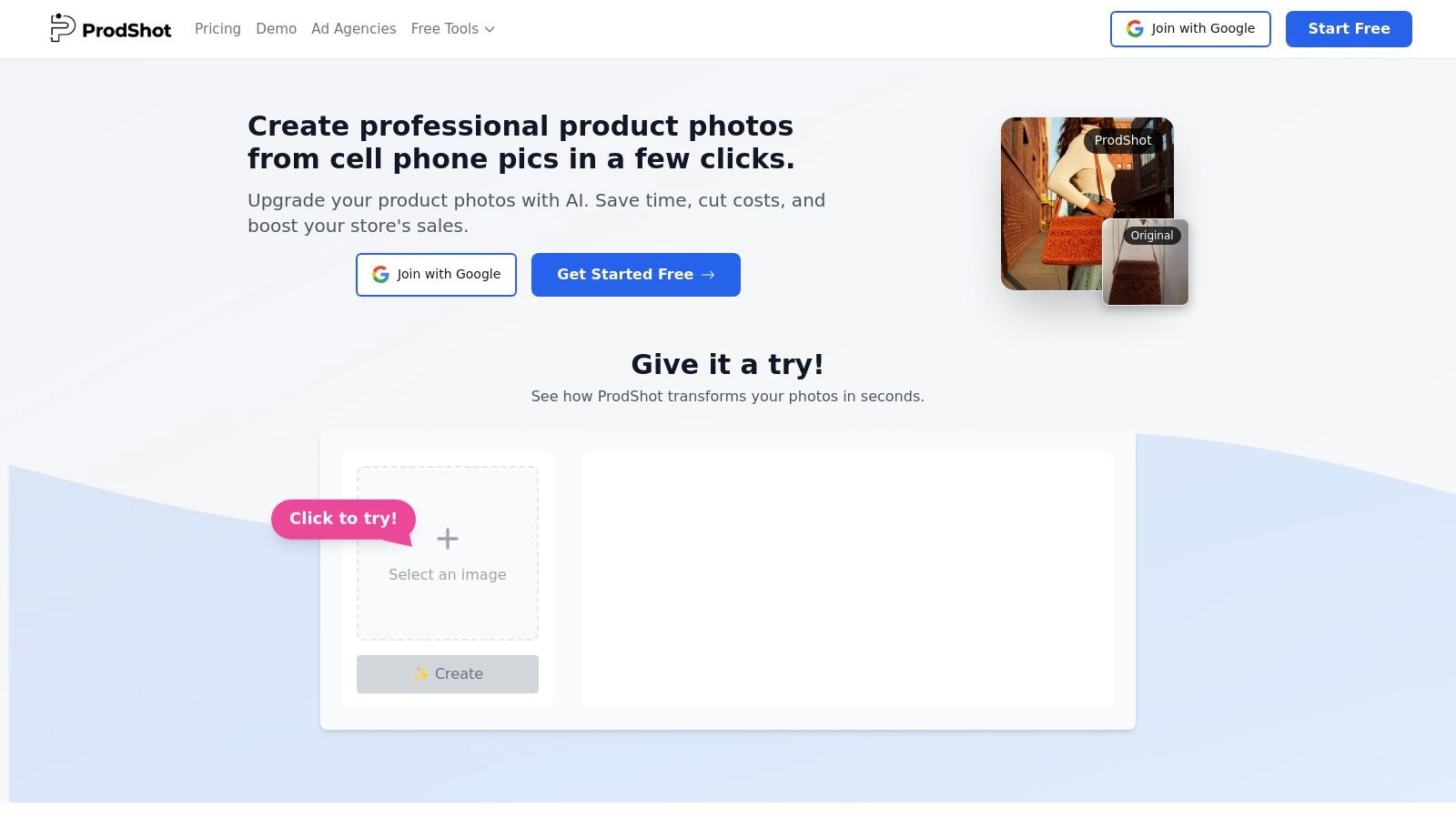
Key Features & Use Cases
- AI-Powered Photo Enhancement: Automatically removes backgrounds, adjusts lighting, and creates realistic shadows. This is ideal for creating clean, uniform product listings that meet marketplace requirements.
- Batch Processing: A massive time-saver for sellers with extensive inventories. You can upload an entire product catalog and apply consistent edits simultaneously, ensuring brand cohesion.
- Seamless E-commerce Integration: Designed to work flawlessly with major platforms like Shopify, Amazon, Etsy, and eBay, streamlining the process from photo to listing.
- Versatile Application: While perfect for e-commerce, it's also highly effective for social media influencers creating sponsored posts or marketing agencies needing quick visuals for campaigns. You can explore how its AI product photo generator works to create stunning visuals.
Platform Analysis
| Feature | Rating | Details |
|---|---|---|
| Ease of Use | ★★★★★ | The user interface is exceptionally intuitive. Simply upload a photo, and the AI handles the complex editing tasks automatically. |
| Photo Quality | ★★★★☆ | Delivers professional, high-resolution results that rival studio photography. Quality is somewhat dependent on the source image. |
| Value for Money | ★★★★★ | With flexible plans, including a free trial, it offers significant cost savings compared to traditional photography and editing services. |
| Speed | ★★★★★ | Edits are completed in seconds, drastically accelerating the content creation workflow for product-focused creators. |
Website: https://prodshot.net
2. Apple App Store
For creators embedded in the Apple ecosystem, the App Store is the essential starting point for discovering the best apps for content creators. It’s more than just a marketplace; it's a highly curated, secure environment where every app undergoes a stringent review process. This ensures a baseline of quality, security, and performance, which is critical when trusting an app with your creative work.
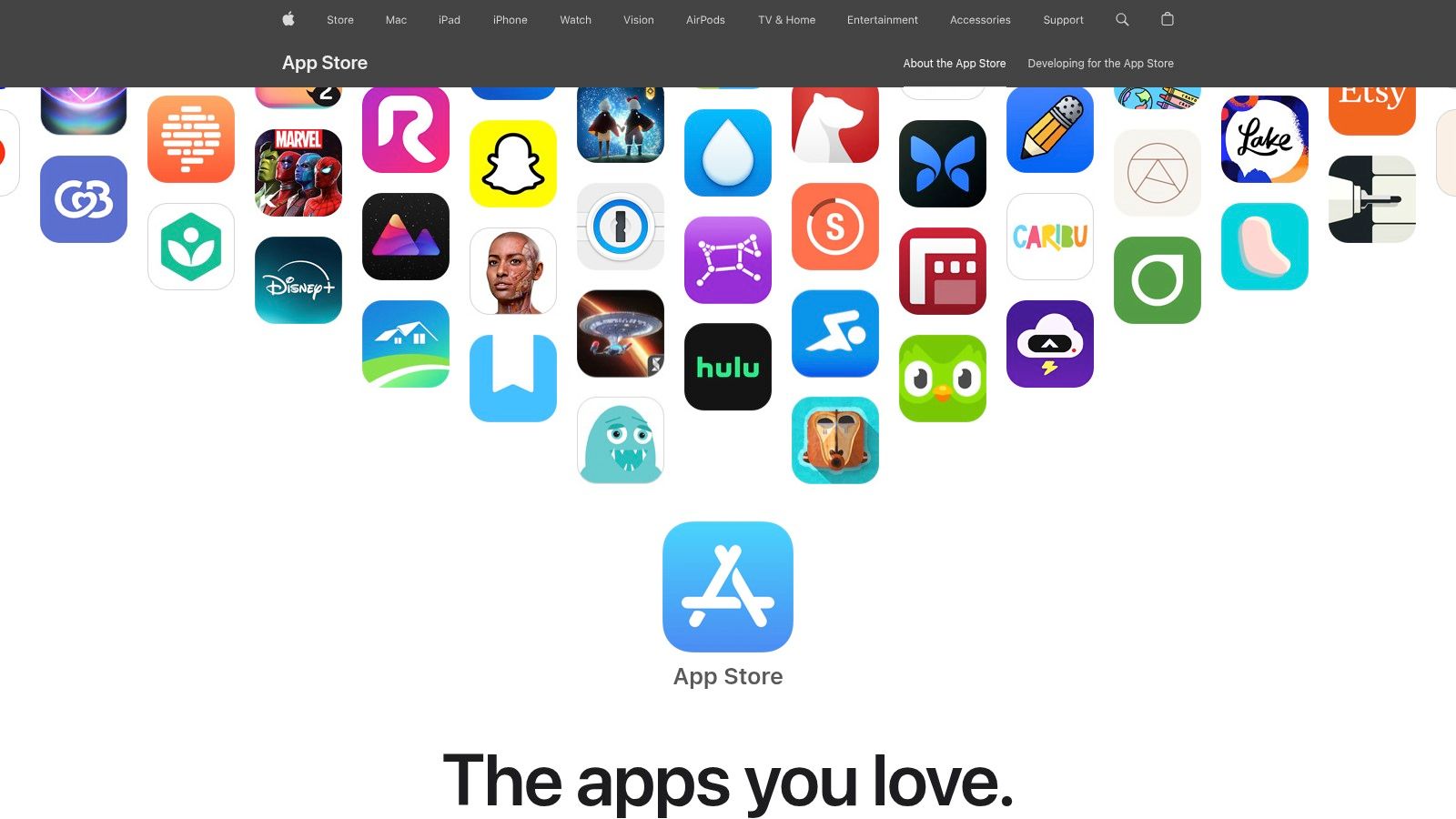
The App Store excels with its editorial collections and user-driven discovery features. Sections like "Apps We Love" often highlight powerful yet lesser-known tools, while detailed user reviews provide real-world insights into an app’s functionality. Seamless integration with your Apple ID simplifies purchases, subscriptions, and even refunds, creating a user-friendly experience.
Key Considerations
- Pricing: App prices are set by developers, but Apple's 15–30% commission can sometimes lead to slightly higher in-app purchase costs compared to direct-from-developer sales.
- Security: App privacy labels offer transparent insight into what data an app collects, a key consideration for creators handling sensitive client or business information.
- Exclusivity: The main limitation is its platform exclusivity. The tools found here are only available on iOS, iPadOS, and macOS.
Website: https://apps.apple.com
3. Google Play Store
For the vast majority of content creators on Android, the Google Play Store is the definitive hub for discovering the best apps for content creators. As the official marketplace for Android and ChromeOS, it provides a massive, diverse catalog of tools ranging from professional video editors to intuitive graphic design apps. Google’s Play Protect service adds a crucial layer of security, scanning apps for malware and ensuring a safer alternative to sideloading from unknown sources.
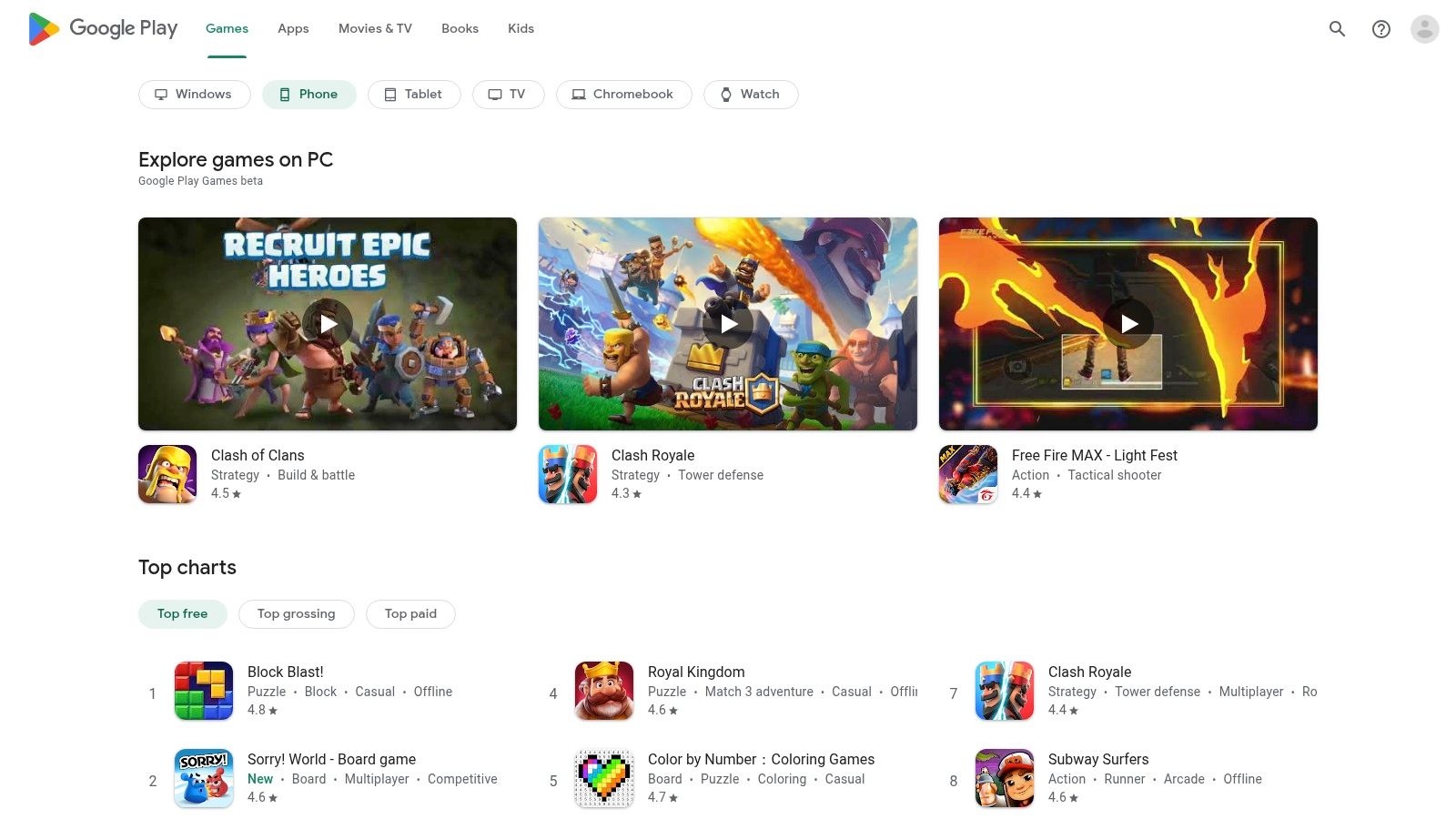
The platform streamlines the user experience with centralized billing, making it simple to manage multiple app subscriptions from a single dashboard. Its device compatibility filters ensure you only download apps optimized for your specific hardware. The sheer volume of user reviews and ratings offers invaluable social proof, helping creators vet an app’s quality and real-world performance before committing to a download or subscription.
Key Considerations
- Pricing: The store frequently features promotions and offers competitive regional pricing, but app availability and costs can vary significantly depending on your location.
- Selection: Its open nature means a wider variety of apps compared to its Apple counterpart, though this can sometimes make finding high-quality, polished tools more challenging.
- Security: While Google Play Protect is robust, the platform is more open than the App Store. Creators should still exercise caution and stick to well-reviewed, reputable developers.
Website: https://play.google.com
4. Adobe Creative Cloud
For professionals and aspiring creators, Adobe Creative Cloud is the undisputed industry standard, offering an unparalleled suite of tools that are among the best apps for content creators. This integrated ecosystem provides over 20 applications, including Photoshop, Premiere Pro, and Illustrator, covering everything from photo editing and graphic design to video production and web development. Its power lies in the deep feature sets and seamless cross-app workflows.
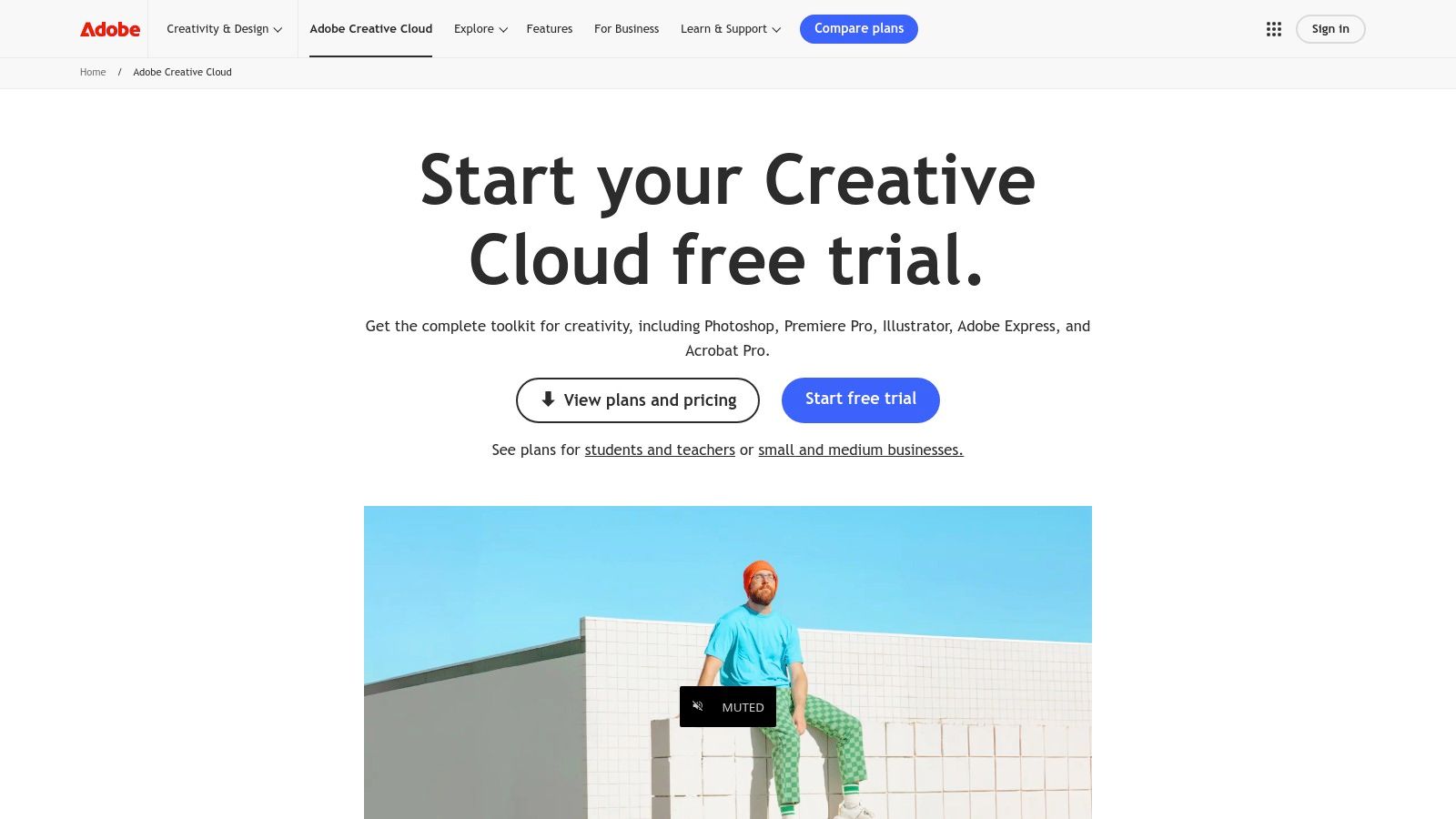
Adobe Creative Cloud stands out with its tight integration and powerful cloud services. Features like Adobe Fonts, cloud storage, and Frame.io for video collaboration streamline the creative process from start to finish. The recent addition of Firefly generative AI credits adds powerful, commercially-safe AI capabilities directly into workflows, allowing creators to generate images and text effects effortlessly. This comprehensive package ensures you have the right tool for virtually any creative task.
Key Considerations
- Pricing: The suite operates on a subscription model. While Education pricing and frequent promotions are available, costs increased in 2024, and the full professional suite represents a significant ongoing investment.
- Integration: The tight integration between apps like Photoshop and After Effects is a major advantage, enabling complex, multi-layered projects that would be cumbersome with separate tools.
- Learning Curve: The professional-grade features come with a steep learning curve, but the extensive tutorials and community support help new users get up to speed.
Website: https://www.adobe.com/creativecloud
5. Canva
Canva has become the go-to design platform for creators who need professional-looking assets without a steep learning curve. It’s a powerful, web-based tool that simplifies everything from social media graphics to video presentations, making it one of the best apps for content creators, especially those who aren't trained designers. Its template-driven approach allows for rapid content creation, ensuring brand consistency across all channels.
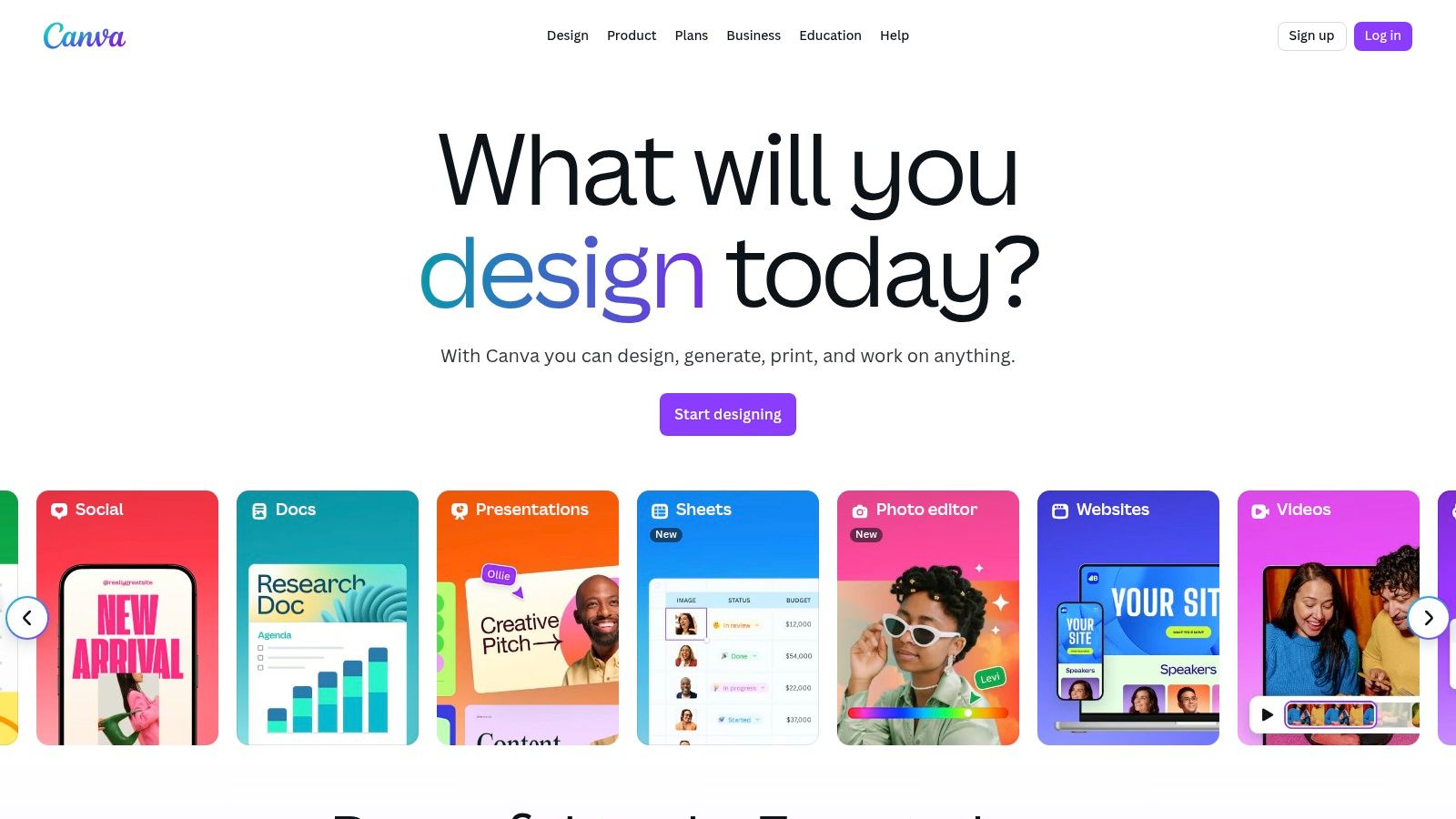
The platform excels with its vast library of templates, stock photos, and design elements, complemented by intuitive drag-and-drop functionality. Features like Brand Kit allow teams to maintain a consistent visual identity, while real-time collaboration makes it easy to work on projects together. Whether you're designing an Instagram Story or editing product photos, its versatility makes it an indispensable tool. For those in e-commerce, it pairs well with tools like a Shopify photo editor for a complete visual workflow.
Key Considerations
- Pricing: Canva offers a robust free tier, with Pro and Teams plans unlocking premium features like the Brand Kit, background remover, and a larger content library. Education and nonprofit discounts are also available.
- Usability: Its core strength is its user-friendly interface, which empowers non-designers to produce high-quality visuals quickly. The mobile app offers nearly full functionality for on-the-go creation.
- Limitations: While powerful, it isn't a replacement for advanced tools like Adobe Photoshop for complex, original design work. Costs can also escalate quickly for larger teams on the Teams plan.
Website: https://www.canva.com
6. CapCut
CapCut has rapidly become an indispensable tool for social media creators, particularly those focused on short-form video. It bridges the gap between basic mobile editors and complex desktop software, offering a powerful, accessible editing experience. Its design is tailored for creating content for platforms like TikTok, Reels, and Shorts, making it one of the best apps for content creators aiming for viral success.
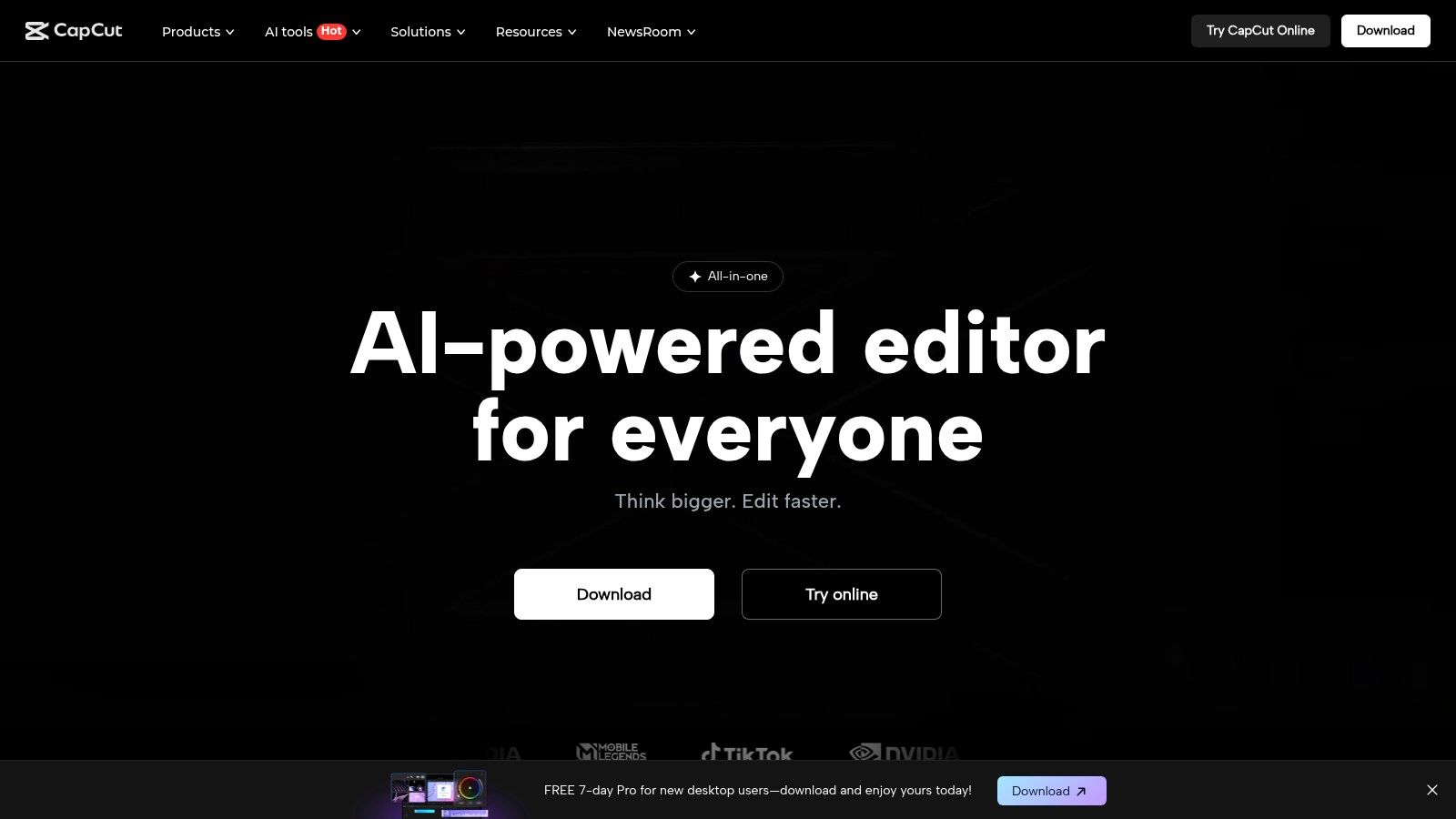
The platform’s strength lies in its speed and social-first features. Trending templates, one-click auto-captioning, and a vast library of effects allow creators to produce high-quality, engaging videos in minutes, not hours. With both mobile and desktop apps, CapCut’s cloud synchronization ensures you can start a project on your phone and seamlessly finish it on your computer, providing a flexible and efficient workflow.
Key Considerations
- Pricing: While a robust free version is available, the Pro subscription unlocks premium features. Users should carefully review the subscription terms, as cancellation policies and pricing tiers can sometimes be unclear.
- Usability: It offers a fast, intuitive interface that is especially beginner-friendly on mobile, making it less intimidating than traditional video editing software.
- Availability: While widely used, its availability and associated policies in the US market could be subject to change, which is a factor for professional creators to consider.
Website: https://www.capcut.com
7. Blackmagic Design – DaVinci Resolve
For creators who are serious about video production, DaVinci Resolve is one of the most powerful and best apps for content creators available. It’s a professional-grade, all-in-one post-production suite that uniquely integrates editing, industry-leading color correction, visual effects (Fusion), and audio post-production (Fairlight) into a single application. This unified workflow eliminates the need to jump between different software, streamlining the entire creative process from start to finish.
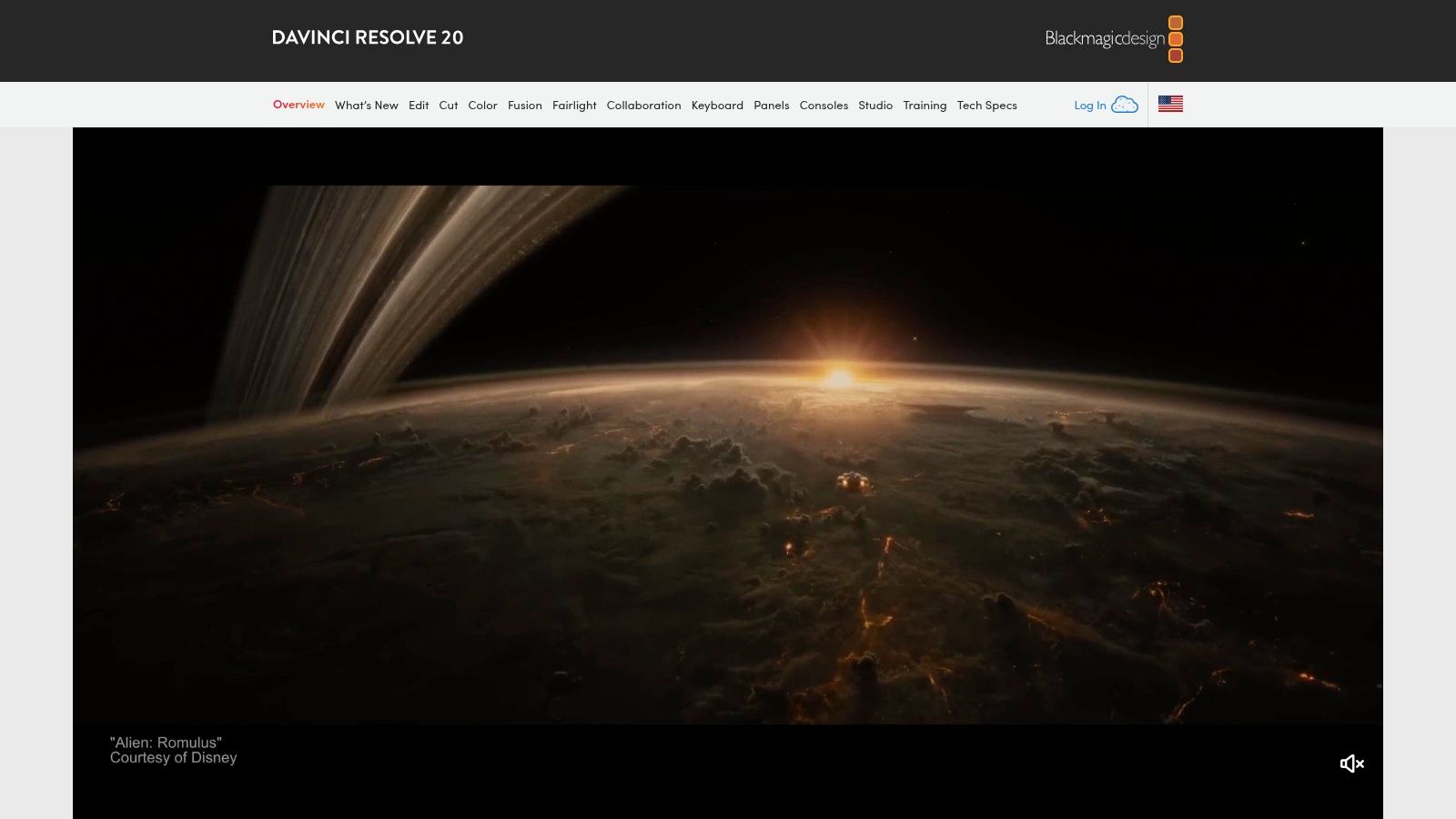
What sets DaVinci Resolve apart is its incredible accessibility. It offers a free version that is more feature-rich than many paid competitors, making professional tools available to everyone. Its node-based interface for color and VFX provides unparalleled control, while its collaborative features allow multiple users to work on the same project simultaneously. This scalability makes it an ideal choice for individual YouTubers and large production studios alike.
Key Considerations
- Pricing: The standard version is completely free. The Studio version, which unlocks advanced features like noise reduction and higher resolutions, is a one-time purchase of $295 with no subscriptions.
- Learning Curve: Its professional feature set means there is a steeper learning curve compared to more basic or mobile-first video editors.
- Platform: Available on Windows, macOS, and Linux. For the best experience and full plugin support, it's recommended to download directly from the Blackmagic Design website.
Website: https://www.blackmagicdesign.com/products/davinciresolve
8. Apple Final Cut Pro
For creators deep within the Apple ecosystem, Final Cut Pro is a powerhouse professional video editor that stands out as one of the best apps for content creators focused on high-quality video. It is renowned for its Magnetic Timeline, which offers an exceptionally fluid and intuitive editing experience, allowing for quick adjustments without sync issues. The software is heavily optimized for macOS and Apple Silicon, delivering blazing-fast performance, especially when working with demanding formats like ProRes.
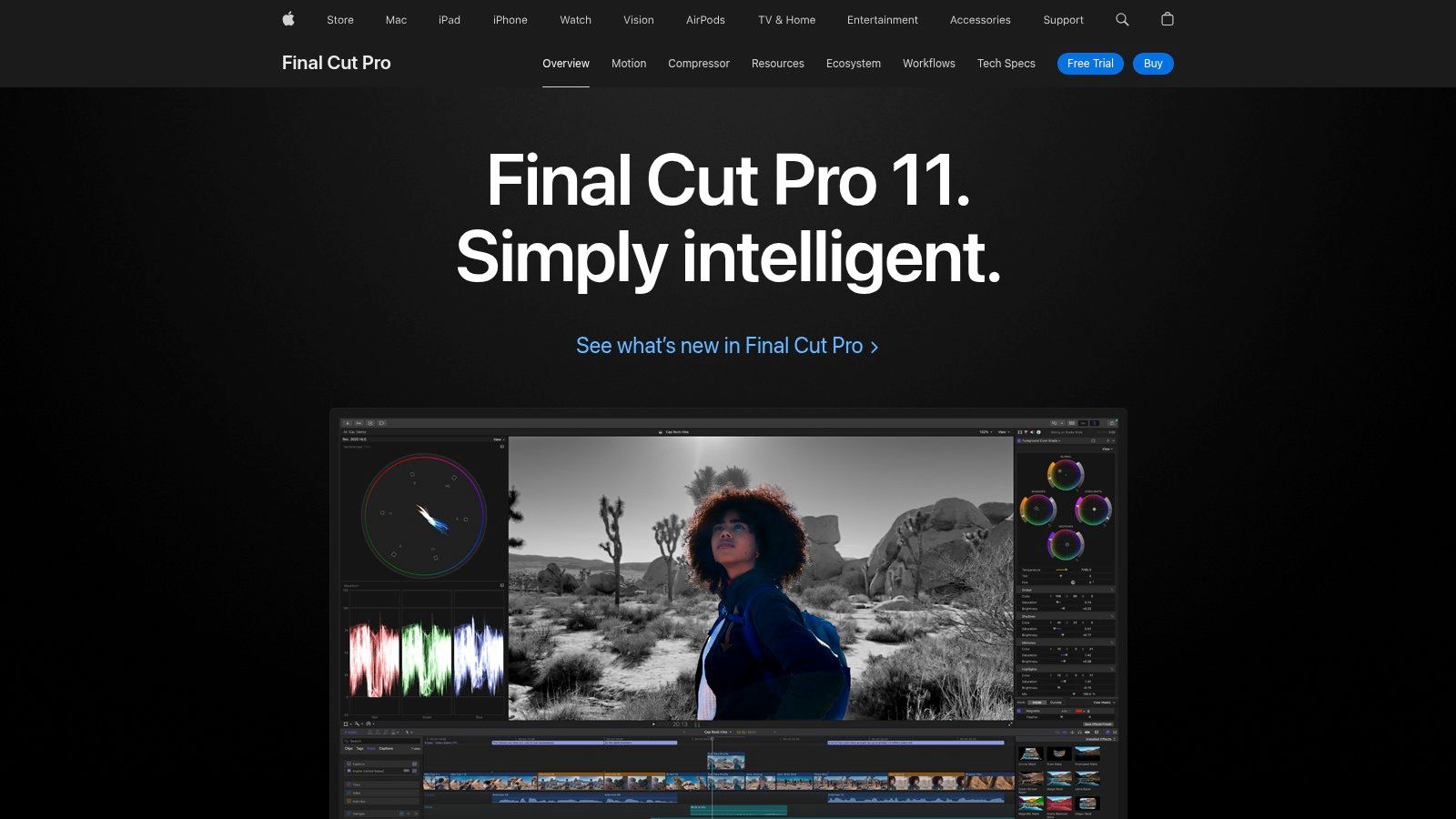
Final Cut Pro's integration with other Apple creative apps like Motion and Compressor extends its capabilities for advanced motion graphics and professional-grade encoding. The recent introduction of an iPad app brings a touch-first workflow to the platform, ideal for on-the-go editing. This synergy within the Apple hardware and software ecosystem creates a seamless, high-performance video production environment.
Key Considerations
- Pricing: The Mac version is a one-time purchase of $299.99, which is cost-effective long-term compared to subscription models. The iPad version requires a separate subscription.
- Performance: Its optimization for Apple hardware, particularly Apple Silicon chips, provides unparalleled speed and responsiveness during editing and rendering.
- Exclusivity: The primary drawback is its availability only on Mac and iPad, which limits cross-platform collaboration with editors using Windows or other operating systems.
Website: https://www.apple.com/final-cut-pro
9. Descript
Descript revolutionizes video and podcast editing by transforming it into a process as simple as editing a text document. Its script-based editor automatically transcribes your audio and video, allowing you to cut, copy, paste, and delete media by just manipulating the text. This unique workflow makes it one of the best apps for content creators who produce talk-heavy content like interviews, tutorials, and podcasts, drastically cutting down editing time.
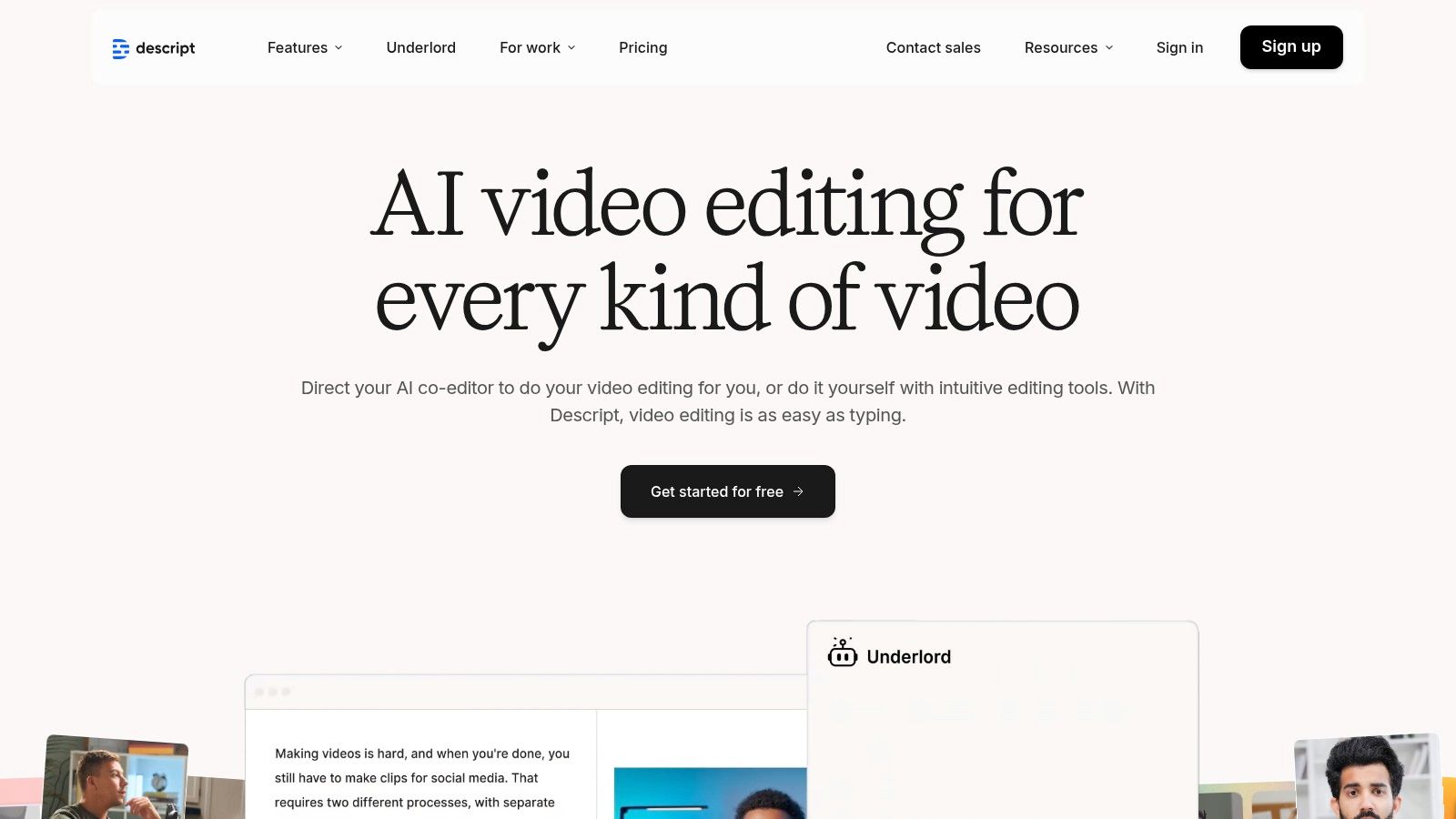
The platform shines with its powerful AI features, including Overdub for correcting audio mistakes with a realistic AI voice clone and Studio Sound for removing background noise with a single click. It also excels at content repurposing, enabling you to quickly generate social media clips with animated captions from long-form videos. This all-in-one approach combines screen recording, transcription, and multi-track editing into one seamless, intuitive interface.
Key Considerations
- Pricing: A free plan is available with limited features. Paid plans are subscription-based, with transcription and AI features often tied to a monthly hour or credit limit, which can be a constraint for high-volume producers.
- Workflow: The text-based editing approach is incredibly efficient for dialogue-driven content but is less suited for complex, visually-focused projects that require precise cinematic control or advanced visual effects.
- Collaboration: Descript is built for teamwork, allowing multiple users to comment on and edit projects simultaneously through a shared web-based link, similar to a Google Doc.
Website: https://www.descript.com
10. OBS Studio
For creators who need professional-grade livestreaming and screen recording without a budget, OBS Studio is an indispensable tool. As a free, open-source platform, it provides a level of control and customization that rivals premium software. It allows you to create dynamic scenes by mixing multiple sources like webcams, screen captures, images, and text, making it one of the best apps for content creators specializing in tutorials, webinars, or gaming.

OBS Studio truly shines with its powerful features like Studio Mode, which lets you preview scenes before pushing them live, and its advanced audio mixer with per-source filters. While you cannot directly use an image resizer within OBS Studio, you can easily import pre-sized graphics for overlays. The software supports direct streaming to major platforms like Twitch, YouTube, and Facebook, as well as high-quality local recording for later editing.
Key Considerations
- Pricing: The software is completely free with no ads or watermarks, supported entirely by community contributions.
- Complexity: The initial learning curve can be steep for beginners due to the vast array of settings and options.
- Security: Always download from the official website or a trusted source like Steam to avoid malware from fake download sites.
Website: https://obsproject.com
11. Setapp
For creators seeking a bundle of powerful tools without the hassle of individual purchases, Setapp offers a unique subscription service that unlocks access to a curated catalog of premium Mac and iOS applications. It acts like a "Netflix for apps," giving users a single, affordable monthly fee for over 240 different utilities. This makes it one of the most cost-effective resources for discovering and using the best apps for content creators covering everything from productivity and file management to specialized editing.
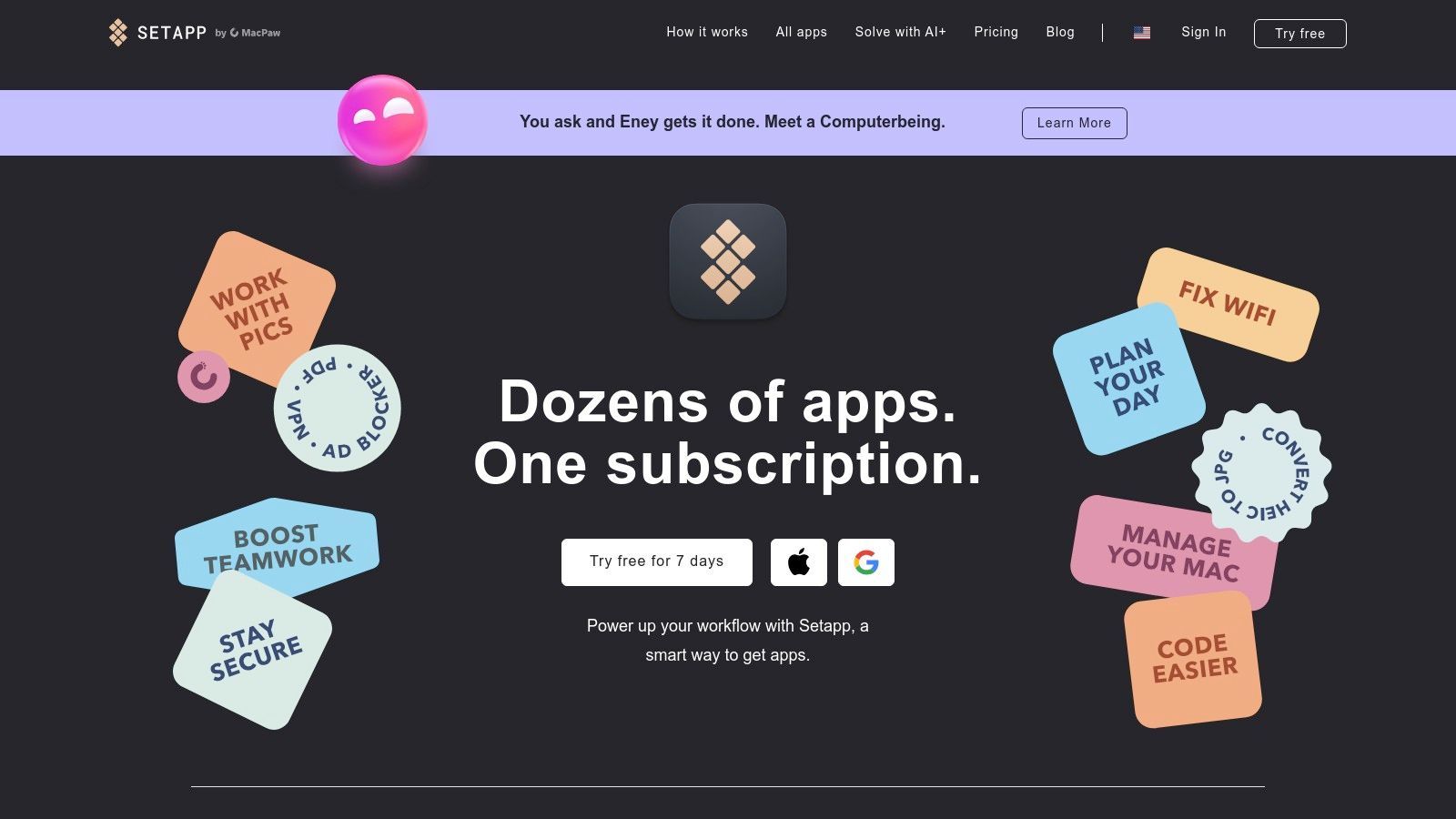
Setapp stands out by centralizing licensing, updates, and discovery into one clean interface. Instead of juggling dozens of subscriptions or one-time purchases, creators get a streamlined workflow. The platform is particularly valuable for its collection of niche tools that solve specific problems, like advanced screen recorders, menu bar organizers, and file converters, which you might not otherwise purchase individually but are invaluable when needed.
Key Considerations
- Pricing: Subscription-based, with different tiers for Mac-only access, Mac + iOS, and a Power User plan that includes more devices. This model offers excellent value if you regularly use three or more apps from its catalog.
- App Selection: The curated library is high-quality but does not include marquee creative software like Adobe Creative Cloud or Apple's Pro Apps. It excels in supplementary and productivity tools.
- Platform Focus: While it offers an iOS plan, Setapp is primarily a Mac-centric service. The availability of certain apps on iOS can be limited depending on the plan and region.
Website: https://setapp.com
12. G2 – Content Creation Software category
For creators who need to research and compare tools before committing, G2’s Content Creation category is an invaluable resource. Rather than being an app itself, it’s a comprehensive software marketplace that aggregates thousands of user reviews, feature comparisons, and pricing snapshots. This makes it one of the best apps for content creators to vet their next investment, from video editors to social media schedulers.
G2 excels with its detailed filtering system, allowing you to narrow down options by company size, user ratings, and specific features. Its user-generated reviews provide authentic insights into the pros and cons of each platform, while its quarterly reports often highlight emerging AI-powered tools that are new to the market.
Key Considerations
- Pricing: G2 provides pricing information but is not a purchasing platform. It links out to vendor sites, so you must verify costs on the official product page.
- Authenticity: While most reviews are genuine, some listings are managed by vendors. It’s wise to cross-reference top-rated tools with other sources.
- Discovery: This platform is ideal for the discovery phase. You can build a shortlist of potential tools based on detailed, side-by-side comparisons before starting free trials.
Website: https://www.g2.com/categories/content-creation
Top 12 Content Creator Apps: Feature & Pricing Comparison
| Product | Core Features/Characteristics | User Experience/Quality ★ | Value Proposition 💰 | Target Audience 👥 | Unique Selling Points ✨ |
|---|---|---|---|---|---|
| 🏆 ProdShot | AI-powered auto background removal, lighting, batch processing | ★★★★☆ | Flexible pricing with free trial | Small retailers, agencies, creators | Studio-quality images from phone photos |
| Apple App Store | Curated iOS/macOS app marketplace | ★★★★☆ | Apple ecosystem convenience, secure buys | Apple device users | Verified apps, privacy labels |
| Google Play Store | Vast Android/ChromeOS app catalog | ★★★☆☆ | Competitive regional pricing | Android users | Large catalog, multi-device updates |
| Adobe Creative Cloud | 20+ pro apps, AI credits, cloud collaboration | ★★★★★ | Subscription with education discounts | Professional creators | Industry standard; deep feature set |
| Canva | Template-driven design, brand kits, fast exports | ★★★★☆ | Robust free tier, scalable pricing | Non-designers, teams | Ease of use, collaboration |
| CapCut | Social video editor, templates, auto-captions | ★★★★☆ | Low entry cost, mobile-first | Social media creators | TikTok/Reels focused templates |
| Blackmagic DaVinci Resolve | All-in-one video suite, free+paid licenses | ★★★★★ | Free version, one-time Studio license | Video pros, studios | Pro color grading and VFX |
| Apple Final Cut Pro | Pro editing, Apple Silicon optimized | ★★★★☆ | One-time purchase, education bundle | Mac/iPad users | High performance on Apple devices |
| Descript | Script-based video/audio editing, AI dubbing | ★★★☆☆ | Usage limits on lower tiers | Podcasters, talk content creators | AI transcription and clip repurposing |
| OBS Studio | Free livestreaming and recording software | ★★★★☆ | Completely free, community supported | Streamers, educators | Highly customizable, no ads |
| Setapp | Mac/iOS app subscription service | ★★★★☆ | Good value when using multiple apps | Mac/iOS users | Access to 240+ curated apps |
| G2 – Content Creation Software | Software comparison marketplace | ★★★★☆ | Free, vendor-verified reviews | App researchers, buyers | Comprehensive ratings and comparisons |
Choosing the Right Apps for Your Creator Journey
Navigating the vast landscape of digital tools can feel overwhelming, but building the right software toolkit is a critical step in scaling your creative output and business. As we've explored, the "best apps for content creators" isn't a one-size-fits-all answer. It's a personalized collection of solutions tailored to your unique workflow, niche, and strategic goals.
From the revolutionary AI-powered product photography of ProdShot to the all-encompassing design ecosystem of Adobe Creative Cloud and the accessible yet powerful video editing capabilities of CapCut, each application serves a distinct purpose. The key is to move beyond feature lists and focus on tangible outcomes. Does a tool save you time? Does it elevate the quality of your final product? Does it unlock a creative capability you didn't have before? These are the questions that should guide your decisions.
How to Build Your Perfect Creator Stack
Selecting the right combination of apps requires a strategic approach. Avoid the temptation to adopt every popular tool. Instead, focus on building an efficient, integrated system that supports your entire content lifecycle, from ideation to distribution.
Consider these factors as you make your selections:
- Your Primary Content Format: Are you a short-form video creator for TikTok and Reels, a long-form YouTuber, an e-commerce store owner needing pristine product shots, or a blogger focused on written content? Your core format dictates your most critical tool. For instance, an Etsy seller will derive immense value from ProdShot, while a podcaster will find Descript indispensable.
- Budget and Scalability: Start with powerful free tools like DaVinci Resolve or the free tiers of Canva and CapCut. As your revenue grows, you can strategically invest in subscriptions like Adobe Creative Cloud or Setapp that offer a broader range of professional-grade features. Always evaluate the return on investment; a paid tool is worthwhile if it saves you hours of work or significantly boosts your engagement and sales.
- Workflow Integration: The most effective toolkit is one where apps work together seamlessly. Can you easily move a design from Canva into a video editor like Final Cut Pro? Does your chosen scheduling tool integrate with your analytics platform? A cohesive workflow minimizes friction and frees up more of your time for the creative process itself.
Your Next Steps: From Reading to Doing
The ultimate goal is to create a streamlined process that empowers you to produce high-quality content consistently. Don't be afraid to experiment. Many of the best apps for content creators offer free trials or robust free versions. Dedicate time to test a few top contenders for each part of your workflow to see which one feels most intuitive and best suits your style.
By making deliberate, informed choices about your software, you are not just acquiring tools; you are building the foundation for a more efficient, creative, and profitable future. Your app stack is your digital studio, and investing in the right components is an investment in your success.
Ready to revolutionize your product visuals and stand out in a crowded marketplace? If you're an e-commerce seller or product-focused creator, the first step to better content is better imagery. See how ProdShot uses AI to transform simple phone photos into stunning, studio-quality product shots in seconds by visiting ProdShot to start creating for free.

