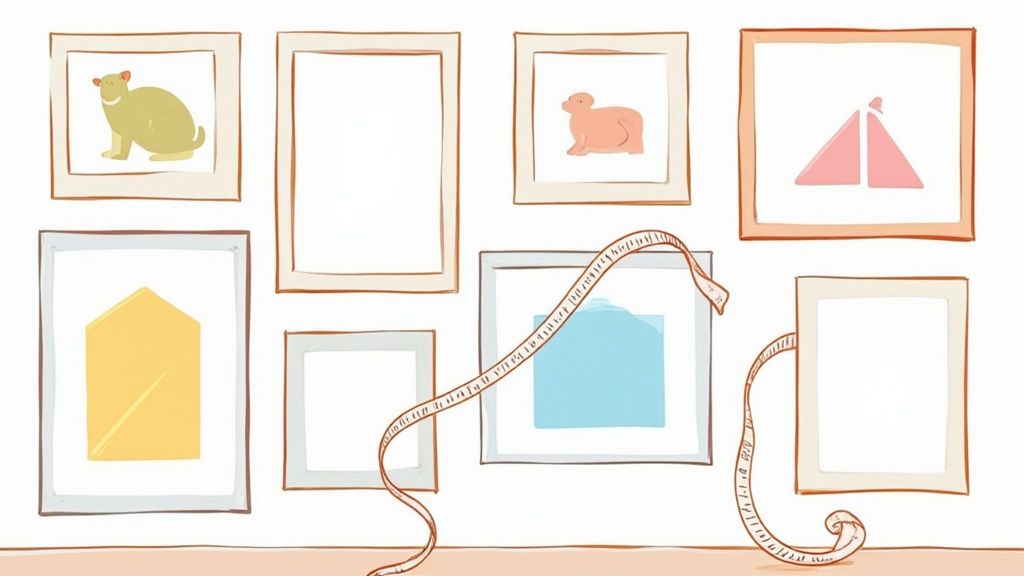If you’re looking for the single best dimension for your Shopify product photos, here it is: 2048 x 2048 pixels. Think of this square format as the gold standard. It’s a magic number that keeps your images looking tack-sharp on high-resolution screens and perfectly enables Shopify’s zoom feature, letting customers get up close and personal without killing your page load speed.
Why Your Shopify Image Sizes Matter for Sales
Getting tangled up in pixels and dimensions can feel a bit technical, but trust me, this is one of the most powerful levers you can pull to make your store more successful.
Your website’s images are the digital equivalent of a physical store’s window display. Are they inviting people in, or turning them away? Crisp, vibrant, fast-loading photos are like a beautifully arranged display that draws customers inside. On the other hand, blurry, distorted, or slow-to-load images create a messy, uninviting storefront that just makes people walk on by. This isn't just about looking good—it's about performance, trust, and ultimately, sales.

The Direct Impact on Customer Experience
When you get your Shopify image sizes right, you’re directly improving two things that every online store lives or dies by: site speed and visual appeal.
Huge, unoptimized image files are the number one culprit behind slow-loading websites. We’ve all been there—clicking on a site and waiting… and waiting… before finally giving up and hitting the back button. That frustration doesn’t just lose you a potential customer; it also tells search engines like Google that your site offers a poor experience, which can hurt your rankings.
On the flip side, correctly sized images create a seamless, professional shopping journey. They build confidence, making your brand feel legitimate and your products look far more desirable. This attention to detail is how you make a sale when a customer can't physically touch your products. If you want to dive deeper into this, we have a whole guide on https://prodshot.net/professional-shopify-product-photography that’s worth a read.
Finding the Sweet Spot for Quality and Speed
Shopify technically lets you upload images as large as 5000 x 5000 pixels with a file size up to 20 MB, but just because you can doesn't mean you should. Uploading files that massive is almost always a bad idea for your site’s health.
The recommended 2048 x 2048 pixels is the perfect sweet spot. It delivers that coveted "retina" quality on modern screens and ensures the zoom function works flawlessly. This balance is critical because faster websites see significantly more conversions than their slower competitors. It’s a simple formula: great quality plus great speed equals more sales.
The goal is to deliver the highest quality visual information in the smallest possible file size. This approach ensures your store is both beautiful and fast, which is the winning formula for converting visitors into loyal customers.
And it goes beyond just the technical specs. Taking the time to optimize your images also plays into the bigger picture of store accessibility. As this great article on how accessibility enhances user experience and sales in e-commerce explains, every thoughtful choice you make contributes to a better, more inclusive shopping environment for everyone.
Aspect Ratio vs. Resolution: What's the Difference?
Before we start throwing pixel numbers around, let's nail down two core concepts. Get these right, and you'll have the power to make your store look incredible, no matter what Shopify theme you choose.
Think of aspect ratio as the shape of a picture frame. Is it a perfect square, or is it a wide rectangle? Resolution, on the other hand, is the amount of detail packed inside that frame. Mastering how these two work together is the real secret to a store that looks sharp and professional.
This simple visual from Wikipedia) breaks down the common aspect ratios you'll see all over the web.
As you can see, a 1:1 ratio gives you that perfect square, which is fantastic for product thumbnails. A 16:9 ratio creates that cinematic, widescreen feel you often see in big website banners.
Why Aspect Ratio Creates That Polished Look
Picture this: you walk into an art gallery, but every single painting has a different-shaped frame. Some are tall and skinny, others are short and wide. It would feel totally chaotic, right?
That’s exactly what happens on your Shopify collection pages when you use inconsistent aspect ratios for your product photos. It’s a dead giveaway of an amateur setup.
When all your product photos share the same aspect ratio (say, they're all 1:1 squares), they line up in a perfect, clean grid. This creates a satisfying feeling of order that builds instant trust with shoppers. When the ratios are all over the place, you get images of varying heights, and your pages look sloppy and misaligned.
On Shopify, this is most critical for your collection pages. Keeping a uniform shape across all your product images is an absolute must-have for a clean, grid-like layout that looks great on any device.
Resolution: The Key to Crisp, Clear Detail
So, aspect ratio sets the shape, but resolution determines the quality. We measure resolution in pixels—width by height.
A high-resolution image, like one that’s 2048 x 2048 pixels, is packed with tons of detail. This lets customers zoom in and inspect every little feature of your product without it turning into a blurry mess.
A low-resolution image just looks fuzzy and pixelated, especially on the high-definition screens everyone uses today. It screams low quality and can make a potential buyer doubt the quality of your actual products.
Your goal is to find that sweet spot: an image with enough resolution to look crisp, but not so large that it kills your website’s loading speed. It’s a delicate balance, but getting it right is crucial for e-commerce success.
The Best Shopify Product Image Dimensions
When it comes to your most valuable assets—your product photos—there’s one number you really need to remember: 2048 x 2048 pixels. Think of this square dimension as the gold standard for Shopify. It's the key to unlocking crystal-clear quality and a professional look that builds instant trust with your customers.
So, why that specific size? For starters, it’s a perfect match for the high-resolution displays we all use today, often called retina screens. Sizing your images at 2048px ensures your photos look sharp and detailed on modern laptops, tablets, and phones. No more fuzzy, unprofessional shots.
Second, this size is crucial for Shopify’s built-in zoom feature. For that magnifying glass tool to actually work, the image file needs to be significantly larger than the space it's displayed in. An image at 2048 x 2048 pixels gives shoppers the ability to get up close and inspect every stitch, texture, and detail, which is often the final push they need to make a purchase.
The infographic below breaks down the two core ideas we've covered: aspect ratio defines the shape, while resolution provides the detail.
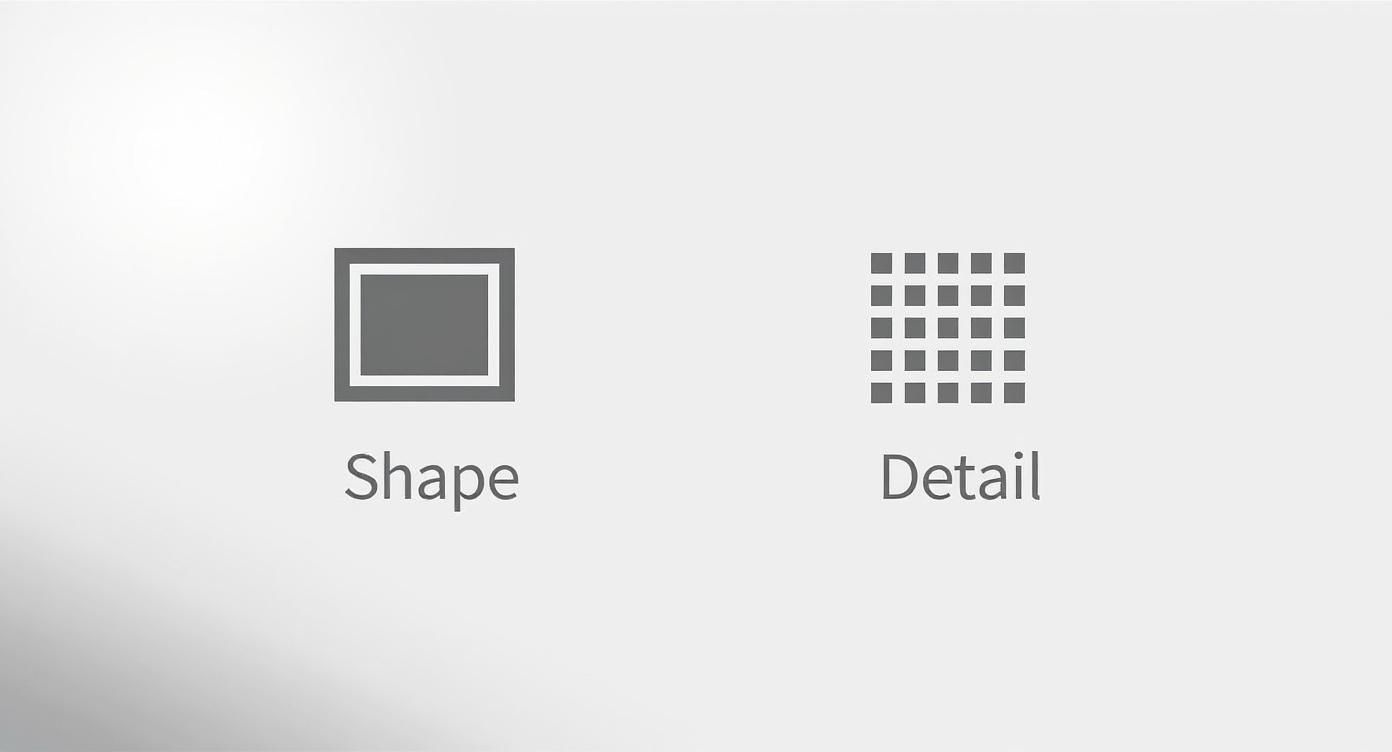
It really shows how a 1:1 aspect ratio (a perfect square) creates that clean, consistent shape, while the 2048px resolution fills it with rich, zoomable quality.
Handling Non-Square Products
Of course, not every product fits neatly into a square box. What about clothing, furniture, or other items that are naturally taller or wider? The goal here isn't to cram them into a square—it's to maintain a consistent aspect ratio across all your product photos.
If you sell dresses or floor lamps, a vertical aspect ratio just makes more sense. For wider products like sofas or skateboards, a horizontal one is the way to go.
Here are a few great alternatives to the standard square:
- Portrait (2:3 Ratio): This is a fantastic choice for apparel, art prints, or bottles. A common size would be 1600 x 2400 pixels.
- Portrait (3:4 Ratio): A little less tall than 2:3, this works beautifully for items like handbags and shoes. Think 1800 x 2400 pixels.
The most important rule is consistency. If you decide on a 2:3 aspect ratio for your main product photos, then all of your main product photos should use that same 2:3 ratio. This is what creates that clean, organized, and professional grid on your collection pages.
The Power of a Cohesive Product Grid
Imagine walking into a chaotic, messy store. Now picture a clean, perfectly arranged boutique. Which one makes you feel more confident about buying something? Your collection pages work the exact same way.
When your product images all have different shapes and sizes, the result is a jumbled, misaligned grid that looks unprofessional and distracts from the products themselves.
But when every image shares the same aspect ratio, your collection pages become visually satisfying and incredibly easy to browse. This small detail has a massive impact on how customers perceive your brand's quality.
Once your images are sized correctly, using a great Shopify photo editor can help you lock in a uniform look with consistent lighting and backgrounds, taking that professional feel to the next level.
Sizing Images for Your Entire Store
A truly polished Shopify store is about more than just great product photos. To build a brand experience that feels cohesive and professional, every single visual has to be on point—from the giant homepage banner that first grabs a visitor's attention to the tiny little logo in their browser tab.
Think of your store as a well-curated magazine. Your product shots are the main articles, sure, but the cover image, the headlines, and the page layouts are what tie everything together into a story. Each image type has a specific job, and getting the dimensions right is how you empower it to do that job well. A wide, cinematic hero image is perfect for a jaw-dropping first impression, while a consistent square format keeps your collection pages looking tidy and organized.
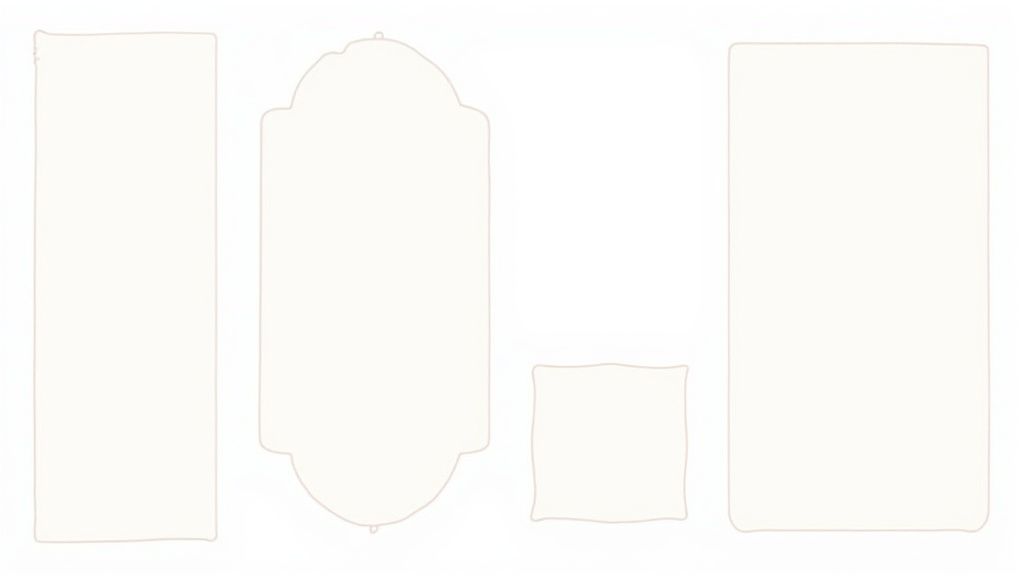
When every part of your store works in visual harmony, you build trust and guide customers effortlessly from one page to the next.
Homepage Hero and Slideshow Images
Your homepage hero image is basically your digital billboard. It's the very first thing people see, so it has to make a powerful statement. For this, you absolutely need a wide, high-resolution image that can stretch across the entire screen without getting blurry or pixelated.
A solid rule of thumb for a full-width hero banner is somewhere around 2800 x 1200 pixels. This gives you a cinematic 21:9 aspect ratio on desktops, which is fantastic for drawing the eye and showcasing immersive lifestyle shots or bold brand messaging.
Collection and Blog Post Images
When it comes to your collection headers and featured blog post images, consistency is everything. These visuals are like signposts, guiding customers through your catalog and content. Sticking to a uniform size and aspect ratio makes your whole site feel more professional and put-together.
A standard widescreen aspect ratio tends to work best for these spots:
- Collection Headers: You want something wide but not too tall, so you don't push the product grid too far down the page. Something like 1600 x 400 pixels (a 4:1 ratio) is often a sweet spot.
- Blog Post Featured Images: A 1920 x 1080 pixel image (a 16:9 ratio) is a fantastic, versatile standard. It looks great on your blog's main page and holds up perfectly when the post gets shared on social media.
Keeping the same aspect ratio for all your blog images prevents that jarring, mismatched look you sometimes see when different-sized thumbnails are all stacked together.
Logos and Favicons
Last but not least, don't sleep on the small but mighty brand assets. Your logo and favicon are your brand's ambassadors—they show up on every single page, in browser tabs, and even in search results.
- Logo: The perfect size really depends on your theme's header, but a great starting point is around 400 x 100 pixels for a horizontal logo or 200 x 200 pixels if it's more of a square.
- Favicon: This little icon needs to be a crisp 32 x 32 pixels. Any bigger is unnecessary, and any smaller will look blurry.
Beyond just what Shopify needs, if you want to dive deeper into the principles of web images, check out this comprehensive guide to sizing images for websites. Nailing these small details reinforces your brand identity everywhere, from the biggest banner down to the tiniest icon.
How to Optimize Images for Speed and SEO
Having the perfect dimensions is a huge step, but it’s only half the battle. Now we need to talk about optimization. This is all about making sure your images load lightning-fast for both your customers and the search engines that rank you.
Think of it like packing a suitcase. The image dimensions are the size of your suitcase, but the file size is how much it weighs. You can have a small carry-on that's still incredibly heavy because it's packed with bricks. The goal is to pack light without leaving your essentials behind.
Choose the Right File Format
The first step in packing light is choosing the right type of luggage. For web images, that means picking the best file format for the job. Each one has its own strengths, and picking the right one is a quick win.
Here’s a simple breakdown of the most common options:
- JPEG (or JPG): This is your go-to for pretty much all product photos. JPEGs are fantastic at handling complex images with tons of colors and gradients, and they compress beautifully to keep file sizes small.
- PNG: You'll want to use this format anytime you need a transparent background. Think logos, icons, or a product shot where you’ve removed the background entirely. PNGs keep things crisp, but they usually create larger files than JPEGs.
- WebP: This is a newer format from Google that gives you the best of both worlds—amazing quality and even smaller file sizes than JPEGs and PNGs. The good news? Shopify automatically converts your images to WebP for you whenever a customer's browser supports it.
The rule of thumb is simple: use JPEG for photographs and PNG for graphics with transparency. Shopify handles the WebP conversion behind the scenes, so your main decision is between those first two.
Compress Your Images Before Uploading
Once you’ve picked your format, it’s time to compress. This is where we reduce the file's "weight" without making the image look noticeably worse. Even a tiny reduction in file size can have a massive impact on your page load speed. Studies have shown that even a one-second delay can cause a major drop in conversions.
Luckily, you don’t need to be a Photoshop wizard to get this done. There are plenty of great tools out there that make it dead simple.
For a quick fix, you can use a free online image resizer to both resize and compress your files before they ever touch your Shopify store. Taking this one step beforehand ensures your site stays lean, fast, and ready for customers.
Naming Files and Alt Text for SEO
Finally, never forget that Google can’t actually “see” your images. It relies on the text you provide to understand what they are. This is where file names and alt text come in, and they are absolutely critical for your store’s SEO.
Stop uploading files named IMG_8472.jpg. It tells Google nothing. Instead, rename it to something descriptive and keyword-rich, like blue-suede-leather-tote-bag.jpg. That immediately gives search engines valuable context.
Next, you need to add descriptive alt text (alternative text) right inside Shopify. This text serves two purposes: it describes the image for visually impaired users relying on screen readers, and it gives search engines even more information.
For our tote bag, a great alt text would be: “A woman holding a large blue suede leather tote bag with brown straps.” This simple habit makes your site more accessible and helps your products show up in Google Images, which can be a huge source of free traffic.
Common Image Mess-ups (And How to Fix Them)
Getting your Shopify images right can feel like a bit of a dark art, but honestly, most new store owners trip over the same few hurdles. The good news? They're all surprisingly easy to fix, and sorting them out will instantly make your store look more professional and perform way better.
The number one mistake I see is people uploading massive photos straight from their digital camera or phone. We're talking files that are several megabytes large. These behemoths absolutely kill your page load speed. A slow site is a customer repellent—they'll click away in frustration before your gorgeous products even have a chance to load.
Right behind that is using a random jumble of aspect ratios for product photos. When one image is a perfect square and the next is a tall rectangle, your collection pages look like a chaotic mess. It's jarring, unprofessional, and makes browsing a headache for your shoppers.
Don't Forget Mobile and SEO
It's so easy to get laser-focused on your desktop site, but here's a reality check: well over half of your traffic is probably coming from a phone. An image that looks stunning on a 27-inch monitor can get horribly cropped or shrink to an unreadable speck on a mobile screen. Ignoring the mobile experience is like locking the door on half your potential customers.
Finally, there's the surprisingly common oversight of SEO. So many merchants just skip adding descriptive alt text to their images. This is a huge missed opportunity. Alt text is what tells Google what your image is about, helping you show up in image search results. It’s also critical for making your site accessible to shoppers using screen readers.
The Fix: The solution is to build a simple pre-upload habit. Before an image ever hits your Shopify media library, you need to resize it, compress it, and give it a sensible name. Once it's uploaded, just give that alt text a quick double-check.
Here’s a quick rundown to keep you on track:
- Problem: Huge, slow-loading image files.
- Solution: Compress every single image to be under 500 KB. Use a simple online tool before you upload.
- Problem: Messy, inconsistent collection pages.
- Solution: Pick one aspect ratio for all your product photos (a 1:1 square is a safe bet) and stick with it. No exceptions.
- Problem: A terrible mobile experience.
- Solution: Always preview your store on a phone. Make sure your images are clear, centered, and not awkwardly cut off.
- Problem: Your products are invisible to search engines.
- Solution: Write clear, descriptive alt text for every product image and blog photo. It takes seconds and makes a real difference.
A Few Common Questions About Shopify Image Sizes
When you're trying to get your Shopify images just right, a few questions tend to pop up again and again. Let's get them answered so you can move forward with confidence.
What’s the Best All-Around Size for Product Images?
If you're looking for one size to rule them all, go with 2048 x 2048 pixels. Think of this as the gold standard for your square product photos.
This resolution is fantastic because it looks incredibly sharp on high-definition screens and it’s more than big enough for Shopify’s zoom feature to work its magic. Remember, the zoom function only kicks in if your images are larger than 800 x 800 pixels. This size hits the sweet spot between stunning detail and keeping your page load times snappy.
Do All My Images Really Have to Be Square?
Nope, not at all. While the square (1:1 aspect ratio) look is super popular for creating that clean, uniform grid on your collection pages, the most important thing is consistency.
If you're selling clothing, a taller portrait orientation (like a 2:3 ratio) might show off your products much better. That's perfectly fine! Just make sure every single product photo uses that same 2:3 ratio. The goal is to avoid a messy, jagged layout that looks unprofessional.
The real key here is to pick one aspect ratio for your product thumbnails and commit to it. That simple discipline is what creates a polished, high-end feel for your entire store.
Why Do My Shopify Images Look Blurry?
Nine times out of ten, blurry images are the result of uploading a photo that's just too small. When Shopify has to stretch a low-resolution image to fill a larger container on your site, it gets pixelated and fuzzy.
The fix is simple: always upload images that are bigger than the space they need to fill. As a solid rule of thumb for product photos, make sure the shortest side is at least 1024px. Stick to that, and you'll say goodbye to blurriness for good.
Ready to create stunning, professional product photos in seconds? ProdShot uses AI to transform simple snapshots into high-converting images, perfectly sized and optimized for your store. Try ProdShot for free and elevate your brand today!