Imagine having a seasoned pro right beside you in the studio—someone who handles all the grunt work so you can stay in the creative zone. That’s pretty much what AI for photography is. It's like a digital darkroom assistant that intelligently sorts your photos, nails the tricky edits, and can even offer a few artistic ideas along the way.
How AI Is Your New Creative Partner
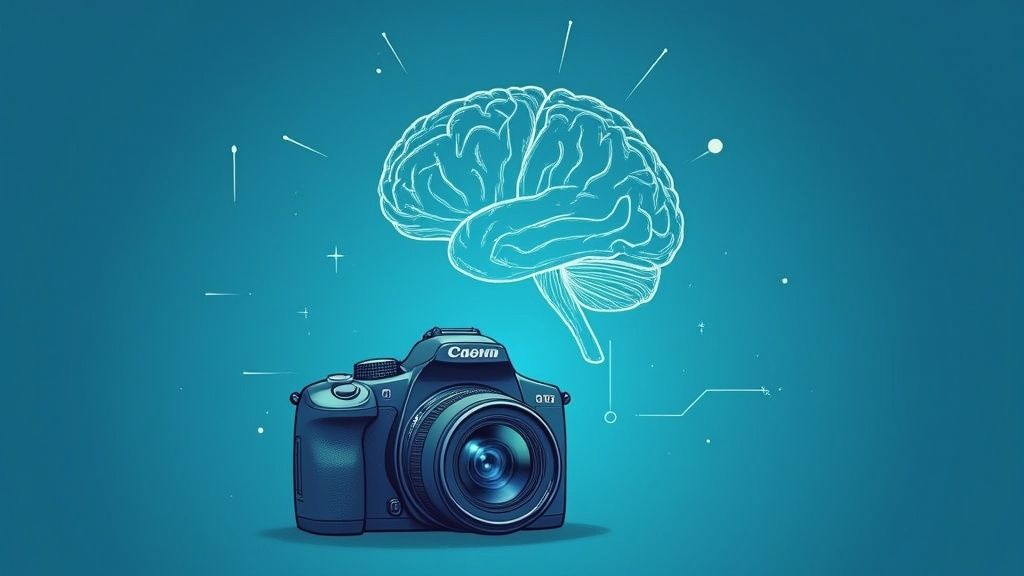
Let’s get one thing straight: AI isn’t here to replace your skills. Think of it as a powerful collaborator. For decades, photographers have embraced new tools, from the chemical trays of a darkroom to the sliders in Photoshop. AI is just the next evolution—a smart tool that actually understands what you're trying to do and helps you get there faster.
This partnership goes way beyond simple filters or one-click presets. We're talking about software that can analyze the content of your image, figure out what the subject is, and perform complex adjustments that used to take hours of painstaking manual work. It's like having an experienced photo editor looking over your shoulder, anticipating what you need next and getting it done with incredible precision.
Automating the Tedious So You Can Create
One of the biggest wins with AI for photography is its knack for taking over the most mind-numbing, repetitive parts of the job. Take culling, for instance—the process of digging through hundreds, sometimes thousands, of photos from a shoot just to find the keepers.
AI culling tools can blast through that task in minutes. They'll flag the duplicates, the blinks, and the out-of-focus shots, leaving you with a clean selection of the best images. That function alone can give you back hours of your life, letting you jump right into the fun part: the creative editing.
The same magic applies to other common bottlenecks:
- Complex Masking: Selecting a person, a sky, or a tricky foreground is now often just a single click. No more tedious edge painting.
- Blemish Removal: Intelligently spotting and removing skin imperfections in portraits without making them look plastic.
- Noise Reduction: Cleaning up grainy, low-light shots while keeping the important details sharp.
This isn’t just about making things easier. It’s a fundamental shift in how you can spend your creative energy.
A Rapidly Growing Creative Force
The buzz around AI isn't just hype; its influence is spreading fast because it delivers real value to pros and hobbyists alike. The global AI photography market was valued at around USD 2.85 billion in 2024 and is expected to jump to nearly USD 8.95 billion by 2033. That kind of growth shows just how deeply these smart tools are weaving themselves into every step of how we make pictures. You can dig into the numbers and see what's driving this trend on DataHorizzon Research.
By taking care of the technical heavy lifting, AI frees you up to focus on what really matters—the art of photography. It lets you pour your energy into composition, lighting, storytelling, and connecting with your subject. Suddenly, professional-quality results are within reach for more people than ever before.
Understanding the Tech Behind the Magic
Ever wonder how your camera instantly finds and focuses on a face in a crowded photo? Or how editing software can seamlessly swap a boring gray sky for a brilliant sunset? It feels like magic, but it’s actually a few powerful technologies working together. Getting a handle on these is the key to really understanding AI in photography.
The engine driving all of this is Machine Learning (ML). Don't think of it as a programmer writing a bunch of rigid rules. Instead, picture an eager photography student who gets to study millions of images—portraits, landscapes, action shots, you name it. Over time, that student just learns to spot patterns, the same way a person does.
For example, by looking at countless award-winning portraits, an ML model starts to figure out what sharp focus, good lighting, and pleasing skin tones look like. It’s not checking off boxes on a list; it’s building an intuition for what makes a great shot. This "training" is exactly what lets AI tools make smart suggestions and automated fixes.
Teaching a Camera How to See
Built on top of machine learning is another crucial piece of the puzzle: Computer Vision. If machine learning is the brain, then computer vision is the eyes. It's the tech that lets a device actually "see" and make sense of the visual world, much like we do.
This is how your phone can pick out a person and instantly blur the background for that perfect portrait look. The computer vision model has been trained on so many images that it knows the shapes, textures, and outlines that make up a person, separating them from the trees and buildings behind them.
This whole process boils down to a few key skills:
- Object Detection: This is all about finding and labeling things in a photo. The AI can point and say, "That's a face," "That's a car," and "Over there is a tree."
- Image Segmentation: This goes a step further, drawing a super-precise outline around every object it finds. It's how AI can create a perfect cutout of a person or a sky with just one click.
- Scene Recognition: Here, the AI takes a look at the whole picture and gets the gist. It can tell if it's a beach scene, a city at night, or a forest path. This is what helps your camera suggest the best settings, like "Landscape Mode" or "Night Mode."
Basically, computer vision does the initial legwork. It figures out the "what" and "where" in your photo, giving the machine learning models the raw data they need to make smart editing choices.
Creating Something from Nothing
The technology that's getting all the buzz right now is Generative AI. While machine learning and computer vision are mostly about understanding what’s already in a photo, generative AI is about creating something new. It's the artist in the room.
Let's say you took a great portrait, but the framing feels a little too tight. You wish you could just expand the canvas and give your subject some more breathing room. This is where generative AI really comes into its own.
By looking at the existing pixels—the light, the colors, the textures—a generative tool can literally invent the rest of the scene and fill in the new space. It doesn't just copy and paste; it creates a brand new, context-aware extension of your photo that looks completely real.
This is the same tech that lets you remove a distracting person from the background or even change someone's outfit in a picture. You just tell it what to do, and the AI generates new pixels to fill in the space, perfectly matching everything around it. It’s not just editing what's there; it's adding what wasn't, opening up a whole new world of creative control.
AI's Impact From Capture to Final Edit
Artificial intelligence isn't just some fancy tool you pull out at the end of your workflow. It's more like a creative partner that’s with you from the moment you hit the shutter button all the way to the final export. Think of the photography process as a journey—AI is now a guide at every major stop along that path, working behind the scenes to make your job easier and your final images stronger.
This collaboration starts right inside your camera. Many modern cameras now use sophisticated AI to run their autofocus systems. They aren't just looking for basic contrast anymore; they're trained to spot and track specific subjects like human eyes, animals, or even race cars with incredible speed and accuracy.
What does that mean for you? You can spend less time fighting with your focus settings and more time on what really matters: composition and capturing that perfect, fleeting moment. The camera’s AI handles the tough job of keeping your subject tack-sharp, even when they’re moving all over the frame.
Intelligent Capture Before the Click
Beyond just nailing focus, in-camera AI also lends a hand with exposure and color. Scene recognition tech, powered by computer vision, analyzes whatever you're pointing the camera at and tweaks the settings for the best possible shot.
Shooting a landscape with a bright, blown-out sky? The AI might suggest an HDR mode to perfectly balance the highlights and shadows. Taking a portrait in dim light? It will optimize the ISO and shutter speed to get you a clean, crisp image. These on-the-fly adjustments are a form of computational photography, a field that brilliantly merges digital processing with the act of capturing an image.
This area is a massive driver of innovation for camera makers. The computational photography market is expected to hit USD 18.43 billion in 2025 and is projected to more than double to USD 41.77 billion by 2032. Features we now take for granted, like multi-frame HDR, are already a huge piece of this pie. You can explore more about this growing market and see how it’s shaping the industry.
This infographic gives a great visual of how AI helps streamline editing by intelligently adjusting the core elements of a photo.
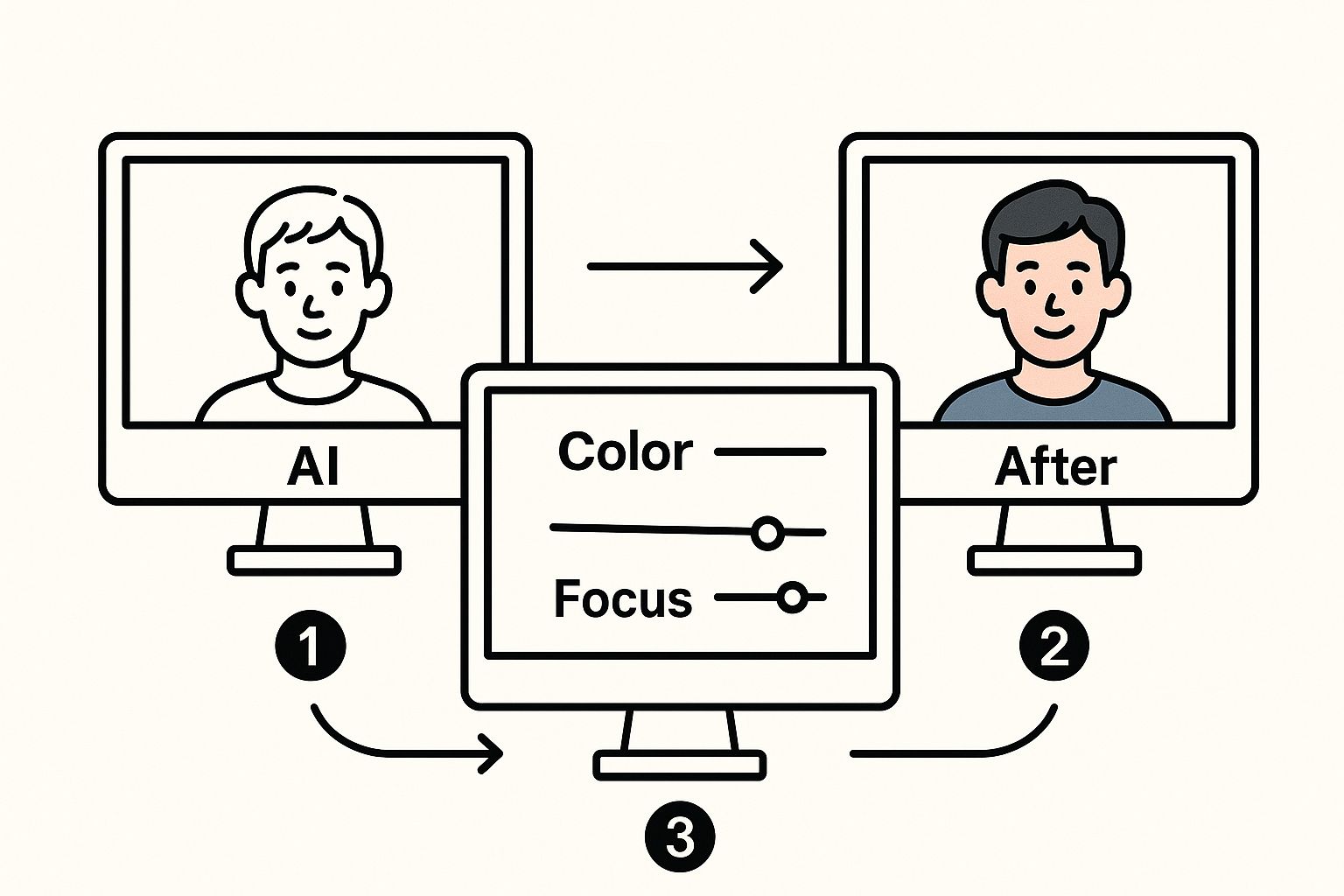
As you can see, AI isn't just one magic slider. It's a whole suite of smart tools working together to fine-tune focus, color, and overall image quality.
Automated and Precise Post-Processing
Once you get your images onto a computer, AI's role gets even bigger. Post-processing, which used to be a notoriously slow and painful stage, has been completely transformed. Take the first step for many photographers: culling. That soul-crushing task of sifting through hundreds (or thousands) of photos is now a breeze.
AI-powered software can scan an entire shoot and intelligently rank your photos based on critical focus, good composition, and even whether your subject's eyes are open. An hour of manual sorting can now be done in minutes, giving you a curated set of the best shots to start with.
With AI, complex and tedious editing tasks that once required years of practice can now be accomplished with remarkable precision in just a few clicks. This accessibility allows photographers to achieve their creative vision without getting bogged down by technical hurdles.
The editing process itself has been totally reimagined. All those tasks that required painstaking, pixel-by-pixel work can now be handled by smart algorithms.
- Intelligent Masking: Instead of carefully tracing around a person with a brush tool, AI can identify and select people, skies, or backgrounds automatically. A perfect mask, created in an instant.
- AI Noise Reduction: For those shots taken in low light, AI Denoise tools are a lifesaver. They can scrub away digital grain and noise while keeping crucial details sharp, rescuing images that would have been unusable just a few years ago.
- Content-Aware Tools: Need to remove a distracting power line or an unwanted tourist from your perfect landscape? AI can erase the object and then realistically generate new pixels to fill in the blank space, perfectly matching the surrounding light and texture.
To really see how this plays out, let's break down the workflow.
AI Features in the Photography Workflow
Here's a quick look at how AI steps in to automate and improve each stage of the process, turning time-consuming manual work into a few simple clicks.
| Workflow Stage | Traditional Manual Task | AI-Powered Solution | Key Benefit |
|---|---|---|---|
| Capture | Manually selecting focus points, constantly adjusting exposure settings. | AI-powered Autofocus (Eye/Subject Detection), Scene Recognition. | Higher keeper rate, less focus on technicals, more on creativity. |
| Culling | Manually reviewing hundreds of images to find the best takes. | AI Image Culling (ranking by focus, composition, closed eyes). | Saves hours of sorting time, surfaces the best shots instantly. |
| Basic Edits | Adjusting exposure, contrast, and color sliders one by one for each photo. | "Auto" enhancements, AI Adaptive Presets, intelligent batch processing. | Consistent, high-quality edits across a whole shoot in seconds. |
| Advanced Edits | Painstakingly brushing masks, manually cloning out distractions. | One-click Sky Replacement, Subject/Object Masking, Content-Aware Fill. | Drastically reduces editing time, makes complex edits accessible. |
| Refinements | Applying sharpening globally, manually reducing noise and losing detail. | AI-powered Denoise and Sharpening that targets specific areas. | Rescues low-light images, enhances detail without adding artifacts. |
From intelligent sharpening that only affects the important parts of an image to one-click sky replacements that blend seamlessly, AI for photography is now woven into nearly every part of the modern editing suite. This deep integration saves countless hours and unlocks creative possibilities that were once reserved only for master retouchers.
Choosing Your AI Photography Toolkit
Dipping your toes into AI for photography can feel a lot like walking into a massive electronics store. The options are overwhelming, and every single product promises to change your life. The real key is to slice through that noise and find the tools that actually fit your needs, your skill level, and what you’re trying to create.
Forget the feature lists for a second. Let's think of this like choosing a vehicle. Do you need a heavy-duty truck for serious, professional work? A flashy sports car built for creative speed? Or a reliable sedan that just gets the job done well? Every tool has a different personality.
The All-in-One Studio: Adobe Lightroom and Photoshop
For anyone already living in the Adobe world, jumping into Lightroom’s AI features is the most natural next step. Adobe has done a masterful job of weaving powerful AI right into the workflow millions of photographers already know like the back of their hand. The AI-powered masking alone is a game-changer, letting you select a subject, sky, or background with just one click.
Here’s a look at the clean, professional space photographers operate in, showing just how robust the editing tools are.
This is where Adobe’s genius lies. Tools like Denoise and Generative Remove aren't buried in some new app; they're right there in an environment you already trust.
This deep integration is Adobe’s biggest advantage. You aren’t forced to learn a whole new program to access incredible tools like:
- AI Denoise: It magically cleans up the grain from your low-light photos while keeping the important details sharp.
- Generative Remove: This lets you erase distracting objects from even the most complex backgrounds, and it intelligently fills in the empty space like it was never there.
- People Masking: It automatically finds people in your shot, allowing you to create specific masks for their skin, hair, or clothes to make super-targeted adjustments.
And that’s before you even get to Photoshop, where Generative Fill and Expand let you take creative control to a whole other dimension, adding new elements or stretching your canvas out of thin air.
Who it's for: The professional photographer or the serious hobbyist who needs industry-standard power and a seamless flow between apps. If you don't mind a subscription and want deep, precise editing control, this is your workhorse.
The Creative Powerhouse: Skylum Luminar Neo
If Adobe is the established giant, think of Skylum’s Luminar Neo as the nimble upstart obsessed with speed and creativity. Its entire interface is built around one thing: getting you a stunning result, fast. We're talking dramatic, eye-catching effects that often only take a few sliders to achieve.
Luminar Neo really hits its stride for photographers who care more about a quick, visual workflow than spending hours on tiny adjustments. Its most beloved features are pure AI magic:
- Sky AI: Swap out a boring, flat sky for a dramatic sunset in seconds. It even automatically relights the rest of your scene to make it look totally natural.
- Enhance AI: This is a single "make it awesome" slider that intelligently tweaks up to a dozen different settings for a quick, balanced improvement.
- Portrait AI: It gives you incredibly simple tools for smoothing skin, enhancing eyes, and subtly shaping faces.
Who it's for: The photographer who puts speed and creative flair first. It's a perfect fit for social media creators, hobbyists, and even pros who need to crank out beautiful images on a tight deadline.
The Detail-Obsessed Specialist: Topaz Labs
Topaz Labs found its corner of the market by focusing on one thing and one thing only: absolute technical perfection. Their collection of tools—Sharpen AI, DeNoise AI, and Gigapixel AI—are legendary for their almost surgical ability to rescue and enhance image files. Sure, other programs have sharpening tools, but Topaz trained its AI models to do nothing but these specific tasks, and the results often speak for themselves.
This is the software you reach for when you need to save a slightly blurry shot from the brink or print a heavily cropped photo at a gigantic size. It’s less of an all-in-one editor and more like a set of specialist tools you plug into your existing workflow to solve very specific problems.
Who it's for: The pixel-peeper. The technical perfectionist. If you’re a landscape, wildlife, or macro photographer who loses sleep over getting the absolute sharpest details possible, Topaz will feel like it was built just for you.
The Accessible All-Rounder: Canva's Magic Studio
While you might not think of it as a traditional photo tool, Canva has become an absolute juggernaut for online sellers and marketers. Its Magic Studio brings AI editing to everyone with an interface that couldn't be easier to use. For anyone running an e-commerce store, a tool like the AI Background Remover is a non-negotiable for creating clean, professional product shots.
This kind of functionality is the foundation for any platform where presentation is king. For online sellers, a specialized Shopify photo editor can offer similar, highly-focused tools designed specifically to help products fly off the virtual shelves.
Canva's real power is in its simplicity and the sheer breadth of what it can do. It’s designed for people who need to create great-looking visuals without getting bogged down by a steep learning curve.
Who it's for: Small business owners, marketers, and social media managers. If you need to quickly create professional-looking product photos and marketing assets without needing a degree in photo editing, this is your go-to.
Using Generative AI to Expand Your Creativity
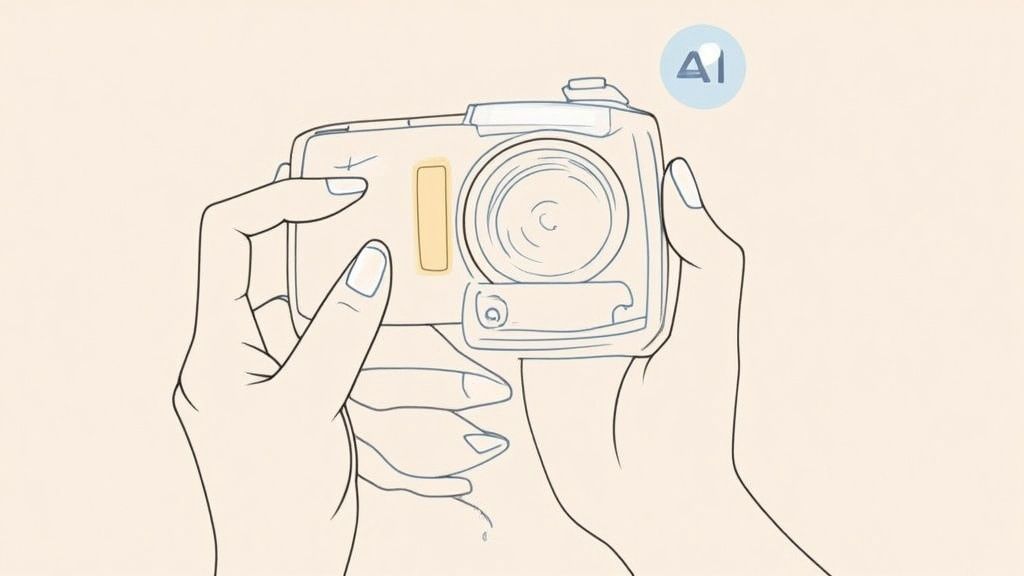
While AI is brilliant at cleaning up what's already in a photo, generative AI is where the rules of reality really start to bend. This is the technology that doesn't just edit your image—it adds to it, creating brand-new pixels out of thin air based on your creative direction.
Think of it less like a darkroom assistant and more like your own personal, limitless special effects department.
Imagine this scenario: a client loves a portrait, but you shot it vertically. Now they need a horizontal version for a website banner. In the past, this was a photographer's nightmare and usually an impossible request. With generative AI, it's a simple fix.
Tools like Adobe Photoshop’s Generative Expand let you just drag the crop tool outwards, extending the canvas. The AI then looks at the existing scene—the lighting, textures, and content—and seamlessly builds out the rest of the image. The result is a wider shot that looks like it was composed that way from the get-go.
More Than Just a Magic Eraser
One of the most practical and jaw-dropping uses of this tech is fixing those common frustrations that drive photographers crazy. We’ve all been there: you capture the perfect landscape, only to get home and notice a distracting piece of trash or an unwanted tourist in the background.
Generative Fill and Remove tools take the old "clone stamp" concept to a whole new level. You simply select the object you want to disappear, and the AI erases it, intelligently recreating the background that was hidden behind it. It actually understands the context, so it can match complex patterns like grass, fabric, or brickwork with stunning accuracy.
But this isn't just about removal; it's about adding your own creative flair. Here are a few ways photographers are using these tools to push their creativity:
- Adding Environmental Elements: You can drop dramatic clouds into a boring blue sky, place a misty fog in a forest scene, or even add a flock of birds in the distance for a more dynamic feel.
- Changing Wardrobe or Props: With a simple text prompt, you could change the color of a model's shirt or even add a prop, like a book or a bouquet of flowers, that wasn't there on set.
- Creating Entirely New Backgrounds: For product photography, this is a massive advantage. You can snap a simple photo of your product on a plain surface and then use an AI product photo generator to place it in any environment you can dream up, from a marble countertop to a lush jungle.
These capabilities represent a fundamental shift from corrective editing to creative construction. The question is no longer just "How can I fix this photo?" but "What can I imagine for this photo?"
Finding the Right Creative Balance
With such powerful tools at your fingertips, the creative possibilities can feel endless. It becomes less about technical limitations and much more about your artistic vision. You can build entire composites, create fantastical scenes, or simply make subtle adjustments that were once impossible. For anyone ready to jump in, a practical guide on how to generate images with AI can provide some great first steps.
However, this power also brings a new set of ethical considerations. While generative AI for photography is an incredible asset for creative expression and commercial work, transparency is key. The line between a photograph and digital art becomes beautifully blurred.
It’s important for creators to be clear about how they’re using these tools, especially in contexts like photojournalism where authenticity is everything. The goal is to use AI not as a crutch, but as a collaborator that helps you bring your most ambitious ideas to life.
Putting AI into Practice with Real-World Examples
All the theory about machine learning and computer vision is great, but where the rubber really meets the road is in a photographer’s daily workflow. This is where you see the abstract concepts come to life, saving professionals hours of tedious work while helping them produce absolutely stunning results.
Let’s look at how people in different fields are actually putting these tools into action.
This isn’t about some far-off futuristic tech; it’s a major shift in efficiency happening right now. The market itself tells the story. The AI camera market—which covers everything from smart hardware to intelligent software—was valued at a hefty USD 13.93 billion in 2024 and is on track to hit USD 47.02 billion by 2030. That's a massive jump, and it shows just how standard this technology is becoming.
The Portrait Photographer Streamlining Retouching
Picture a portrait photographer wrapping up a three-hour shoot. In the past, this was where the real work began. They’d face the soul-crushing task of culling hundreds of images, followed by hours of meticulous retouching on each chosen photo—painstakingly removing blemishes and softening skin without making their client look like a plastic doll.
With AI, that entire workflow gets flipped on its head.
- AI Culling: The photographer dumps the entire session into a tool like Aftershoot. In minutes, the AI zips through the images, analyzing focus, composition, and even spotting closed eyes. It then presents a curated gallery of the strongest shots, turning a 60-minute chore into a quick 15-minute review.
- Intelligent Retouching: Using a program like Evoto AI or Retouch4Me, they can apply sophisticated skin smoothing, blemish removal, and even subtle dodging and burning across all the selected photos at once. The AI is smart enough to identify facial features and apply the edits naturally, keeping that all-important skin texture.
The bottom line is hours saved on every single shoot. What used to take half a day of post-production can now be knocked out in under an hour. That frees up the photographer to focus on what matters: client communication, marketing, and the creative finishing touches.
The Landscape Photographer Crafting Perfect Scenes
Landscape photographers are always at the mercy of the elements. You can have a dramatic mountain range in front of you, but a flat, boring sky can kill the whole mood. Or maybe you're dealing with a scene full of deep shadows and bright highlights—a nightmare to capture perfectly in a single shot, even with bracketing.
AI offers an elegant solution. A photographer can use a tool like Skylum Luminar Neo to perform a one-click sky replacement. The software doesn’t just crudely paste in a new sky; it analyzes the lighting in the original photo and automatically relights the foreground to match the new atmosphere. The result is a seamless, believable composite that looks completely natural. You can find some great real-world examples of this kind of efficiency by exploring how people are optimizing Mac workflows with AI-powered automation.
By handling the complex technical blending, AI finally lets the landscape photographer capture the scene as they saw it in their mind’s eye, not just as the camera sensor managed to see it.
The E-commerce Seller Creating Flawless Product Shots
For anyone selling online, consistency is king. Product photos need to be clean, well-lit, and set against a uniform background to create a storefront that looks professional and trustworthy. Doing this manually has always meant needing a dedicated studio setup and spending a ton of time in Photoshop painstakingly cutting out each product.
This is an area where AI truly shines. A seller can snap a simple photo of their product with a smartphone and upload it to an AI editor.
- Background Removal: The AI instantly and precisely removes the cluttered background.
- AI Background Generation: The seller can then place the product on a perfect white background or even generate a custom scene that fits their brand’s vibe.
This simple process turns basic snapshots into polished, high-converting images. We dive deeper into how critical this is in our guide on photo editing services for ecommerce. The AI takes care of all the technical heavy lifting, allowing sellers to build a stunning product gallery without needing any specialized skills.
Common Questions About AI in Photography
Whenever a new technology pops up, it’s natural to have questions. It’s a learning curve for everyone. As AI for photography gets woven into our everyday editing, it’s smart to think about what it all means for the craft. Let's tackle some of the big questions floating around so you can feel good about using these powerful new tools.
Will AI Replace Photographers?
This is the elephant in the room, isn't it? But the answer is a firm no. Think of AI as the world’s best assistant, not a replacement for the artist.
It’s brilliant at the tedious, technical stuff that eats up our time—culling thousands of photos from a wedding, making a perfect mask around a tricky subject, or cleaning up noise from a low-light shoot. AI handles the grunt work.
But it can’t replace your creative eye. AI can’t connect with a client, tell a story through a composition, or feel the magic of golden hour light. Instead, it frees you up to focus on the human skills that turn a good snapshot into a great photograph.
The most successful photographers won't be replaced by AI. They’ll be the ones who learn to work with it, using AI to bring their vision to life faster and more accurately than ever before.
Is Using AI in Photography Considered Cheating?
Ah, the "cheating" debate. This one’s as old as photography itself. When Photoshop first hit the scene, darkroom purists said the exact same thing. Today, AI is just the next step in a long line of tools that help artists create.
For most creative and commercial work, using AI is perfectly fine and widely accepted. The only real rule is to be transparent. If you're a photojournalist or entering a contest where authenticity is everything, you absolutely have to disclose any major AI edits. For artistic expression, though? It’s just another brush in your toolkit.
What Is the Easiest AI Tool for a Beginner?
If you’re just dipping your toes in, the best tool is one that fits right into what you already know. The AI features built directly into Adobe Lightroom are a fantastic place to start. Things like AI-powered masking and Denoise feel totally natural to use right inside the app.
Another great option is Skylum Luminar Neo, which is known for its super simple design and powerful, one-click fixes. Its instant Sky Replacement and portrait touch-up tools let beginners get professional-looking results without feeling overwhelmed. Both are a great way to ease into the world of AI editing.
Ready to transform your product photos in seconds? ProdShot uses the power of AI to create stunning, studio-quality images from simple smartphone pictures. Start your free trial today and see the difference!

