In a world where everyone shops with their eyes first, a killer product image isn't just a bonus—it's the whole game. For anyone in e-commerce, branding, or marketing, top-notch background removal software is your secret weapon. It’s what separates a brand that looks the part from one that feels amateur.
Why Flawless Background Removal Is a Game-Changer

The quality of your product photos sends an instant message. Crisp, clean images against a consistent background scream professionalism. They build trust and make shoppers feel comfortable hitting that "buy now" button. On the flip side, messy photos with distracting backgrounds or sloppy cutouts can kill your brand's credibility in a heartbeat.
This isn't just about looking good; it’s about cold, hard results. One study revealed that a whopping 75% of online shoppers count on product photos to make a purchase decision. Jagged edges, weird background artifacts, or unnatural outlines create a visual speedbump, sending potential customers clicking away and tanking your conversion rates.
The True Cost of Poor-Quality Images
The damage from bad images goes way beyond a few lost sales. Trying to fix them manually is a huge time-suck and often requires skills you might not have in-house, leading to big bills for labor or freelancers. And when the final images are still inconsistent, you've basically thrown that money away.
Think about the ripple effects:
- Brand Inconsistency: A messy mix of backgrounds across your product catalog just looks unprofessional and confusing.
- Reduced Engagement: Let's be real, nobody is sharing a low-quality product shot on social media.
- Higher Return Rates: If your photo doesn't give a clear and accurate picture of the product, you're setting yourself up for disappointed customers and costly returns.
Making the move from manual photo editing to a smart AI tool isn't just a tech upgrade—it's a critical business decision. It lets you pump out studio-quality images at scale, building a polished and trustworthy visual identity without breaking a sweat.
Elevating Your Visuals with the Right Tools
The best background removal software puts this whole process on autopilot, giving you perfect cutouts in seconds. This frees up an incredible amount of time and brainpower that you can pour back into growing your business, whether that's marketing, sales, or customer support.
By using AI, you can lock in a level of quality and consistency that used to be reserved for brands with massive budgets for professional product photo editing services. This guide will walk you through the top tools on the market so you can find the perfect one for your workflow.
How AI Is Redefining Image Editing
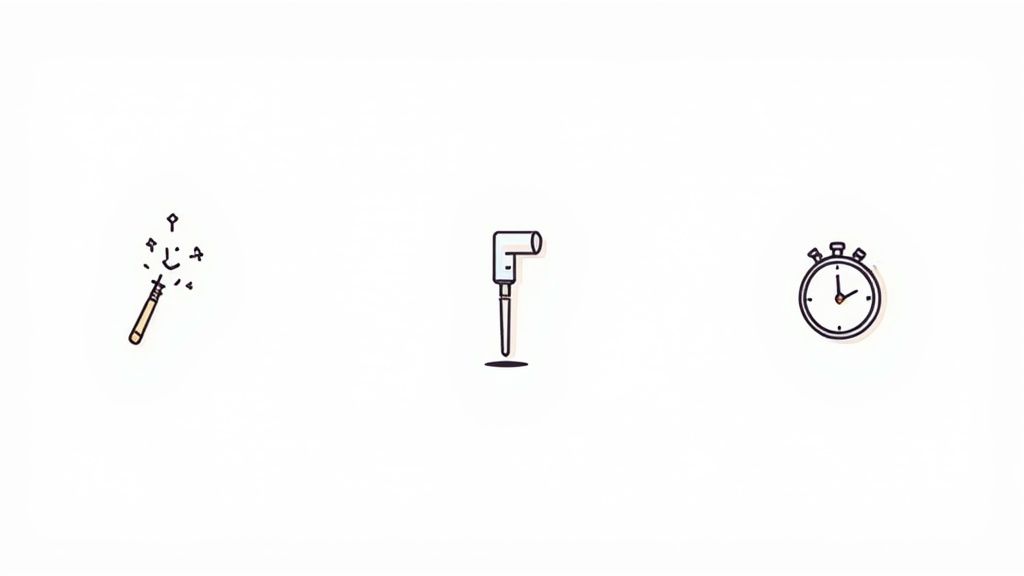
For decades, getting rid of a photo’s background was a tedious chore. It meant painstakingly tracing outlines with a pen tool or wrestling with a "magic wand" that never seemed to get it quite right. You needed a skilled hand, a lot of patience, and a good chunk of your day.
Not anymore. Artificial intelligence has completely flipped the script, making high-quality editing something anyone can do.
Instead of just looking at color differences like the old tools did, modern AI thinks differently. It's been trained on millions of images, so it understands context. It knows what a "person" is versus a "wall," which is why it can separate a sweater from a similar-colored background with stunning accuracy.
The Power of Pixel-Perfect Precision
The real magic is in how AI handles the tricky bits. Think about trying to manually trace every wisp of hair, the fuzz on a sweater, or the delicate edges of a flower petal. That kind of work used to take a professional designer hours to get right.
AI background removal tools nail this by using smart algorithms to find and isolate those tiny, complex details. It builds a precise digital mask around your subject, giving you a clean, natural-looking cutout without the harsh, jagged edges that were a dead giveaway of old-school editing.
This leap in technology means you no longer need years of design experience to get professional results. The AI does the heavy lifting, turning a complex editing job into a simple click.
Speed and Scale for Modern Business
Beyond just the quality, AI brings incredible efficiency to the table. A task that once took 30 minutes of focused, manual work can now be done in less than five seconds. That speed is a game-changer for businesses that need to process hundreds or even thousands of product photos.
This shift from manual labor to automated AI solutions is one of the biggest transformations we’ve seen in the image editing world. It’s been picking up steam since 2020, as computer vision gets better and better at segmenting objects with almost no human help. In fact, over 70% of designers and marketers now use AI background removal tools in their daily work, showing just how much we've come to rely on them.
This automation allows an e-commerce store, for example, to quickly build a consistent, professional-looking product catalog without blowing the budget on outsourcing. You can see how this works by checking out an AI product photo generator designed to streamline this exact process.
The move to AI isn't just about cutting out backgrounds; it's a fundamental change in how we create visual content. To see how far this tech has come, it's worth exploring other top AI image models that are shaking up creative workflows. Understanding the tech under the hood is key, because when we start comparing tools, the quality of their AI is what truly sets them apart.
Comparing the Top AI Background Removal Tools
Picking the right background removal software isn't about ticking boxes on a feature list. It's about finding the tool that performs when you need it most. To give you the real story, we're putting three major players—ProdShot, Adobe Express, and remove.bg—to the test in a practical, head-to-head comparison.
We’re going to look past the marketing claims and focus on what actually matters for getting professional results: how accurate are they on tough subjects? How fast do they work on a single image versus a huge batch? And how powerful is their API for automating your entire workflow?
Accuracy and Edge Detection on Challenging Subjects
The real measure of any AI background remover is how it handles the tricky stuff. Any algorithm can cut out a simple shape on a plain background. The challenge comes with fine details like hair, fur, transparent glass, or delicate jewelry chains—this is where lesser tools fall apart, leaving weird artifacts or creating harsh, unnatural edges.
ProdShot was built from the ground up for e-commerce, and you can see that focus in its edge detection. The AI has been trained extensively on product-specific challenges, like the fine mesh on a sneaker, the thin stem of a wine glass, or the intricate links of a necklace. It consistently delivers clean, sharp edges that need little to no manual cleanup, keeping the product looking natural.
Adobe Express, with the power of Adobe's AI behind it, also puts up a strong fight. Its "Select Subject" feature is generally solid for a wide variety of images. However, when you throw semi-transparent objects or super-fine details like loose threads at it, it sometimes smooths over the edges a bit too much, which can soften the final cutout.
Remove.bg is famous for being fast and simple, making it a go-to for quick jobs. It’s fantastic with clear subjects like people against a simple background, but its performance can be a bit hit-or-miss with complex commercial products. It sometimes gets confused by subtle shadows or reflective surfaces, mistaking them for part of the object, which means you might have to go back in and edit it yourself.
For any business where product image quality directly impacts sales, the precision of the AI's edge detection is everything. A tool like ProdShot, which nails difficult commercial items, can save hours of tedious manual corrections and seriously elevate your brand's look.
Processing Speed for Single and Bulk Uploads
In a business that moves fast, speed is a huge deal. Whether you're editing one image for a quick social post or a thousand for a new product launch, processing time adds up.
Here's a quick look at how the three tools stack up across the board, from accuracy and speed to price.
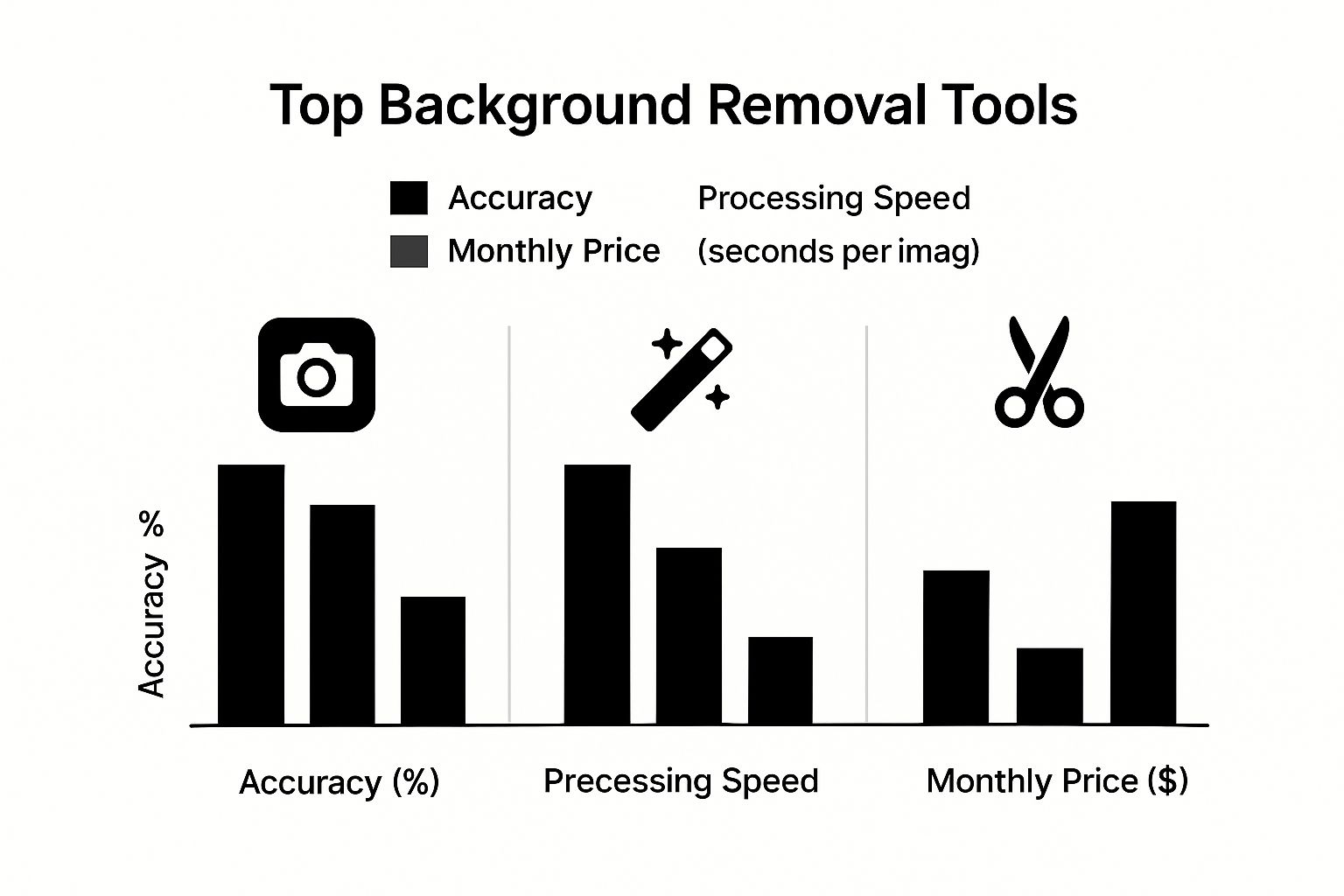
As you can see, while all three are quick, ProdShot hits that sweet spot between incredible accuracy and efficient processing, making it a powerful choice for anyone with a demanding workflow.
- Remove.bg basically built its brand on speed. A single image is done in seconds, making it perfect for those one-off tasks where you just need to get it done now.
- ProdShot is built for the realities of e-commerce, which often means dealing with huge batches of images. Its system is designed to handle bulk uploads without breaking a sweat, maintaining consistent speed and quality across hundreds of photos. This is a lifesaver for seasonal launches or when you need to update an entire catalog.
- Adobe Express handles single images well within its larger design platform. However, its batch processing isn't as specialized as a dedicated tool like ProdShot, which can make it a bit less efficient if you're trying to process an entire photoshoot at once.
API Robustness and Workflow Automation
For businesses looking to grow, an API (Application Programming Interface) isn't just a nice-to-have—it's essential. A solid API lets you plug the background removal software directly into your existing systems, like your e-commerce platform or asset manager, to create a completely hands-off workflow.
To make things even clearer, let's break down how these tools compare in a head-to-head showdown.
Performance Showdown: Top AI Background Removal Tools
A detailed comparison of key performance metrics across ProdShot, Adobe Express, and remove.bg, focusing on practical applications and outcomes.
| Evaluation Criteria | ProdShot | Adobe Express | remove.bg |
|---|---|---|---|
| Primary Use Case | E-commerce & Product Photography | General Design & Social Media | Quick, Single-Image Edits |
| Edge Handling | Excellent, especially on products | Very Good, but can soften fine details | Good, but struggles with complexity |
| Bulk Processing | Highly optimized and efficient | Basic functionality available | Available, but less of a core focus |
| API Functionality | Robust, built for e-commerce integration | Available, but more general-purpose | Strong and well-documented |
This table shows that while each tool has its strengths, the best choice really depends on what you're trying to accomplish.
ProdShot offers a powerful API specifically made for commercial use. It lets you automate the entire image editing pipeline, from uploading raw photos to getting back perfectly polished, store-ready images. This is a complete game-changer for high-volume retailers who can automate their photo process the second a new product hits their inventory.
Remove.bg also has a well-documented and popular API that's known for being easy to set up. It’s a great option for developers who want to quickly add background removal to an app or website. It does one thing—removal—and does it well.
Adobe Express provides API access through the wider Adobe Creative Cloud. While it's certainly powerful, it’s designed to connect with a whole range of Adobe services, which can make it more complex than a dedicated API. It’s probably a better fit for teams already deep in the Adobe ecosystem.
The demand for these tools is exploding. The global market was valued at US$293 million in 2024 and is expected to hit US$479 million by 2031. This growth is driven by everyone from professional marketers using platforms like Adobe Express and ProdShot to casual creators using tools like remove.bg and PicMonkey. You can read the full research about these market trends to get a better sense of where the industry is headed.
So, what's the verdict? The best background removal software is the one that fits your needs. For a quick, one-off edit, remove.bg is tough to beat. For general creative work, Adobe Express offers a great all-around toolkit. But for e-commerce professionals who need the best accuracy, efficient batch processing, and seamless automation, ProdShot is the clear winner.
Matching the Right Tool to Your Workflow
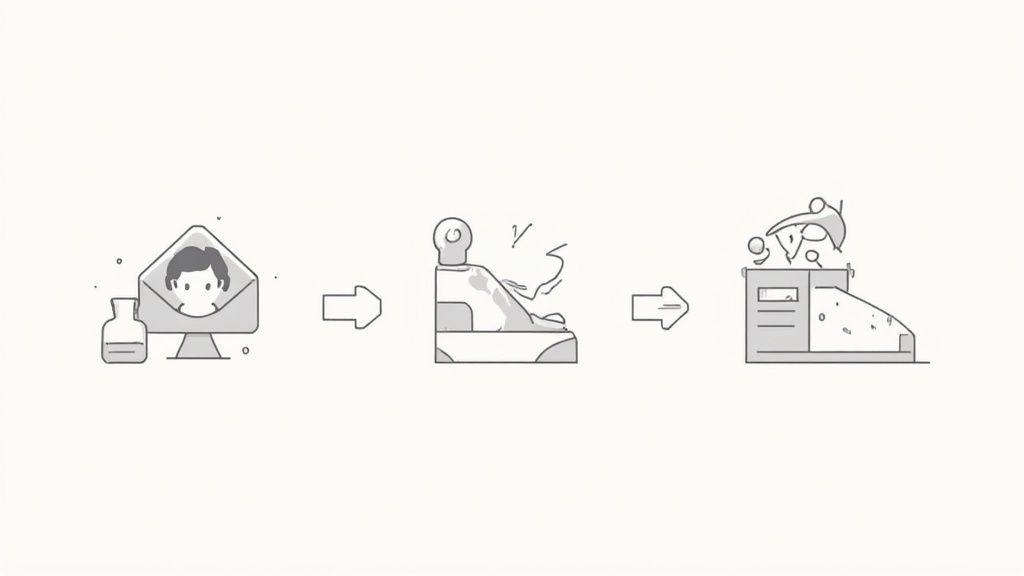
Let's be real: there's no single "best" background removal software. The right tool for a high-volume e-commerce store is completely different from what a freelance designer or a social media manager needs. It’s all about matching the tool’s strengths to your actual day-to-day work.
That’s what this is about. Forget generic comparisons. We're breaking down which software actually solves problems for different roles, so you can pick a solution that truly makes your job easier.
For High-Volume E-commerce Stores
When you're running a busy online store, three things matter: speed, consistency, and automation. You're processing hundreds, maybe thousands, of product photos for new arrivals or seasonal campaigns. Editing them one by one? Not an option.
So, what should you look for? Two things are non-negotiable:
- Serious Batch Processing: The power to upload an entire photoshoot and get back a folder of perfectly edited images, no questions asked.
- API Integration: A direct pipeline into your e-commerce platform or asset management system. This automates everything from upload to publish.
ProdShot was practically built for this exact pressure-cooker environment. Its AI is trained on product photos, so it gets the details right on tricky items. More importantly, its infrastructure is designed for bulk uploads, so it won't buckle under pressure. For any e-commerce business looking to scale, it’s a game-changer.
The demand for this kind of automation is exploding. In 2023, the background removal market hit a value of about USD 1.2 billion, and it's only getting bigger as AI improves. It’s a clear sign that manual editing is on its way out for serious online sellers.
For Freelance Designers and Creative Agencies
If you're a designer or part of an agency, your priorities flip. Quality and creative control are everything. Speed is nice, but the ability to fine-tune an image until it’s absolutely perfect is what wins projects. Your software has to be a creative partner, not just an automated task-bot.
Your checklist looks a little different:
- Pinpoint Accuracy: The algorithm needs to nail complex details like stray hairs, fur, or semi-transparent objects for high-level composite work.
- Refinement Tools: You need the final say. The software must let you manually adjust the AI’s selection for that last bit of polish.
Adobe Express is a solid choice here, leaning on the power of Photoshop's engine and plugging into the wider creative suite. But for creatives who live and breathe product-focused work, ProdShot often gives you a cleaner starting point, which means less time spent on manual clean-up.
For Social Media Managers and Content Creators
Social media moves fast. Really fast. A social media manager is a one-person content factory, churning out eye-catching posts multiple times a day. Their workflow is all about speed and simplicity.
For this role, the must-have features are:
- One-Click Simplicity: A clean, intuitive interface that removes backgrounds instantly, no learning curve required.
- Quick-Edit Versatility: The ability to not just remove a background, but to quickly swap in a new one, add a template, or resize for different platforms.
Tools like remove.bg are fantastic for this, offering a no-nonsense way to get a quick cutout. If you're a Shopify store owner juggling your own social media, integrating a tool directly into your platform is a massive time-saver. Using a dedicated Shopify photo editor to streamline this process makes creating content so much more efficient.
Ultimately, picking the right tool for your primary workflow isn't just about buying software—it's an investment in making your entire job run smoother.
Why ProdShot Excels for Professional Use Cases
While plenty of tools can chop a background out of a photo, professionals need something more than a simple cutout. They need rock-solid consistency, fantastic quality even with tricky products, and features built for a real commercial workflow. This is where ProdShot goes from being just another good tool to the best background removal software for any serious business.
The real difference is its specialized AI. Instead of a one-size-fits-all algorithm trained on every kind of picture imaginable, ProdShot's AI was built from the ground up for one job: creating perfect product photos. That sharp focus brings some very real advantages that directly impact a business's profits.
Unmatched Consistency with Difficult Images
One of the biggest time-wasters in photo editing is having to manually fix an AI's mistakes. Fuzzy edges, little leftover bits of the old background, or blurry lines on complex products send you right back to the drawing board. It defeats the whole point of using an AI in the first place. ProdShot was designed specifically to handle these common headaches.
Think about these tough situations where ProdShot really shines:
- Reflective and Transparent Objects: Things like glassware, jewelry, and shiny metal often confuse generic AI tools, leaving you with patchy or incomplete cutouts. ProdShot's algorithm actually understands how light and reflections work, so it keeps these items looking natural.
- Products with Fine Details: Intricate lace, mesh fabrics, or delicate jewelry chains are notorious for ending up with jagged, ugly edges. ProdShot is fantastic at isolating these tiny details for a clean, professional finish.
- Subtle Textures and Shadows: That soft fuzz on a sweater or the gentle shadows that give a product its shape are often erased by other tools, making the final image look flat and fake. ProdShot hangs on to these important textures.
This kind of precision isn't just about making things look nice; it's about being efficient. When 9 out of 10 images come out perfectly on the first try, you get back hours you used to spend on tedious manual edits.
For a professional, how consistently a tool performs is what matters most. ProdShot's specialized AI delivers a level of reliability that generalist tools just can't match, turning a frustrating editing cycle into a dependable, automated workflow.
A Suite of Commercially Focused Features
Beyond just removing backgrounds, ProdShot is packed with features that solve the real problems of running an online business. It's not just a background remover—it's a complete product image solution. This is what really cements its place as the best choice for professional use.
Everything about it is built with a commercial mindset. Its batch processing, for instance, isn't just an add-on. The whole system is designed to chew through hundreds of high-resolution images at once without slowing down or sacrificing quality. That's a must-have for big product launches or updating a whole catalog.
Plus, the entire workflow is built for speed. There are no clunky menus or distracting creative tools to get in your way. You upload your photos, the AI does its thing, and you download e-commerce-ready images. That simplicity saves a ton of time, letting you focus on marketing and selling instead of fiddling with photo editing.
Translating Technical Strength into Business Benefits
At the end of the day, the software you choose has to make a real impact on your business. ProdShot's superior AI translates directly into measurable benefits that every e-commerce store owner or marketing agency cares about.
Let’s break down the real-world value:
- Significant Time Savings: Automating the removal and cleanup of tricky product photos can cut your image editing time by up to 90%. That frees up your team for more important work.
- Lower Operational Costs: By getting rid of the need for endless manual corrections or hiring freelance editors, businesses can seriously slash their post-production budgets.
- Higher Standard of Visuals: Consistent, high-quality images build brand trust and are proven to directly boost conversion rates.
In a competitive professional world, a tool has to deliver reliable, top-notch results at scale. ProdShot's laser focus on product photography ensures it does just that, giving it a clear edge over more generalized software and making it the top choice for serious users.
Common Questions About Background Removal Software
When you're digging into background removal software, a few questions always seem to pop up. Getting good answers is the key to picking a tool that not only gets the job done but actually slides right into your workflow without a hitch.
Let's walk through the most common questions I hear, from how AI handles tricky subjects like hair to the real-world differences between free and paid tools, and finally, how to make this tech a core part of an e-commerce operation.
How Do AI Models Handle Hair and Fur?
This is the ultimate test, isn't it? Fine, wispy details like hair and fur are where most background removal tools fall apart. Early software was notorious for giving people a "helmet head" look, creating a clunky, artificial outline around their hair. Thankfully, modern AI is a world away from that.
The best tools today are built on sophisticated algorithms that have been trained on millions of different images. This massive training library teaches the AI to see the subtle differences between individual strands of hair or the fuzzy edges of a sweater. It doesn't just see a blob of color; it identifies and isolates those tiny, complex details. The result is a clean, realistic cutout that looks natural against any new background.
The secret sauce is the AI's training data. An AI trained on a mountain of product photos will be a rockstar at preserving the delicate fuzz on a cashmere scarf. A more general-purpose AI might just smooth it all over. This is exactly why specialized tools usually deliver much better results for commercial use.
If you want to get into the nitty-gritty of the foundational techniques behind this, it's worth understanding what clipping entails and how it became the basis for these automated processes.
Free vs. Paid Tools: What Is the Real Difference?
The gap between free and paid software is way bigger than just the price. Free tools are fine for a one-off project or something that isn't mission-critical, but they come with some serious strings attached that can become total dealbreakers for any professional work.
Here’s what you’re really giving up when you opt for a free service:
- Resolution Caps: Free tools often spit out low-resolution images. That’s fine for a social media post, maybe, but totally unusable for a high-quality product listing or anything you plan to print. Paid plans almost always give you full, high-res downloads.
- Watermarks: Nothing screams "amateur" like a watermark slapped across your product photo. Many free services do this, making the image useless for professional branding.
- Limited Feature Access: The good stuff—like batch processing, API access for automation, or manual touch-up tools—is almost always kept behind the paywall.
- Processing Quotas: You might get a handful of free edits a day or a month. That’s just not going to cut it for any business that needs to edit images regularly.
At the end of the day, a paid subscription isn't an expense; it's an investment in quality, speed, and the professional-grade features you need to scale your business.
Integrating Software into an E-commerce Workflow
For anyone running an e-commerce store, the dream is a smooth, automated pipeline that takes a raw photo and turns it into a polished, marketplace-ready image. This is where features like API access and batch processing become absolute game-changers.
An API (Application Programming Interface) is what lets you hook the background removal software directly into your other systems, like your Shopify store or a product information manager (PIM). This opens the door to full automation. You could set up a workflow where a new product photo is uploaded, the background is instantly removed, and the final image is dropped right into your product catalog—all without you lifting a finger.
Batch processing is the other must-have feature. It lets you upload hundreds of images at once and let the AI work its magic on all of them. This not only saves an insane amount of time compared to editing one by one, but it also keeps your product line looking consistent and professional.
Ready to see how a tool built for professionals can transform your product images? ProdShot uses specialized AI designed for e-commerce, giving you perfect cutouts and powerful automation that will save you time and help you sell more. Try it for free and see the difference for yourself at https://prodshot.net.

