Ever sold something on eBay, celebrated the sale price, and then felt a pang of disappointment when you saw the final payout? You're not alone. That smaller-than-expected number is the handiwork of eBay's fee structure, and it catches a lot of sellers off guard. It’s not just one fee, but a stack of them that chip away at your profit.
This is exactly why a good eBay seller fees calculator is non-negotiable. It’s the only way to see what you’ll actually pocket after a sale.
How eBay Fees Really Add Up
The main culprit is the final value fee. This isn't just a percentage of your item's sale price; it's calculated on the total amount the buyer pays. That includes the item price, the shipping cost, and even the sales tax.
For most product categories, this fee is between 12% and 15%, plus a fixed $0.30 per order.
Let’s run a quick, real-world scenario. Say you sell a vintage jacket for $100. The buyer pays $10 for shipping and $5 in sales tax. The total amount the buyer pays is $115. If your final value fee is 13.25%, eBay will take $15.24 (13.25% of $115) plus the $0.30 fixed fee. Your total fee for that one sale is $15.54. Suddenly, your $100 sale netted you just $84.46. That’s a significant cut.
For a deeper dive into how these fees break down across different categories, you can find some great insights on how eBay fees are calculated over at Webgility.com.
The Core Fee Components
To get a grip on your profitability, you have to know what you’re being charged for. It really boils down to three main types of fees.
- Insertion Fee: Think of this as a listing fee. You get up to 250 free listings a month, which is plenty for most sellers. But if you're a high-volume seller, you'll pay for every listing after that—usually around $0.35 each.
- Final Value Fee: This is the big one. It's the percentage of the total sale we just talked about.
- Per-Order Fee: A small but consistent $0.30 charge that gets tacked onto every single transaction, no matter how big or small.
Here's a quick look at a fee breakdown right from eBay's own help page.

This visual makes it crystal clear—multiple little fees add up fast. It really drives home why punching your numbers into a calculator before you list is so critical for protecting your margins.
To make this even clearer, let's lay out the key components in a table.
Fee Components and Examples
This table breaks down the main fees and shows how they apply to a simple $100 sale.
| Component | Rate | Calculation | Fee Amount |
|---|---|---|---|
| Final Value Fee | 13.25% (typical for most categories) | 13.25% of the total sale amount | $13.25 |
| Per-Order Fee | $0.30 | A fixed fee on every order | $0.30 |
| Total Fees | N/A | Sum of all applicable fees | $13.55 |
As you can see, even on a straightforward sale with no extra shipping or tax considerations, the fees take a noticeable bite. Understanding each component is the first step to pricing your items smarter and maximizing what you take home.
Gathering Your Data for Accurate Calculations
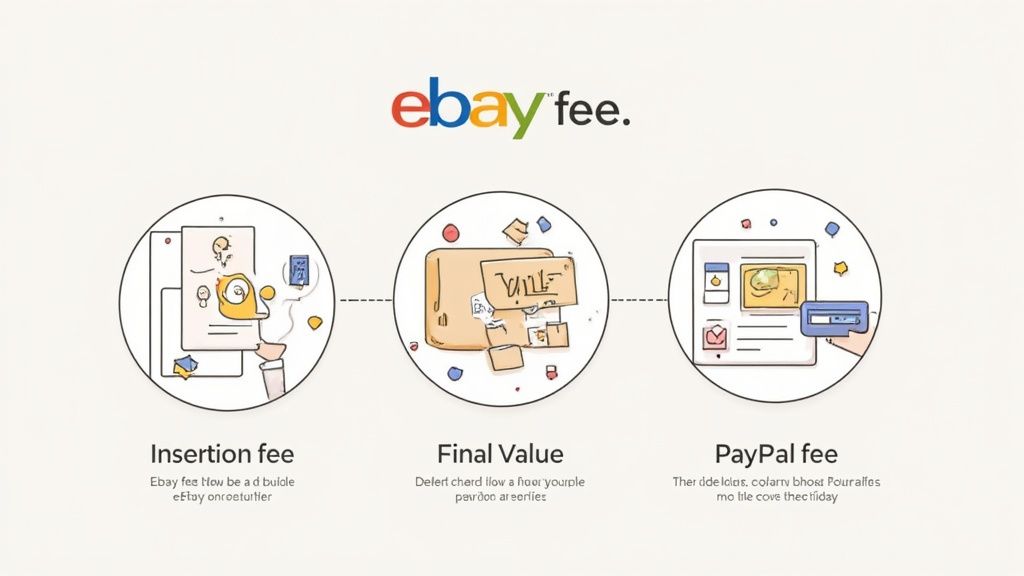
Before you can get a truly reliable estimate from any eBay seller fee calculator, you need to pull together some key numbers. Garbage in, garbage out, as they say. Getting every detail right up front is the only way to avoid nasty surprises later.
You'll need the final sale price, the exact shipping charges you passed on to the buyer, and any sales tax that was collected. Don't forget to pinpoint the correct eBay category—this is crucial because it dictates the fee percentage and the fixed order fee that applies.
It's the small, forgotten costs that can really skew your profitability. Overlooking something as simple as an international surcharge can turn a profitable sale into a loss.
Here's the essential data you'll need to have on hand:
- Item Price: Be precise, down to the last cent, for zero rounding errors.
- Shipping Estimate: Make sure this matches your actual carrier rates.
- Sales Tax: This is based on the buyer's location.
- Category: Double-check this against eBay’s fee tiers.
- International Surcharges: For any cross-border sales, these percentages add up.
Where to Find Accurate Data
Don't guess. Pull your data from real-world sources. For shipping, for example, your last invoice from your carrier is the best place to find your true rates.
Your eBay dashboard is another goldmine. Dig into your sales history for the exact sales tax records on past transactions. When your inputs mirror what actually happened on a real sale, your fee calculation will be spot-on.
Accurate inputs can slash calculation errors by up to 85%.
Meticulous expense tracking is the foundation of an accurate fee calculation. To make sure you’re capturing everything, it's worth learning how to implement effective business expense tracking into your day-to-day operations.
Tips to Prevent Data Gaps
My advice? Blend digital tools with a bit of manual-checking. It's the best way to catch everything.
I keep a simple spreadsheet template to log these raw data points for every type of item I sell. A great way to build your own is to take one of your past sales and trace it from start to finish, noting every single fee and cost along the way. You might be surprised by what you find.
- Verify shipping costs directly with your courier’s official rate card.
- Confirm sales tax rules by checking your state’s department of revenue website.
- Cross-check the category fees on eBay’s official help pages to ensure they haven't changed.
By the way, if you're looking to improve your listings, you might be interested in our guide on getting standout visuals with professional product photo tips.
Having this little pre-flight checklist done before you start plugging numbers into a calculator turns it from a rough estimator into a genuinely trustworthy tool.
Common Data Mistakes to Avoid
Forgetting to account for handling fees can easily shave a few dollars off your profit on every single sale.
Here's a classic example: a seller shipping a phone to Canada might completely neglect the 1.7% cross-border fee. On a high-value item, that's a significant hit.
Watch out for these common slip-ups:
- Using a default packaging weight that hasn't been updated, leading to an underestimation of shipping costs.
- Ignoring bundle discounts that can change the final value fee calculation.
- Forgetting to factor in return shipping costs when they’re your responsibility.
A single small, overlooked fee can tank your profit margin by more than 10%.
When your data list is complete and accurate, your eBay seller fees calculator becomes a powerful tool for making smart business decisions.
Ready to plug in these numbers and protect your profit margins? Let's get to it.
Putting the Fee Calculator to Work
Alright, this is where the rubber meets the road. It's time to take all that data we've gathered and turn it into a clear profit estimate. Using an eBay seller fees calculator isn't just a matter of plugging in numbers; it’s about getting an instant, real-world look at the financial impact of your selling decisions.
Let's walk through a real example to make this crystal clear.
Imagine you're listing a vintage Olympus OM-10 camera. You've decided on a price of $150, estimated the shipping at $15, and figured the buyer's sales tax will be somewhere around $12. (This always varies, of course, but a solid estimate is all you need for now).
Let's see how these numbers actually play out in a typical calculator.
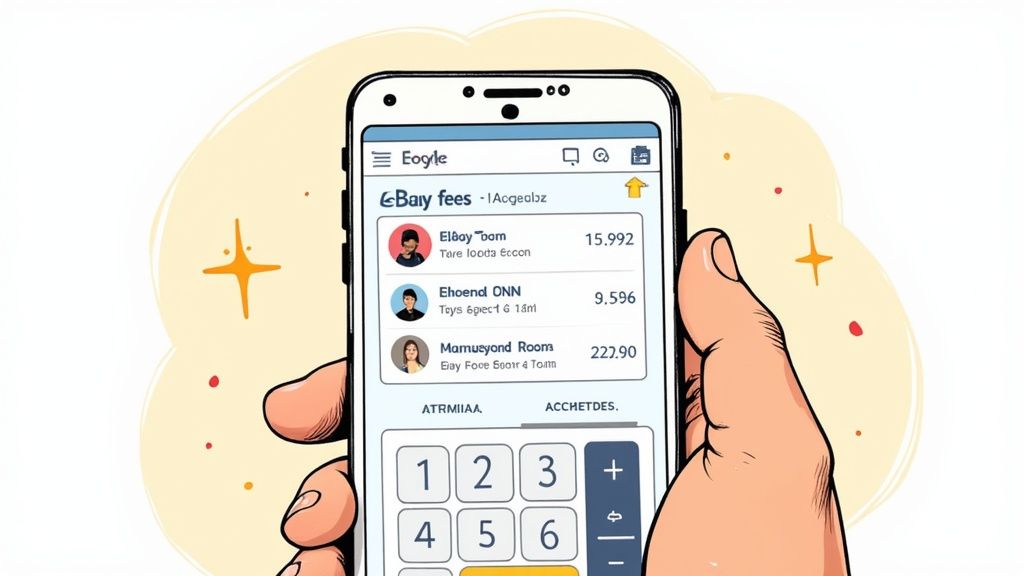
First, you'll punch in those core numbers into their respective fields: item price, shipping cost, and tax. The next step is the most important one: selecting the correct product category. For this item, it's "Cameras & Photo." Getting this right is critical because the final value fee for cameras can be completely different from what you'd pay on clothing or electronics.
Experimenting with Different Scenarios
This is where an eBay seller fees calculator really proves its worth. It’s not just a one-and-done tool; think of it as a sandbox where you can test your profitability before you ever hit "List."
Wondering what happens if you offer free shipping? Easy. Just change the shipping cost to $0 and roll that $15 into your item price, making it $165. The calculator will instantly recalculate and show you how that one change affects your net profit. You might be surprised to find that offering "free shipping" can sometimes increase your final value fee, since the fee is based on the total amount the buyer pays.
You can also model the impact of running a sale. Let's say you're thinking about a 10% off promotion.
- Original Price: $150
- Discounted Price: $135
- Shipping: $15
- Tax (approx.): $10.80
By plugging these new numbers in, you can see right away if the potential boost in sales from the promo will be worth the smaller profit margin on each camera.
Using a calculator to model these scenarios is a completely risk-free way to test your pricing strategy. It lets you see the financial outcome of a decision before you commit to it on a live listing, preventing some seriously costly mistakes.
Uncovering Hidden Costs
A good calculator also helps you remember the variables you might otherwise forget.
For example, what if your camera sells to someone in the UK? An "international fee" of 1.70% could kick in. A solid calculator will have a toggle or an input field for this, showing you exactly how much that cross-border sale will hit your bottom line.
This level of detailed analysis is a complete game-changer. It shifts you from being a reactive seller who gets surprised by fees after a sale to a proactive one who prices items with a full understanding of every single cost involved.
While this is all about eBay fees, the core idea of using a simple calculator to untangle a complex process mirrors a broader trend. Many businesses are using no-code automation tools to boost their efficiency in all sorts of areas. By running these scenarios, you're turning a basic tool into a powerful forecasting instrument, making sure every sale is as profitable as it can be.
So, What Are These Calculator Results Telling You?

After you've punched in all your numbers, the calculator spits out your estimated profit. Great. But just looking at that final number doesn't really help you become a smarter seller. The real value is in understanding how the calculator got there.
Let's break down the different lines you’ll see in the results, because this is where the magic happens.
The biggest slice of the pie will almost always be the Final Value Fee. This is eBay's main charge, and it’s calculated on the total amount the buyer pays—that includes the item price, shipping, and even any sales tax. It’s not a flat rate, either, which is why the item category you choose is so critical.
For instance, a pair of sneakers that sells for over $150 gets hit with an 8% fee. But if you're selling most types of car parts, you're looking at a 13.25% fee. That's a huge difference that can seriously eat into your margins if you're not planning for it.
Digging Into the Other Fee Components
Beyond that main fee, a few other costs can pop up and influence your net profit. A good eBay fee calculator will factor these in, giving you a complete picture of what you're actually paying.
Keep an eye out for these other common costs:
- Insertion Fees: Once you use up your monthly free listings (most sellers without a store get 250), eBay charges you for each new listing you create. It's usually a small amount, around $0.35, but it adds up.
- International Surcharges: Selling to a buyer in another country? eBay tacks on an extra fee, typically 1.70% of the total sale amount. This one is super easy to forget but can take a real bite out of an international sale.
- Store Subscription Impact: If you pay for an eBay Store subscription, you often get lower final value fees and way more free listings. The calculator should show you how these perks translate into real savings.
Understanding this full breakdown is how you go from just seeing your fees to actively managing them. It’s no secret that eBay's fee structure has changed a lot over the years. Insertion fees have come and gone, but the one constant has been the steady climb of final value fees, showing where eBay's focus really lies.
Think of your calculator's output as a diagnostic tool, not just a number. It shows you exactly where every penny is going, highlighting opportunities to cut costs by tweaking your listing strategy or upgrading (or downgrading) your store level.
From Simple Calculation to Real Financial Insight
Seeing all these costs laid out line-by-line is the first step to building a smarter pricing model. It forces you to account for every single fee, ensuring you're actually profitable on each sale.
To take it a step further, it helps to connect these individual transaction costs to your bigger business picture. Understanding concepts from other areas, like the principles behind calculating marketing automation ROI, can give you a broader perspective on how your eBay efforts contribute to your overall financial health.
Keeping Up With eBay's Ever-Changing Fees
If there’s one constant for eBay sellers, it's that the fee structure is always on the move. You have to stay on your toes. What seems like a tiny tweak on eBay’s end can have a surprisingly big impact on your bottom line, so keeping an eye on their announcements is non-negotiable if you want to protect your profit margins.
A perfect example is the final value fee increase that rolled out on February 14, 2025. This update saw eBay bump up these fees by as much as 0.35% across a ton of different categories.
Of course, eBay framed this as a way to fund platform improvements, like new AI-powered photo tools and better access to international markets. You can dig into the specifics in the January 2025 seller update to see exactly how your product categories were affected.
This infographic gives a great visual breakdown of how all the pieces of the eBay fee puzzle fit together—from the small insertion fee to the much larger final value fee.
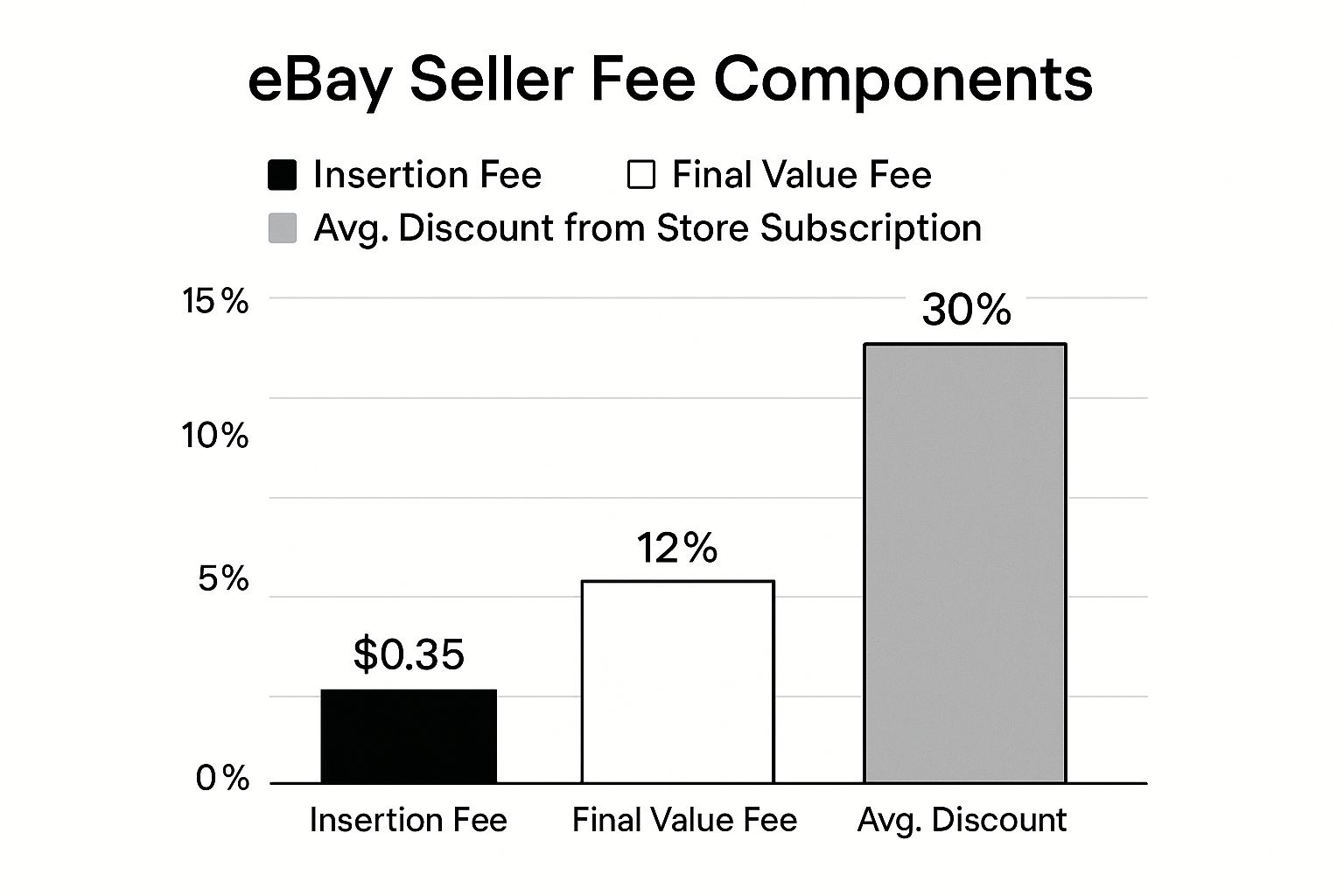
It really drives home the point that because the final value fee is the biggest variable cost, even a fractional percentage change can make a real difference to your profits.
What to Do When Fees Go Up
So, what does that 0.35% bump actually look like in the real world? On a $1,000 item, it's an extra $3.50 that eBay takes. That might not sound like a disaster, but if you're selling dozens or hundreds of items a month, it adds up fast.
You can't just absorb these hits; you have to adapt. Here are a few moves to make right away:
- Tweak Your Prices: A small price increase can be enough to cover the new fee without scaring off buyers. You'd be surprised how a minor adjustment can completely offset the difference.
- Hunt for Shipping Savings: Can you find a cheaper courier? Can you adjust your handling fees slightly? Every dollar you save on shipping is a dollar that isn't subject to that final value fee percentage.
- Category Check-Up: Take a minute to make sure your items are listed in the most accurate—and cheapest—category. Sometimes a simple miscategorization can push you into a higher fee bracket for no good reason.
To give you a clearer picture of the February 2025 changes, here's a side-by-side look at some of the most popular categories.
Old vs New Final Value Fees
| Category | Before Update | After Update |
|---|---|---|
| Books, Movies & Music | 14.95% | 15.00% |
| Parts & Accessories | 13.25% | 13.30% |
| Most Clothing, Shoes & Accessories | 13.25% | 13.30% |
| Most Home & Garden | 13.25% | 13.30% |
| Most Sporting Goods | 13.25% | 13.30% |
| Most Toys & Hobbies | 13.25% | 13.30% |
As you can see, while the percentages are small, they affect a massive range of common products.
The key takeaway is this: Don't just use an eBay seller fees calculator once and forget about it. Think of it as a tool for regular financial health checks. Every time eBay announces a fee change, it's time to run your numbers again. It's the only way to stay ahead and keep your business profitable.
Strategies to Lower Your eBay Fees
Just running the numbers through a fee calculator is one thing, but the real magic happens when you start actively shrinking that fee total. Smart sellers don't see fees as a fixed cost of doing business—they see them as a variable they can influence with the right moves.
One of the simplest yet most effective tactics is just picking your categories carefully. You might be surprised to learn that selling a high-end pair of sneakers could come with a lower final value fee percentage than a piece of electronics at the same price. It always pays to double-check the fee structure for a few related categories before you hit "list."
Optimize Your Listings and Subscriptions
Here’s another powerful strategy I see a lot of successful sellers use: bundle your lower-cost items. Think about it. If you sell five small accessories in one go, you only get hit with that fixed $0.30 per-order fee once. Sell them separately, and you pay it five times. That tiny change can dramatically improve your margins on small-ticket sales.
On top of that, don't overlook an eBay Store subscription. For many sellers, it's a total game-changer.
- Basic Store: This is your best bet if you're listing over 250 items a month. The savings on insertion fees alone can make it worthwhile.
- Premium Store: Perfect for established sellers who are scaling up and need access to lower final value fees and more powerful promotional tools.
An eBay Store subscription isn't just another expense; it’s a strategic investment in slashing your fees. Take a minute to calculate the breakeven point for your sales volume. For consistent sellers, it’s often a no-brainer.
Finally, you need to build your fees directly into your pricing from day one. Add a small cushion to every item's price to absorb the costs without eating into your profit. This also gives you the wiggle room to run sales and promotions, which are great for attracting buyers.
And never forget that great photos sell products faster, which means fewer relisting fees and less wasted time. If you're looking to step up your visual game without shelling out for a pro, understanding the cost of professional product photography can give you a better idea of where to invest for the biggest impact on your sales.
Still Have Questions About eBay Fee Calculators?
Even the best tools can leave you scratching your head. When you’re trying to pin down your exact profit on an eBay sale, a few common hang-ups can make things confusing. Let's clear the air on what trips sellers up most often.
One of the biggest points of confusion is sales tax. You might be tempted to add it as a separate cost in the calculator, but you don't need to. eBay handles collecting and remitting sales tax automatically based on the buyer's location. Just enter the final sale price (including shipping), and the calculator will work out the final value fee on that total amount.
Another surprise that often catches sellers off-guard is the international fee. If a sale to an overseas buyer seems to cost you more, it’s probably because of the 1.70% international fee. This little charge kicks in when your buyer's registered address is in a different country, and it's an easy one to forget when you're doing your initial profit math.
How Can You Be Sure a Calculator is Accurate?
So, you've found a third-party calculator. How do you know if you can actually trust it? The simplest way is to put it to the test with a real sale you've already made.
Go into your Seller Hub and pull up the details of a recent, completed order. Find the final sale price, what the buyer paid for shipping, and the exact fees eBay took out. Now, plug those exact same numbers into the calculator you're vetting.
- Does the final value fee it spits out match what eBay actually charged you?
- Is the final profit figure within a few pennies of what you really received?
If the numbers are nearly identical, you're good to go. But if there’s a big difference, the calculator might be using old fee percentages or isn't accounting for things like category-specific rates. When in doubt, always treat eBay’s official fee page as the ultimate source of truth.
The fastest "reality check" for any eBay fee calculator is to run a past sale through it. This quick test confirms the tool is up-to-date and saves you from making bad pricing calls based on faulty data.
Of course, fees are just one part of the profitability puzzle. Making sure your listings have killer photos is just as important. For some tips on getting pro-level images without the pro-level price tag, check out our guide to product photo editing services.
At the end of the day, a solid calculator paired with a good grasp of these common fee questions gives you the power to price your items with confidence, making sure every sale is a profitable one.
Ready to create stunning, professional product photos that drive sales on eBay? ProdShot uses AI to turn your simple smartphone pictures into high-converting images in seconds. Try ProdShot for free and see the difference it makes!

