If you're serious about selling on eBay, you have to treat it like a real business from the get-go. This isn’t just about listing a few old items from your closet; it’s about building a solid foundation. That means picking the right account, getting a handle on the fees, and setting clear policies before your first sale. Nail this part, and you’re building trust and efficiency from day one.
Building Your Foundation For EBay Sales
Before you even start thinking about crafting the perfect listing or figuring out shipping, you need to get the groundwork right. Selling successfully on eBay isn't just a question of what you sell—it's about how you set up your entire operation. The decisions you make here will directly impact your profits, your customers' trust, and your ability to grow.
Think of this as the business plan for your new eBay venture. Getting these foundational steps right will save you a world of headaches down the road and position you as a professional, trustworthy seller from your very first transaction.
Choosing Your Account: Personal vs. Business
Your first big decision is what kind of account to open. For most people just cleaning out the garage, a personal account is perfectly fine. But if you're planning to sell regularly or flip items for profit, a business account offers some serious advantages.
Deciding between a Personal and a Business account on eBay is a critical first step. It influences everything from the fees you pay to the tools you can use. To make it clearer, here's a simple breakdown to help you figure out which path is right for you.
Personal vs. Business eBay Account Breakdown
| Feature | Personal Account | Business Account |
|---|---|---|
| Best For | Casual sellers, decluttering, selling personal items. | Frequent sellers, resellers, registered businesses. |
| Fees | Standard insertion and final value fees. | Potentially lower final value fees in some categories; access to eBay Store subscriptions for reduced fees. |
| Tools & Features | Basic selling tools. | Advanced tools like Seller Hub Pro, Promotions Manager, and the ability to operate under a business name. |
| Legal & Tax | Simpler for tax purposes, income reported on personal tax returns. | Requires formal business registration; allows for separating business and personal finances, which is crucial for taxes and liability. |
| Listings | Limited number of free monthly listings (typically 250). | Can get more free listings, especially with a Store subscription. |
Ultimately, you can always upgrade from a personal to a business account later on, but starting with the right one sets a professional tone from the beginning. To really build a strong foundation, it helps to understand the bigger picture of online retail; you can explore some proven strategies to improve e-commerce sales to broaden your knowledge.
Your eBay account type isn't just a label; it defines your operational capabilities and legal responsibilities. Choosing the right one from the start is the first step toward building a sustainable and scalable eBay business.
Setting Up Payments And Understanding Fees
Once your account is live, the next immediate task is linking your bank account for eBay's managed payments system. This is how you'll get paid, so it's non-negotiable. eBay makes the process secure and straightforward, and your earnings will be deposited directly into your account after a sale clears.
But getting paid is only half the equation. You absolutely have to understand the costs involved. eBay’s fee structure can feel a bit confusing at first, but it really comes down to two main types:
- Insertion Fees: This is what it costs to list an item. The good news? Most sellers get a generous number of free listings each month—often 250 or more—so you might not even run into this fee until you start listing in high volume.
- Final Value Fees: This is the big one. It's a percentage of the total sale amount, which includes the item price, shipping, and any handling charges. This percentage changes depending on the product category, so it's a number you must know inside and out to price your items profitably.
This infographic breaks down a simple way to think about profitability by factoring in your costs from the start.
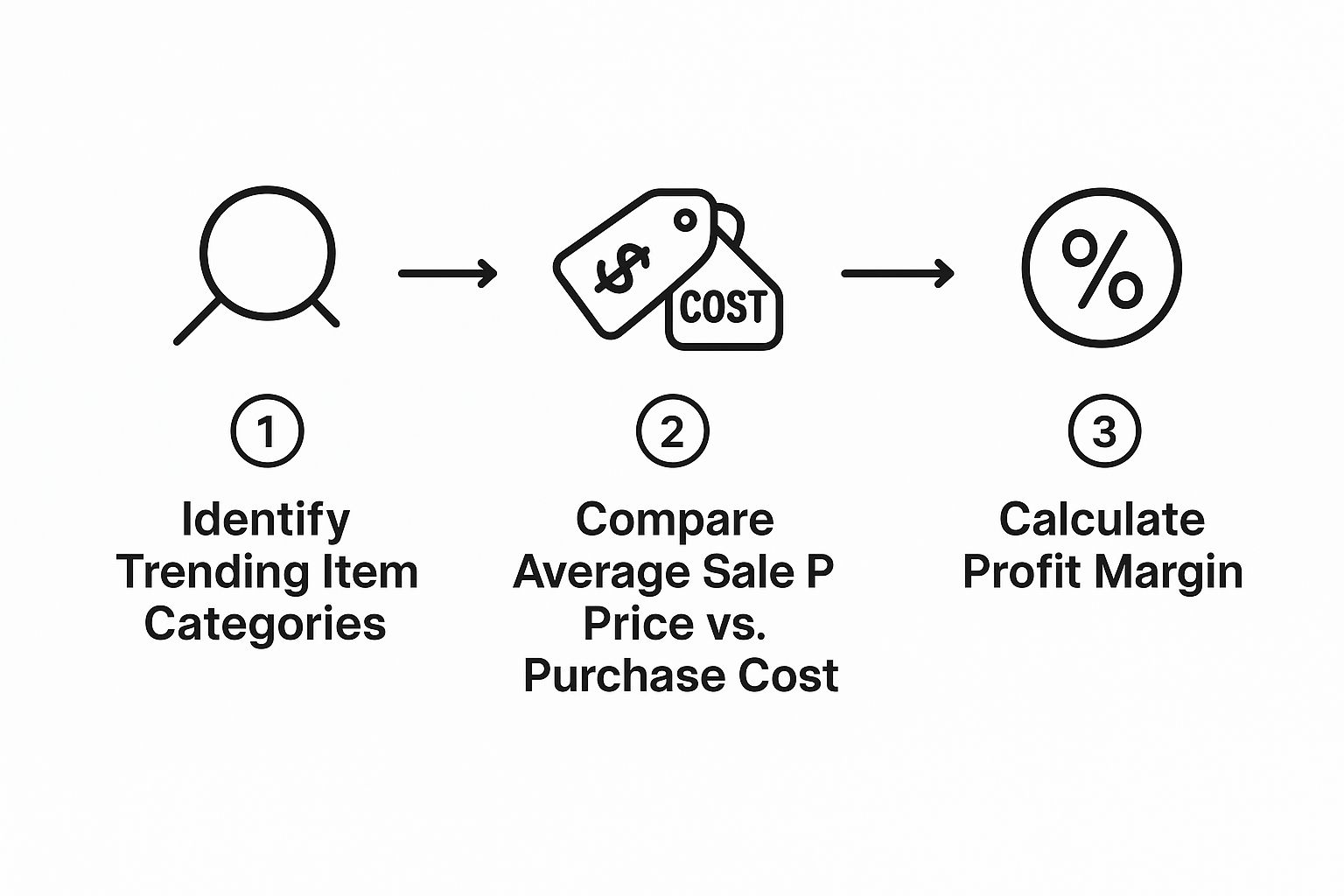
As the flow chart shows, success begins with smart sourcing. You have to calculate your potential profit before you even buy or list the item. Think about this: back in 2014, eBay had around 25 million active sellers. That number has since dropped to about 17.6 million. This isn't a sign of failure; it shows a shift toward more professional sellers who have truly mastered these fundamental business practices.
Getting Your Listings to Actually Sell
Alright, you've got your account set up. Now comes the real work: creating listings that don't just sit there but actually sell. A good listing is more than a simple description; it’s your sales pitch. It has to build trust, answer questions a buyer hasn't even thought of yet, and convince them that your item is the one they need to buy.
Think about it—the eBay marketplace has something like 1.7 billion listings at any given moment. To get your stuff seen and sold, you have to do more than the bare minimum. Your listings need to stand out from that massive crowd.

Nail the Title to Get Seen
Your title is everything. It's the headline that grabs a shopper's attention and, more importantly, it's how eBay's search engine (Cassini) finds you. A lazy title is the fastest way to make your listing invisible.
You need to get inside your customer's head. What words are they actually typing into that search bar? Be specific and use every single one of the 80 characters eBay gives you. They're free real estate—use them.
A simple formula that works time and again is:
- Brand Name + Model + What it is + Key Details (Size, Color, etc.)
So, instead of a vague title like "Men's Nike Shoes," which gets lost in the noise, you want something packed with keywords. A much stronger title would be: "Nike Air Max 90 Men's Running Shoes Size 11 Black White Casual Sneakers." See the difference? That title works so much harder, catching searches for the model, size, color, and even use case.
Your Photos are Your Virtual Showroom
Online, people buy with their eyes. They can't pick up your item, feel its weight, or check the quality, so your photos have to do all of that heavy lifting. Great photos build instant trust. Bad photos create instant doubt.
You don't need a fancy DSLR camera and a professional studio. The phone in your pocket is probably more than powerful enough. The secret is good, natural lighting and a simple, uncluttered background. Let the product be the star.
My best piece of advice: eBay gives you up to 24 free photo slots per listing. Use every single one. Seriously. Show the item from the front, back, top, bottom, and all sides. Get close-ups of logos, tags, and textures. And most importantly, if there's a scuff or a flaw, take a picture of it. Being upfront builds massive trust and saves you from headaches and returns down the road.
Taking crisp photos is step one, but getting that professional, polished look across all your listings is what sets you apart. If you want to elevate your game without breaking the bank on a photographer, check out how to truly optimize your https://prodshot.net/ebay-sellers-product-photos to build a brand that buyers trust.
Descriptions and Item Specifics Seal the Deal
If your title and photos got the click, the description and item specifics are what close the sale. This is where you fill in all the blanks and give a buyer the confidence to hit "Buy It Now."
The Description
Nobody wants to read a novel. Keep your description short, easy to scan, and written for someone on a phone. Use bullet points and short sentences to call out the important stuff—features, condition, measurements. This isn't the place to just repeat the title; add value. Tell a quick story about the item or explain what makes it special. And always be honest. Mention the same flaws you showed in your photos.
Item Specifics
This section is absolute gold for getting found in search. I'm talking about those structured fields like Brand, Color, Size, Style, and Material. Filling these out is non-negotiable. Buyers use these options to filter their search results constantly.
Leaving these fields blank is like hiding your product in the back of the stockroom. The more item specifics you fill out, the better your chances of showing up when a buyer narrows down their search. This is your key to getting highly motivated buyers to your listing. It's the same principle behind traditional Search Engine Optimization (SEO); you're just optimizing for eBay's search engine instead of Google's.
Mastering Your Pricing and Shipping Strategy
Even with a killer title and incredible photos, two things can stop a buyer dead in their tracks: the price and the shipping cost. These aren't just numbers on a screen; they're powerful signals about your item's value and the convenience of buying from you. Nailing both is how you turn casual browsers into happy customers.
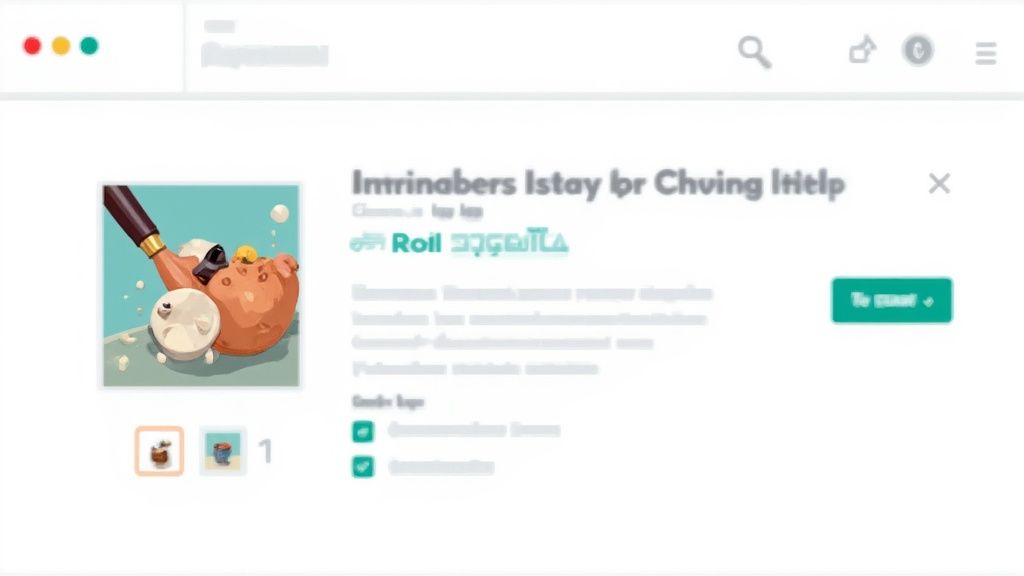
This is a classic stumbling block for new sellers. You either aim too high and scare everyone off, or you price too low and leave perfectly good money on the table. Success on eBay comes from a smart, data-driven approach to both of these crucial elements.
Uncovering the True Market Value
Don't just guess what your item is worth. The real secret to accurate pricing is already hiding in plain sight on eBay—you just have to know where to find it. The golden rule is to research Sold and Completed listings, not what sellers are currently asking. This shows you what real people have actually paid for items just like yours.
It's easy to do. Search for your item, then scroll down the filter menu on the left and check the "Sold Items" box. This is the most reliable market research you can get, and it gives you a realistic price range to work with. While you're at it, peek at the "Completed Items" filter, too. This shows you listings that ended without a sale, which is a great way to see what prices were too high for the market.
Pro Tip: Pay close attention to the item's condition when researching. A "new with tags" jacket will always command a higher price than one that's "gently used." Your pricing should be based on sold listings in the exact same condition as your item.
Understanding the market value is the foundation. From there, you have to factor in your costs. If you're investing in great visuals, you can learn more about the cost of professional product photography and see how that fits into your overall pricing strategy.
Choosing Your Selling Format
Once you've got your price range figured out, you need to decide how you want to sell. eBay gives you two main options, and each one has its own strategic advantages.
-
Auction Style: This is the classic eBay format, perfect for rare, collectible, or high-demand items where the final value is a bit of a mystery. A well-timed auction can spark a bidding war that pushes the price far beyond what you might have set for a fixed-price sale.
-
Fixed Price (Buy It Now): This is the workhorse of eBay, making up over 80% of all items sold. It’s a simple, no-fuss experience for the buyer. This is the way to go when you know the market value of your item and just want a straightforward transaction.
Want the best of both worlds? Consider adding the "Best Offer" option to your Fixed Price listings. This simple feature invites buyers to negotiate, which can lead to a fast sale without you having to publicly drop your price. It’s a fantastic tool for moving inventory quickly.
Demystifying Your Shipping Strategy
Shipping can feel complicated, but it doesn't have to be. Your approach here directly impacts how many people see your listing and whether they decide to buy.
First things first: weigh and measure your item after it's been packaged. This is non-negotiable for getting an accurate shipping cost. A simple kitchen scale or postal scale is all you need. Never, ever guess—undercharging will kill your profits, and overcharging will scare away potential buyers.
With the correct weight and dimensions, you can choose your shipping model:
| Shipping Model | Best For | Why It Works |
|---|---|---|
| Calculated Shipping | Irregularly shaped or heavy items. | eBay does the math for you, calculating the exact shipping cost based on the buyer's location. This ensures you never lose money. |
| Flat Rate Shipping | Items with predictable shipping costs. | You set one price for all domestic buyers. This is ideal for media mail (books, DVDs) or small, lightweight products. |
| Free Shipping | Lightweight, high-margin items. | This is a huge psychological win. eBay even gives listings with free shipping a visibility boost in search results. |
Offering "free" shipping is one of the most powerful moves you can make as a seller. Of course, it isn't truly free—you just roll the shipping cost into the item's price. But shoppers absolutely love it. With nearly 80% of consumers now expecting free shipping online, offering it removes a major barrier and makes your listing infinitely more appealing.
Optimizing Your Store for the Modern Buyer
The eBay marketplace you're selling on today isn't the same one from even a year ago. Buyer habits are constantly shifting, and the sellers who not only keep up but stay ahead are the ones who thrive. To really succeed on eBay now, you have to think beyond the desktop and embrace the tools and tactics that work for today's on-the-go shopper.

It all boils down to two key areas: making sure your store is rock-solid on mobile and using the right software to run a tight ship. This isn't just about minor tweaks; it’s about aligning your business with how the overwhelming majority of eBay’s 134 million active buyers are actually shopping.
Your Store Must Be Mobile-First
The biggest change in e-commerce in the last ten years has been the massive shift to mobile. This isn't a passing trend—it's the new normal. If your store isn't optimized for a small screen, you're essentially closing your doors to more than half of your potential customers.
Think about this: a staggering 60-70% of eBay transactions now happen on a mobile device. That single statistic should fundamentally change how you build every listing.
This mobile-first reality has some very real-world consequences for how you should set up your listings:
- Make Descriptions Scannable: Nobody wants to read a novel on their phone. Use short sentences, bullet points, and bold text to make your key points jump out.
- Keep Photos Lightweight: Your images need to load fast, even on a spotty mobile connection. Always use eBay's picture uploader and never embed large photos directly in your description. It slows things down and can break the layout.
- Keep Formatting Simple: Ditch the fancy HTML, custom fonts, and colorful backgrounds. They often look terrible on the eBay app, making your listing appear unprofessional and hard to read. Clean and simple always wins.
When you think "mobile-first," you're putting yourself in your customer's shoes. They're likely scrolling on their lunch break or waiting for a coffee. Your job is to give them everything they need to hit "Buy It Now" in just a few quick taps.
Scaling Your Business with Essential Tools
When you first start out, handling a few listings by hand is no big deal. But as your inventory grows, trying to do it all manually becomes a serious bottleneck. It doesn't just slow you down; it costs you sales. This is the point where professional seller tools stop being a "nice-to-have" and become absolutely essential.
The data backs this up. The most successful sellers aren't winging it. In fact, 72% of sellers use dedicated shipping tools, and 61% rely on listing management software to keep their operations smooth. These tools are the engine of a modern eBay business, a fact highlighted in these valuable insights on eBay statistics.
To run an efficient operation, you need a solid tech stack. Here’s a checklist of the core tools that can transform your workflow.
Essential eBay Seller Tool Checklist
This table breaks down the software that savvy eBay sellers use to manage their listings, streamline shipping, and get a leg up on the competition.
| Tool Category | Purpose | Example Tools |
|---|---|---|
| Listing Management | Create, manage, and sync listings in bulk across multiple platforms. Prevents overselling. | Inkfrog, Sellbrite, ChannelAdvisor |
| Shipping Solutions | Print shipping labels at discounted rates, manage tracking, and streamline fulfillment. | Pirate Ship, Shippo, ShipStation |
| Inventory Management | Track stock levels, manage SKUs, and prevent out-of-stock issues. | Nembol, Ecomdash, Linnworks |
| Analytics & Research | Analyze sales data, research profitable products, and monitor competitors. | Terapeak (eBay's tool), ZIK Analytics |
Integrating these tools might feel like an added expense at first, but the time you save is enormous. They cut down on manual errors, save you hours on repetitive work, and give you the data you need to make smarter sourcing and pricing decisions. By automating the grunt work, you free yourself up to focus on what actually grows your business: finding great products and taking care of your customers.
Earning Your Reputation with Great Service
On eBay, your listings and prices might land you the first sale, but it's your service that brings customers back. That feedback score you see? It's not just a number—it’s the currency of your business. It directly impacts how high you appear in search, whether a buyer trusts you enough to click "buy," and your overall staying power on the platform.
Knowing how to sell on eBay successfully is about realizing the job isn't done when the payment clears. It’s done when the buyer is happy with their item and leaves you that glowing five-star review. Let’s dive into the essential habits that build an unbeatable reputation and turn one-time buyers into repeat customers.
Communication Is Your Most Powerful Tool
Quick, clear, and friendly communication can solve almost any problem before it even starts. When a buyer messages you with a question, they're on the verge of making a purchase. A slow reply could mean they've already moved on to another seller who was quicker on the draw.
Try to answer all questions within a few hours, but definitely don't let a full 24 hours go by. Keep your tone helpful and give direct answers. Nothing turns a potential buyer off faster than a vague or dismissive response.
Your response time says a lot about you as a seller. A fast, helpful answer shows a buyer you’re on top of your game and trustworthy, giving them the confidence they need to complete the purchase.
Handling Returns and Disputes with a Cool Head
No matter how great your products are, returns and disputes are just part of the game. The real test isn’t avoiding them, but handling them so professionally that you can actually turn a bad situation into a good one.
When a return request pops up, don't take it personally. Just respond quickly and manage it through eBay's official system.
- "Changed Their Mind" Returns: If your return policy covers this, just accept it gracefully. The easier you make it for the buyer, the better.
- "Item Not as Described" Cases: This is your moment to shine. Apologize sincerely for the mix-up, accept the return, and send a prepaid shipping label right away. Arguing or blaming the buyer is a one-way ticket to negative feedback.
A hassle-free return process can stop a negative review in its tracks and might even impress the buyer with your integrity.
The Foundation of a Five-Star Rating
Getting positive feedback consistently comes down to nailing a few key things. Every top-rated seller knows that building a lasting business on eBay is all about mastering these fundamentals.
Just look at giants like musicMagpie and World of Books. They’ve built enormous businesses with 99.3% and 98.4% positive feedback, respectively. Their success shows that growth is built on a few simple pillars: fair pricing, fast shipping, having items in stock, and—most importantly—amazing customer service. You can learn more about what top eBay sellers do differently on litcommerce.com.
Here are the actions that build a top-tier reputation:
- Ship Ahead of Schedule: Always try to beat your own handling time. If you promise to ship in two days, get it out in one. Under-promising and over-delivering is a classic move that always leaves buyers impressed.
- Package Like a Professional: Use strong boxes, plenty of bubble wrap, and good tape. The condition an item arrives in speaks volumes about your attention to detail.
- Upload Tracking Immediately: As soon as the package is on its way, get that tracking number uploaded. It cuts down on the "Where's my stuff?" messages and gives your buyer peace of mind.
These aren't just minor details; they're the foundation of a great customer experience. And remember, while your service seals the deal, your photos create the first impression. If your images aren't quite up to par, professional photo editing services for ecommerce can make sure your visuals look as good as the service you provide.
Got Questions About Selling on eBay? We’ve Got Answers.
Jumping into eBay can feel like a lot at first. You're probably wondering about the fees, how to deal with angry customers, and what on earth you should even sell. Don't worry, these are the exact same questions everyone has when they start.
We've gathered the most common questions we hear from new sellers and laid out some straight-up, practical answers. This is about real-world advice for situations you're definitely going to run into. Let's clear things up.
What’s the Real Deal with eBay’s Fees?
If you want to actually make money on eBay, you have to get a handle on the fees. They’re the biggest cost you'll have. While eBay has a few different charges, there are really only two you need to master to keep your profits safe.
First up is the insertion fee. This is just the cost to create a listing. The good news? Most sellers get a huge chunk of free listings every month—usually 250 or more. So, you probably won't even see this fee until you start listing a lot of items.
The big one is the final value fee. This is the percentage eBay takes from the total sale amount. And by total, I mean the item price, whatever the buyer paid for shipping, and any sales tax. The percentage changes a lot depending on what you're selling, so you absolutely have to know this number before you set your price.
A classic rookie mistake is only calculating the final value fee on the item's price. If you forget to include the shipping cost, you can kiss your profit goodbye, especially on heavy items where shipping is expensive.
How Should I Handle an Unhappy Buyer or a Return?
Getting that first angry message or an "Item Not as Described" claim can really sting. The most important thing you can do is respond quickly and professionally. Take the emotion out of it. Your goal isn't to win an argument; it's to solve the problem.
Actually listen to what the buyer is saying without getting defensive. If you made a mistake or your return policy covers their reason, just accept the return through eBay’s official process. It’s that simple.
- If it's your fault: Sending a prepaid return shipping label is the right move. It shows you're a professional.
- If they just changed their mind: Your return policy should already state who pays for return shipping. Stick to it.
Making the return process smooth and painless is one of the best ways to avoid negative feedback. Honestly, handling a problem well can sometimes impress a buyer more than a perfect, no-contact sale ever could.
What Should I Sell First? Any "Safe Bets" for Beginners?
The best advice is the oldest advice: start with what you know. Look around your own house—it’s probably full of things you can sell to get your feet wet.
When you're just learning the ropes, sticking to certain categories can make life a lot easier:
- Media: Things like books, video games, and DVDs are a great starting point. They're simple to list, shipping costs are predictable, and people are always buying them.
- Brand-Name Clothing: That jacket from a well-known brand you haven't worn in years? It could sell fast because buyers are already searching for that specific name.
- Small Collectibles: Funky coffee mugs, old toys, or other unique knick-knacks often have a passionate group of buyers looking for them.
I’d strongly recommend staying away from high-ticket electronics, designer handbags, or fine jewelry at first. Those categories are magnets for scammers, and one bad deal could wipe out the profit from twenty good ones.
How Do I Get More People to Actually See My Listings?
You can have the greatest item in the world, but if buyers can't find it, you won't make a dime. Getting your items to show up higher in eBay's search results is everything.
It all starts with your title. Make it descriptive and packed with the keywords a real person would use to find your item. Use every single one of the 80 characters eBay gives you.
Next, you have to fill out all the "Item Specifics." I can't stress this enough. When a buyer filters their search by brand, color, size, or anything else, your listing will be invisible unless you’ve filled in that information. Pricing your items competitively and offering a great shipping deal (like free shipping) also gives you a major push up in the search rankings.
Finally, your reputation as a seller is a huge factor. Keeping your feedback score high tells eBay’s algorithm you’re a pro, and it will start showing your listings to more people.
On eBay, your pictures do the selling. ProdShot is a tool that uses AI to transform basic smartphone photos into clean, professional product images that stop shoppers from scrolling. Stop losing sales to amateur-looking photos. Create listings that build trust and get clicked. Give it a try for free and see what a difference it makes at https://prodshot.net.

