So, what exactly is a product photo editing app? Think of it as a specialized toolkit built to turn your everyday smartphone pictures into professional-looking, e-commerce-ready images. Unlike a general-purpose photo editor, these apps are laser-focused on the features that actually matter for selling online—things like instantly removing backgrounds, correcting lighting and color, and adding realistic shadows. They're designed to help you nail those strict marketplace requirements and, ultimately, catch a buyer's eye.
Why a Product Photo Editing App Is Your Secret Weapon

A raw photo straight from your phone is like a rough diamond. It has potential, sure, but it needs an expert touch to really shine. A dedicated product photo editing app is that expert—it cuts and polishes your image until it dazzles customers and drives sales.
These apps are so much more than a collection of filters. They are purpose-built to solve the real-world headaches that sellers on platforms like Shopify, Amazon, and Etsy deal with every single day. For instance, Amazon demands a pure white background for all main product images. Trying to do that manually for every product is a soul-crushing, time-consuming task. With the right app? It's a one-click job.
Bridging the Gap Between Snapshot and Sale
A specialized app closes the crucial gap between a simple snapshot and a visual that actually converts. It gives everyone—from solo entrepreneurs just starting out to established brands—the power to create a consistent, professional, and trustworthy online storefront. And that consistency is everything when it comes to building a recognizable brand and earning customer confidence.
This isn't just a hunch; the market data backs it up. The photo editing software market is projected to grow by a massive USD 606.1 million between 2024 and 2029, with e-commerce being a huge driver of that growth. You can dig into more of the market trends and insights over at Technavio.com.
Your product photos are your digital salespeople. They work 24/7 to represent your brand, communicate quality, and convince customers to click "add to cart." Giving them the best tools isn't an expense—it’s an investment in your bottom line.
Manual Editing vs. A Dedicated App
For a long time, the only real option for pro-level edits was complex software like Adobe Photoshop. But that's a steep learning curve. Let's break down how a dedicated app changes the game.
| Aspect | Manual Editing (e.g., Photoshop) | Specialized Product Photo Editing App |
|---|---|---|
| Learning Curve | High; requires technical skill and training. | Low; designed for non-designers, often intuitive. |
| Time per Image | Minutes to hours, depending on complexity. | Seconds to minutes, with one-click automation. |
| Key Features | Powerful but requires manual selection & layers. | Purpose-built tools (background removal, shadows). |
| Consistency | Depends on user skill; can be difficult. | Easy to achieve with presets and templates. |
| Cost | High subscription fees + time investment. | More affordable, often with pay-as-you-go options. |
| Accessibility | Desktop-bound, resource-intensive. | Cloud-based; accessible on any device, including mobile. |
While manual tools offer incredible control, a specialized app is built for one thing: getting your products listed beautifully and quickly, without the fuss.
Efficiency and Professionalism Combined
At the end of the day, you want your products to look irresistible without sinking countless hours or a small fortune into photographers and retouchers. A product photo editing app helps you do just that.
- Save Time: Automate the boring stuff, like cutting out backgrounds and resizing images for every platform.
- Ensure Consistency: Apply the same professional look across your entire product catalog with just a few clicks.
- Boost Conversions: It's simple: better-looking images lead to more sales.
- Reduce Returns: Accurate color correction means what your customers see is exactly what they get in the mail.
The Core Features That Boost Your Bottom Line

A serious product photo editing app is more than just a set of trendy filters. It’s a precision toolkit, packed with features designed for one purpose: turning a good-enough snapshot into a photo that convinces someone to click “buy.” These are the workhorse tools that solve the real problems e-commerce sellers face every day.
Think of these features less like creative flourishes and more like a digital clean-up crew. They swoop in to fix cluttered backgrounds, inconsistent lighting, and flat-looking products, making sure everything you sell is presented in its absolute best light.
AI Background Removal for a Clean Slate
This is the big one. The first, and most crucial, job of any product photo app is AI background removal. Imagine your product is the star of the show—a messy, distracting background is like a stagehand wandering around during the performance. It pulls focus and just looks unprofessional.
With a single click, a good app uses AI to instantly and accurately cut your product out from its surroundings. From there, you can place it on a clean, consistent backdrop, which is almost always pure white. This isn't just a style choice; it’s a requirement for getting your products listed on major platforms like Amazon. If you want to dive deeper, you can learn more about how to https://prodshot.net/remove-background-shopify, as the rules are pretty universal. Trying to trace an outline by hand is a soul-crushing waste of time. AI gets it done in seconds.
Lighting and Color Correction for Accuracy
Ever ordered a shirt that looked like a vibrant cherry red online, only to have a dull maroon one show up at your door? That’s a return waiting to happen, and it’s a direct result of poor color and lighting in the photo.
A dedicated editing app gives you fine-tuned control to fix these issues. You can brighten up a photo taken on a gloomy day, adjust the white balance so a white shirt actually looks white and not yellow, and tweak the contrast to make the textures and details stand out. The goal here is simple: make the photo on the screen an exact match for the product in the box.
An estimated 30% of all products ordered online are returned, compared to less than 9% in brick-and-mortar stores. Getting your colors right is one of the most effective ways to bring that number down.
Realistic Shadow Generation for Depth
Once you’ve put your product on a clean white background, you might notice it looks a bit… off. Like it’s just floating in a void. This is where realistic shadow generation is a game-changer. A well-placed, subtle shadow grounds the product, giving it a sense of weight and making it feel like a real, tangible object.
It’s a tiny detail that makes a huge psychological difference. It tells the customer that you care about presentation and quality. Most apps will give you a few options to play with:
- Drop Shadow: Your go-to for adding a simple, clean sense of depth right behind the product.
- Reflection Shadow: Creates a faint reflection below the item, as if it's sitting on a polished surface. Perfect for electronics, jewelry, or anything with a glossy finish.
- Natural Shadow: This casts a softer shadow, like the light is coming from a specific direction, for a more organic, studio-shot feel.
Once you’ve nailed these features and your images look stunning, there’s one final step. It's crucial you're choosing the best image formats for web performance. All the beautiful editing in the world won’t matter if the photo takes too long to load and the customer clicks away.
Advanced Tools That Supercharge Your Workflow
Once you've got the basics down, the real magic happens. Premium product photo editing apps come with advanced features that are less about small tweaks and more about completely overhauling your workflow. These aren't just minor conveniences; they’re tools that can claw back dozens of hours every month by turning mind-numbing manual tasks into a one-click affair.
Think about the difference between washing dishes by hand versus loading a dishwasher. Both get the plates clean, but one lets you handle the aftermath of a huge dinner party in minutes with perfect, repeatable results. Advanced editing tools bring that exact same efficiency to your product photography, letting you scale up your visual content without scaling your workload.
Batch Processing for Ultimate Consistency
Batch processing is your time-saving superpower. Seriously. Instead of editing photos one by one—cutting out the background, tweaking the brightness, and adding a realistic shadow for every single shot—you can apply a single set of edits to a whole folder of images at once.
Imagine you just shot 50 new pieces of jewelry. With batch processing, you create one perfect editing "recipe" and apply it to all 50 photos with a single click. Boom. Every image now has the exact same lighting, background, and shadow, making your product grid on Shopify or Etsy look incredibly uniform and professional. This feature is a total game-changer for anyone managing a catalog with more than just a few products.
E-commerce Export Presets
Different platforms play by different rules. Amazon demands a 1:1 aspect ratio on a pure white background, while Instagram Stories needs a 9:16 vertical image. Trying to manually resize and reformat for every single channel is a fast track to headaches and mistakes.
This is where e-commerce export presets save the day. A top-tier app has built-in templates already optimized for the big players.
- Amazon Ready: Exports images that nail Amazon's strict technical guidelines.
- Shopify Optimized: Creates photos perfectly sized for your product pages and collections.
- Social Media Formats: Generates perfectly cropped versions for Instagram, Pinterest, and whatever comes next.
You just pick where you're posting, and the app does the rest. For sellers who need more than just a clean product shot, you might want to explore how an AI product photo generator can create entire lifestyle scenes from a single image.
Direct Platform Integrations
The final piece of the efficiency puzzle is direct platform integration. This feature connects your editing app straight to your e-commerce store, building a seamless pipeline from editor to storefront. Instead of downloading your edited images only to turn around and manually re-upload them, you can push them directly to your product listings.
The ability to instantly sync updated visuals across your entire sales channel is a huge competitive advantage. It dramatically cuts down your time-to-market for new launches and promotions, ensuring your visuals are always current and compelling.
This need for high-quality, easily managed images is exactly why the photo segment is projected to hold 34.5% of the total editor app market revenue in 2025, making it the most dominant media type. You can learn more about where the market is headed with this in-depth market analysis. When your tools work together this smoothly, you get back priceless time to focus on actually growing your business.
How to Choose the Right App for Your Business
With a sea of product photo editing apps out there, picking the right one can feel overwhelming. But here's the secret: it's not about finding the single "best" app on the market. It's about finding the one that fits your business like a glove.
The perfect tool should feel less like a complicated piece of software and more like a super-efficient assistant. It needs to slot right into your existing workflow, whether you’re pushing new listings to Shopify or managing a bustling Amazon storefront. The key is to ignore the laundry list of features you'll never use and focus on what will actually make a difference for you.
Define Your Core Needs
Before you even start browsing, take a step back and figure out what you actually need. Are you a high-volume seller dropping dozens of new products every week, or do you launch new collections seasonally? The answer to that question alone will narrow your options significantly.
Ask yourself these fundamental questions to build a simple checklist:
- Workflow Integration: Does the app talk directly to your e-commerce platform? A direct connection to Shopify, Etsy, or Amazon is a massive time-saver, cutting out tedious exporting and uploading.
- Ease of Use: How fast can you get from a raw photo to a polished, marketplace-ready image? You want an intuitive interface and one-click tools that just work—no instruction manual required.
- Essential Features: Does it nail the basics? High-quality background removal, realistic shadow generation, and simple color correction are the non-negotiables.
An app that gets these three things right will handle 90% of what you throw at it with almost zero friction. That means more time to focus on growing your business.
Compare Pricing Models and Support
Once you’ve got a shortlist, the final call often comes down to budget and reliability. Pricing can be all over the place, so you need to understand which model gives you the best bang for your buck based on your product volume.
- Subscription Plans: These are great for businesses with a steady flow of new products. You get a huge number of edits (or even unlimited) for a predictable monthly fee.
- Pay-per-Image or Credits: This is perfect for sellers with smaller catalogs or infrequent product launches. You only pay for what you actually use, making it incredibly flexible and cost-effective.
Beyond the price tag, think about support. When you’re staring down a launch deadline and something goes wrong, quick and helpful support is worth its weight in gold. Check if the company offers clear tutorials, documentation, and a way to reach a real human when you need one.
Your Decision Checklist:
- Platform Compatibility: Does it play nice with my sales channels?
- Core Tool Quality: Is the AI background removal actually clean and accurate?
- Speed and Efficiency: Can I edit photos in batches?
- Pricing Structure: Does the cost make sense for my product volume (subscription vs. pay-per-use)?
- Trial Period: Can I test-drive the full version before I buy?
- Customer Support: Is help easy to find if I get stuck?
Sticking to this focused approach will help you find a tool that doesn't just create professional images but becomes a genuine, time-saving asset for your business.
Your Workflow From Photoshoot to Published Listing
A great product photo editing app is the engine, but a smart workflow is the road it travels on. Getting the entire process dialed in—from the moment you pick up your camera to the second you hit "publish"—is what separates amateur sellers from the pros. And no, this isn't about renting a fancy studio; it’s about a few simple, repeatable steps that set you up for success.
The journey to a killer product listing starts long before you open an app. Think of it like cooking a great meal: you need quality ingredients before you even start chopping. A little prep work before you shoot will make your editing a thousand times faster and more effective.
Phase 1: Set the Stage Before You Shoot
First things first, create a consistent environment. You don’t need a bunch of expensive gear. A clean, simple background like a white poster board often works perfectly. The single most important thing? Lighting. Find a single, strong light source—a window on an overcast day is perfect—to create soft, even light and avoid those harsh, distracting shadows.
This little bit of effort up front pays off big time. When your raw photos are clean and well-lit, the AI in your editing app can work its magic much more accurately. That means better results with way fewer manual tweaks.
This infographic breaks down the simple, three-step process for choosing the right app to anchor your whole operation.
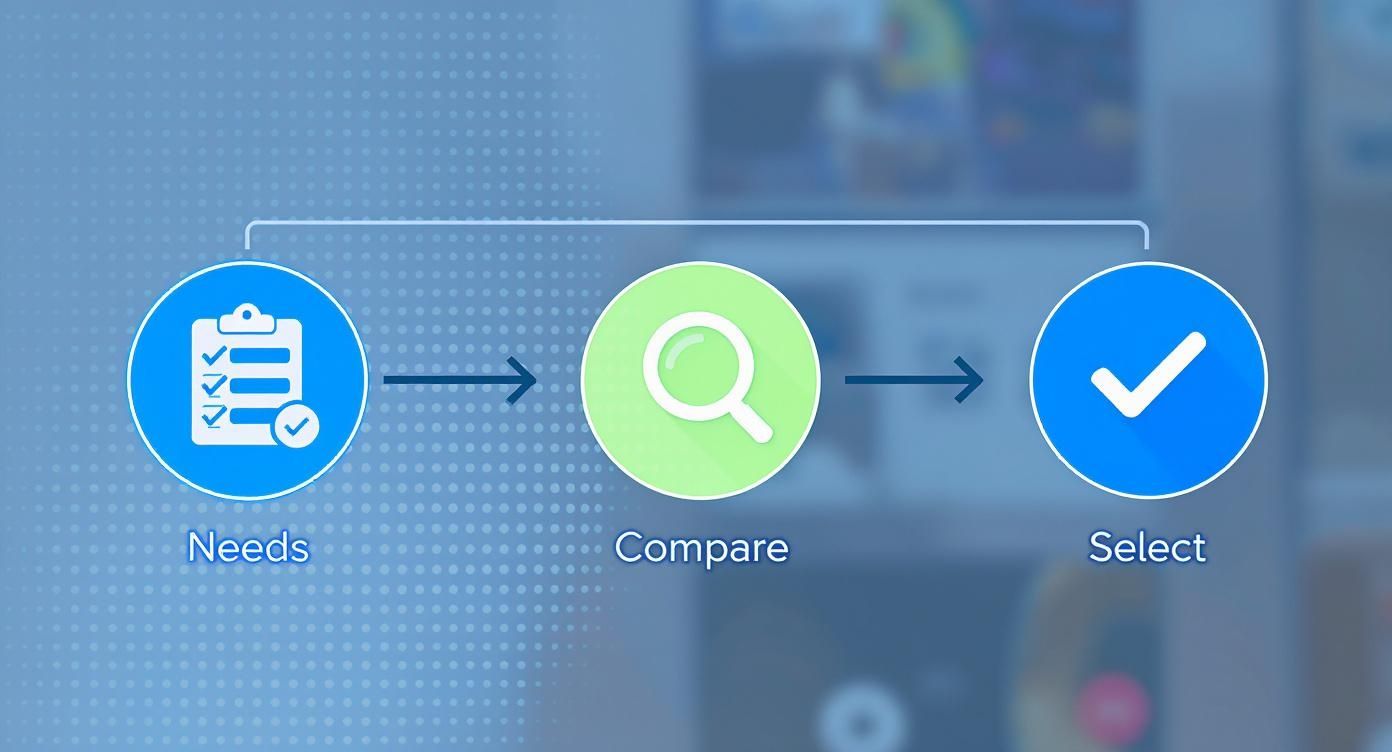
As the visual shows, a winning workflow really begins with picking a tool that fits your specific needs before you even get to the editing stage.
Phase 2: The Editing Power Hour
Okay, with your photos ready to go, it’s time to let the app do the heavy lifting. The name of the game here is efficiency. Don't edit images one by one unless you absolutely have to.
- Import and Batch: Upload your entire photoshoot at once. Use the batch processing feature to apply your main edits—like background removal and shadow generation—to all the images simultaneously. This locks in perfect consistency across your entire product line.
- Fine-Tune Individually: Give the results a quick scan. You might need to make a minor tweak to the brightness on one shot or adjust the contrast on another, but the bulk of the work is already done.
- Generate Variations: This is where it gets fun. Use AI tools to create different lifestyle backgrounds or place your product in new settings. It's a ridiculously fast way to generate engaging content for social media or ad campaigns without staging another photoshoot.
This kind of streamlined process is a huge reason the global photo editing app market, valued at USD 4.1 billion in 2023, is expected to explode to USD 7.8 billion by 2032. The demand from e-commerce and social media is driving insane growth.
Phase 3: The Final Mile to Listing
The last step is getting your perfected images published. A top-tier product photo editing app makes this part a breeze with built-in export presets and integrations.
Instead of manually resizing images for Shopify, then again for Amazon, and a third time for Instagram, just use the presets. This takes all the guesswork out of it and guarantees your images meet every single platform's technical requirements, from file size to aspect ratio. Our guide to the essentials of an image resizer dives deeper into why this is so critical.
Once your images are edited and exported, there's one last crucial check: make sure they load fast. A final round of image optimization to improve site speed is vital for keeping customers from clicking away from a slow-loading page.
By following this complete workflow, your app becomes the central hub of a fast, professional, and repeatable pipeline for all your visual content.
Common Questions About Product Photo Editing Apps
Even when you see the potential, diving into a new tool always brings up a few questions. It’s smart to get these sorted out before you change up your whole workflow. Let's walk through some of the most common things e-commerce sellers ask when they’re thinking about a product photo editing app.
Getting these answers straight helps you feel confident and make sure you pick a tool that actually helps your business grow.
Can I Just Use a General Photo App Instead of a Specialized One?
It’s a tempting thought, for sure. Most of us are already comfortable with apps like Instagram or other basic mobile editors. And while those are great for your vacation snaps or social media posts, they just don't have the heavy-duty tools that e-commerce sellers live and die by.
A specialized product photo editing app is built for one thing and one thing only: making sales. It’s packed with features that are non-negotiable for anyone selling online.
- Marketplace Compliance: Tools like precise, one-click background removal are specifically designed to meet Amazon's strict pure-white background rule.
- Workflow Efficiency: Batch processing is a game-changer. It lets you apply the same professional edits to an entire product line in minutes, not hours.
- Direct Integration: The ability to sync directly with platforms like Shopify cuts out the tedious, soul-crushing task of manually uploading every single image.
Think of it this way: you wouldn't use a kitchen knife to turn a screw. A dedicated app is the right tool for the job, built from the ground up to save you time and drive sales.
Do I Still Need Good Lighting If I Use an Editing App?
Yes. Absolutely, 100% yes. This is probably the most important thing to get your head around. An editing app is a powerful polisher, but it’s not a miracle worker. Good lighting is, and always will be, the foundation of a great product photo.
When you start with good lighting, you capture all the important details of your product, the colors are true-to-life, and you avoid those ugly, distracting shadows. From there, an app can take that solid starting point and make it look incredible. What it can't do is invent detail that the camera never captured in the first place.
The golden rule is ‘good in, great out.’ The better your original photo is, the more stunning and professional the final image will be. An app enhances reality; it doesn't create it from thin air.
How Much Should I Expect to Pay for a Good App?
The great thing is that pricing for a product photo editing app is usually flexible, designed to fit businesses of all sizes. There isn't one single "right" price, but you'll generally find two main models.
Subscription plans, often in the $10-$50 per month range, are perfect if you're constantly adding new products. It gives you a predictable monthly cost for a high volume of editing work.
On the other hand, pay-per-image or credit-based systems are fantastic for businesses with smaller catalogs or less frequent product launches. This model gives you incredible flexibility because you only pay for exactly what you use. Many apps also offer free trials or a limited number of free edits, so you can test the waters before you commit.
Ultimately, it’s best to see this not as an expense, but as a direct investment in your brand's professionalism, your own efficiency, and your sales.
Ready to stop wasting time on tedious editing and start creating stunning, high-converting product images in seconds? ProdShot uses AI to automate the entire process, from background removal to professional enhancements. Try ProdShot for free today and see the difference it makes.

