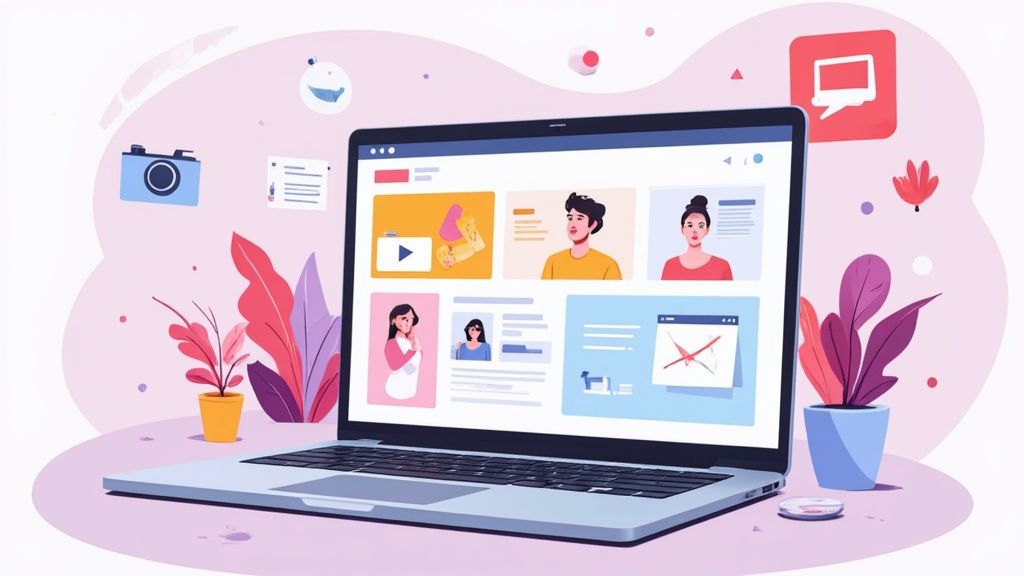Creating scroll-stopping social media content in 2025 requires more than just good ideas; it demands a smart, efficient, and powerful toolkit. With algorithms favoring engaging visuals and consistent branding, the pressure is on to produce high-quality assets quickly. This guide cuts through the noise, offering a curated list of the top social media content creation tools designed to enhance your output and boost engagement.
Whether you're an e-commerce seller needing polished product shots, a marketer creating viral videos, or a brand manager maintaining a cohesive aesthetic, this list is for you. We provide a detailed breakdown of the best platforms for every need, complete with screenshots, direct links, practical insights, and honest limitations. To effectively utilize your new software, it's vital to establish a robust content creation workflow that integrates these tools seamlessly.
Our goal is to help you find the right software to solve specific problems, from generating professional visuals without a camera to editing videos with AI-powered features. By exploring the specific use cases and feature analyses for each option, you can confidently build the ultimate content creation arsenal tailored to your unique goals. Let's dive into the platforms that will help you dominate social media this year.
1. ProdShot
ProdShot is a formidable AI-powered tool that has fundamentally changed the game for e-commerce sellers and marketers creating product-focused social media content. It empowers users to transform basic smartphone photos into high-fidelity, studio-quality product shots in seconds. This platform is an essential asset for anyone needing to produce a high volume of professional visuals without the traditional overhead of photography equipment, studios, or graphic designers, making it one of the most efficient social media content creation tools available for product-based businesses.
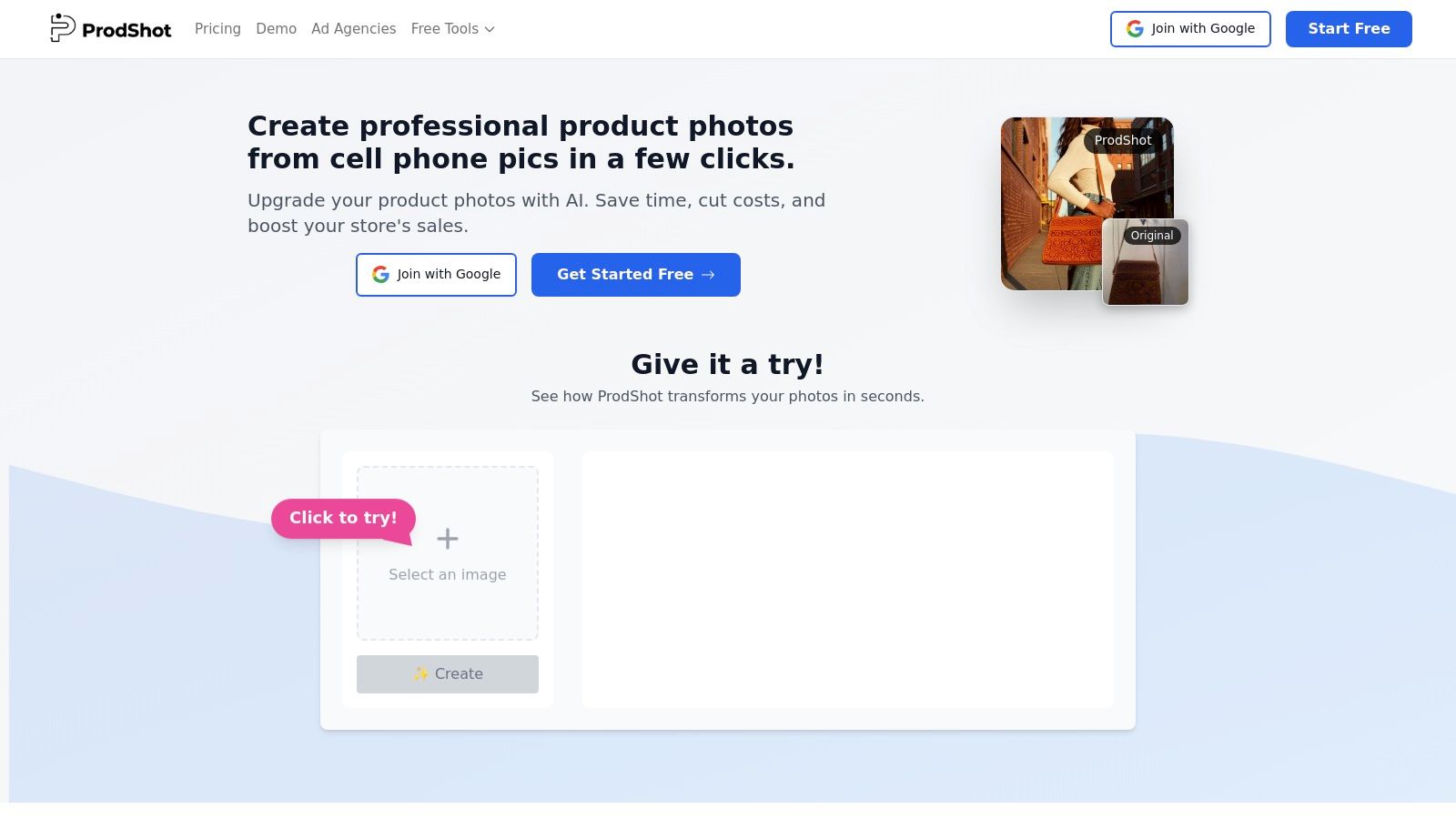
The platform's core strength lies in its intelligent automation. With a single click, it removes backgrounds, corrects lighting, and optimizes images for maximum conversion potential. This functionality is a massive time-saver for Shopify, Amazon, and Etsy sellers who need to maintain a polished and consistent brand aesthetic across their social feeds and product listings.
Key Features and Use Cases
- AI-Powered Enhancements: Automatically removes backgrounds, adjusts lighting, and adds realistic shadows for a polished, professional look. This is ideal for creating clean, minimalist product showcases for Instagram or crisp catalog images for Facebook Shops.
- Batch Processing: The ability to upload and transform an entire product catalog simultaneously is a standout feature. An advertising agency can process hundreds of client images for a campaign in minutes, a task that would otherwise take days of manual editing.
- E-commerce Integration: Designed for seamless use with major platforms like Shopify, Amazon, and eBay, it streamlines the workflow from photo to live listing or social post.
The user interface is exceptionally intuitive, designed for entrepreneurs, not photo editors. You can find detailed information on how its technology works on their website; learn more about ProdShot's AI product photo generator to see it in action.
Pros and Cons
| Pros | Cons |
|---|---|
| Effortless Professionalism: Creates high-quality images without any manual editing or design skills. | Limited Advanced Customization: May not suit highly stylized or artistic product photography needs. |
| Incredible Speed: Batch processing transforms entire product lines in just minutes, saving significant time. | Dependent on Source Image: Extremely low-quality or poorly lit original photos might require touch-ups. |
| Cost-Effective: Drastically reduces costs associated with professional photography and outsourcing editing. |
Pricing
ProdShot offers a free trial to test its capabilities, followed by flexible subscription plans designed to scale with your business needs, making it accessible for solo entrepreneurs and larger agencies alike.
Website: https://prodshot.net
2. Canva
Canva is an all-in-one visual design suite that has become a cornerstone for many social media content creation tools. It excels at empowering non-designers to produce a wide range of high-quality assets, from static social media posts and stories to animated videos and multi-page carousels. Its core strength lies in a massive library of customizable, social-first templates that drastically reduce creation time.
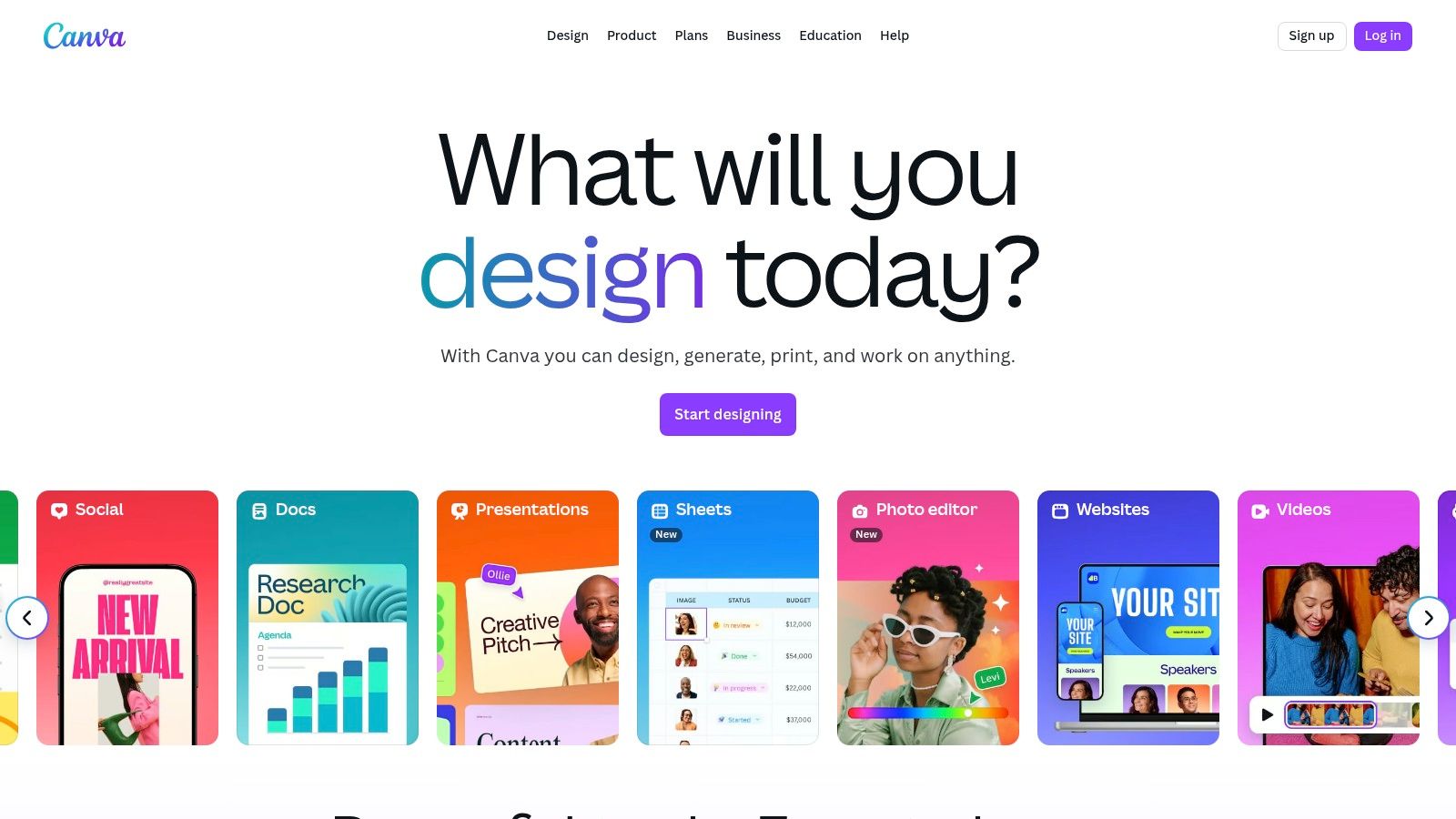
The platform is built for speed and efficiency. Features like Brand Kits allow users to pre-load logos, fonts, and color palettes, ensuring every design remains on-brand with a single click. For marketers managing multiple platforms, the one-click Magic Resize tool is a significant time-saver, instantly adapting a single design for various network dimensions. For those struggling with creative blocks, the 'Magic' AI tools can generate images and design concepts from a simple text prompt.
Pricing and Key Features
| Plan | Price (per person/month) | Key Features |
|---|---|---|
| Free | $0 | 250,000+ free templates, 1M+ free photos & graphics, AI design tools (limited), 5GB cloud storage. |
| Canva Pro | $14.99 | Everything in Free, plus: Brand Kit, 100M+ premium stock assets, Magic Resize, Background Remover, 1TB storage, Content Planner. |
| Canva for Teams | $29.99 (for 5 people) | Everything in Pro, plus: Real-time collaboration, approval workflows, team reports & insights, centralized brand assets. Note: Pricing structure updated in 2024, causing some initial user confusion. |
Pros & Cons
- Pros: The extremely gentle learning curve makes it accessible to anyone. The vast template and asset library significantly speeds up the content creation workflow.
- Cons: Recent changes to the Teams pricing model have caused some pushback. Certain features like custom domains are tied to paid plans, which can cause issues if you decide to downgrade your subscription.
Link: https://www.canva.com
3. Adobe Express
Adobe Express is the creative giant's answer to streamlined, all-in-one social media content creation tools, positioning itself as a powerful Canva alternative. It leverages Adobe's legendary creative ecosystem, offering a refined interface for quickly producing social posts, videos, and web pages. Its key differentiator is the deep integration with the full Creative Cloud suite and its powerful generative AI engine, Adobe Firefly, which allows for commercially safe AI image generation directly within the editor.
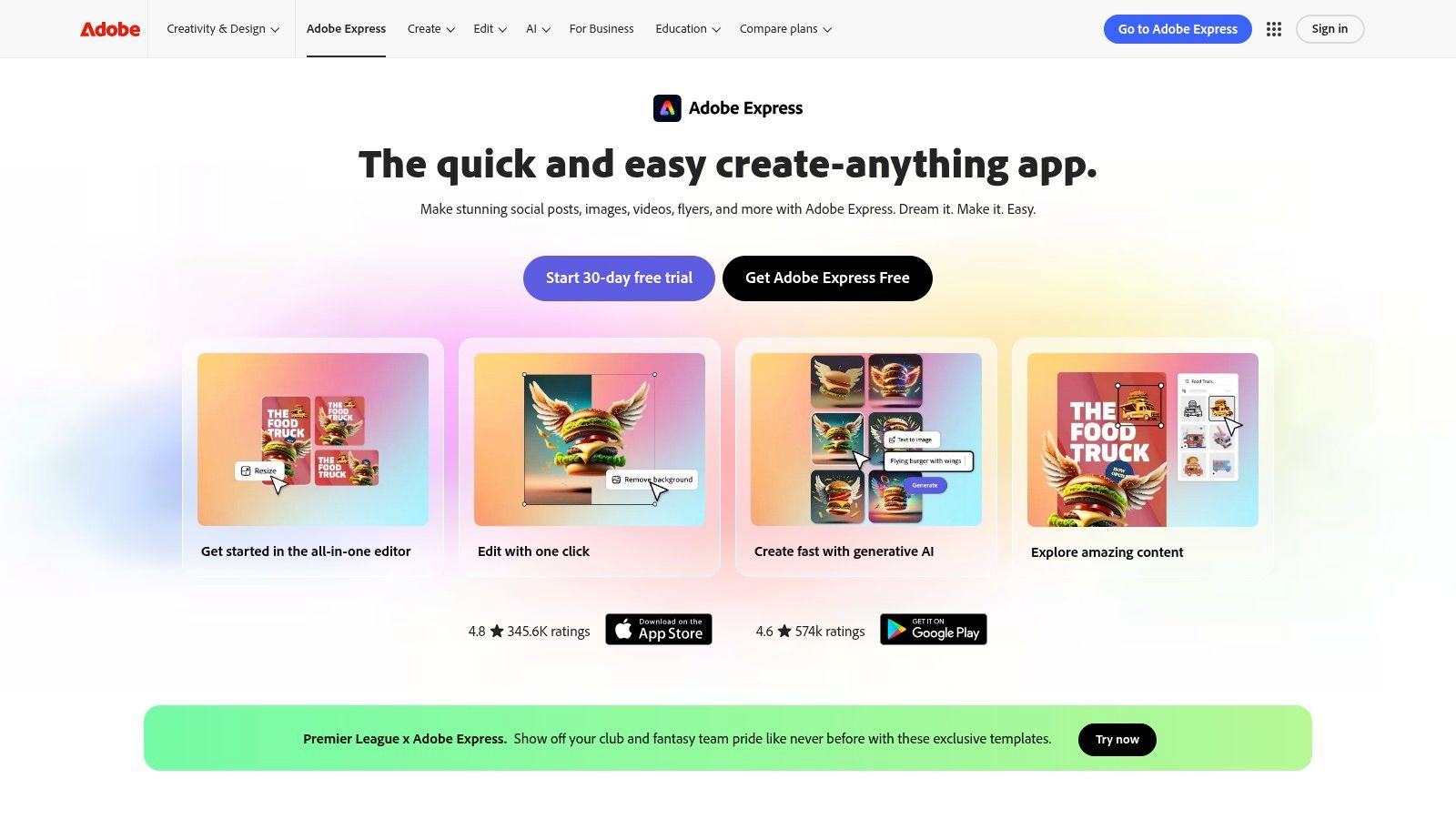
The platform is designed for both quick-turnaround projects and more complex, brand-aligned content. Users can access a vast library of Adobe Stock photos and Adobe Fonts, even on the free plan. Quick Actions like background removal and video resizing are easily accessible, while the built-in Content Scheduler lets users plan and publish posts. For professionals, the ability to open an Express project in Photoshop or Illustrator for advanced edits is a seamless workflow advantage.
Pricing and Key Features
| Plan | Price (per person/month) | Key Features |
|---|---|---|
| Free | $0 | Thousands of templates, 25 monthly Generative AI credits, limited Adobe Stock photos & fonts, 2GB storage, schedule for 1 social account. |
| Premium | $9.99 | Everything in Free, plus: 160M+ premium Adobe Stock assets, 250 monthly Generative AI credits, Brand Kits, 100GB storage, Content Scheduler (up to 3 accounts). |
| Creative Cloud All Apps | $59.99 | Everything in Premium, plus: Full access to Photoshop, Illustrator, Premiere Pro, and more. 1,000 monthly Generative AI credits, 100GB storage. |
Pros & Cons
- Pros: The trusted Adobe brand offers extensive, high-quality asset libraries. The easy handoff to full Creative Cloud apps is a major benefit for advanced users.
- Cons: The system of generative credits and usage limits can be confusing and varies by plan. Adobe-wide pricing updates have affected some bundles, so users must confirm terms carefully.
Link: https://www.adobe.com/express
4. CapCut
CapCut has rapidly become a go-to video editor, particularly for short-form content destined for TikTok, Reels, and YouTube Shorts. Its strength lies in democratizing complex video editing, making it simple to produce professional-looking vertical videos with social-native effects and trending audio. The platform is especially prized for its vast library of user-generated templates, allowing creators to quickly replicate popular video formats.
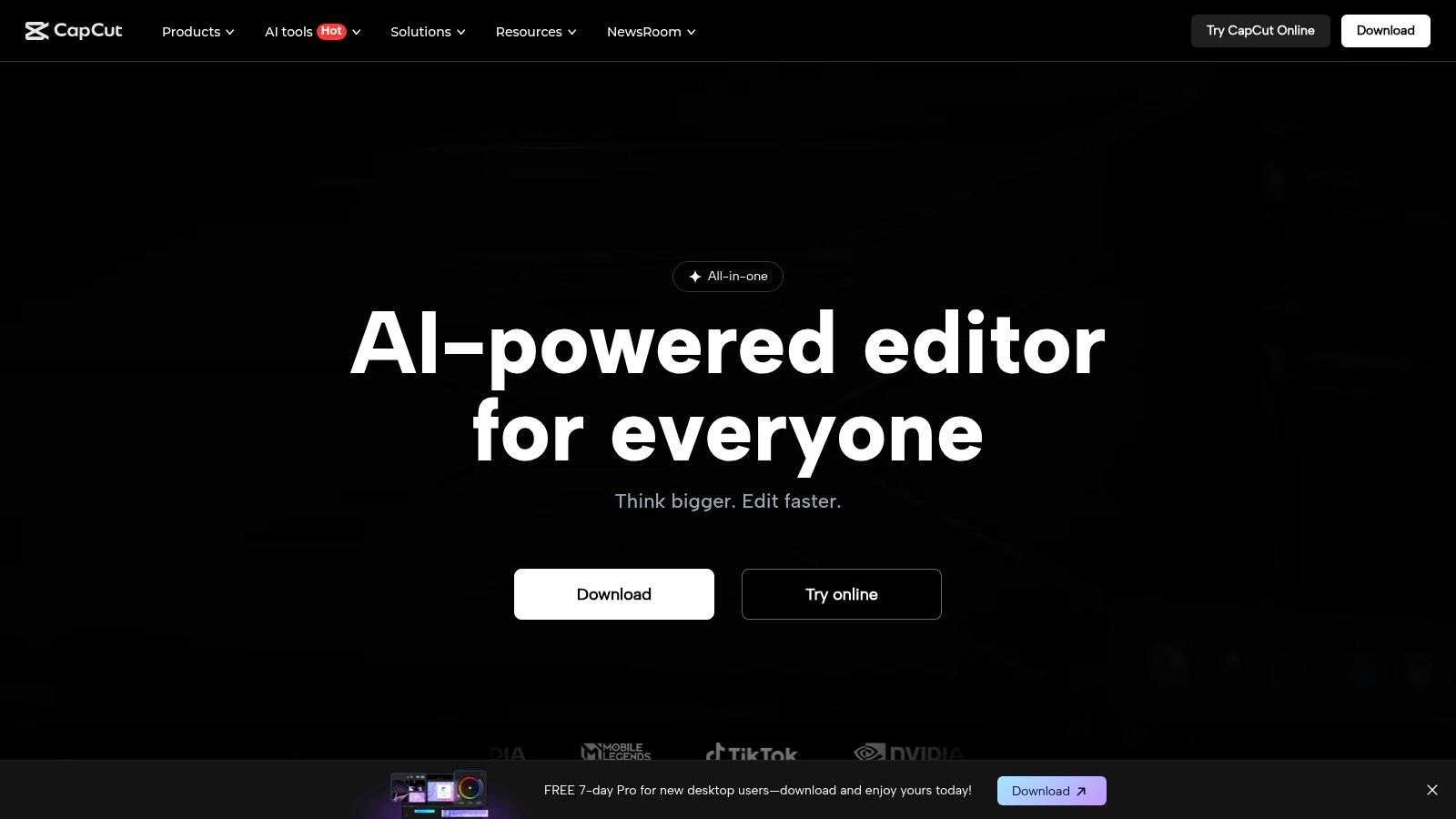
The user experience is designed for speed, mirroring the fast-paced nature of the platforms it serves. Standout features like one-click auto-captioning, background removal, and AI-powered effects save immense amounts of time. Unlike more traditional video software, CapCut thrives on its mobile-first approach, though its desktop and web versions provide cross-platform project syncing for a more flexible workflow. It is an indispensable tool for creators who need to produce on-trend video content quickly.
Pricing and Key Features
| Plan | Price (per person/month) | Key Features |
|---|---|---|
| Free | $0 | No watermarks, 1080p export, large library of basic effects & templates, auto-captioning (limited languages), 1GB cloud storage. |
| Pro | $7.99 | Everything in Free, plus: Pro effects & templates, advanced AI features (retouching, motion tracking), remove video flicker, 100GB cloud storage. Occasional 7-day Pro trials and promo offers are available. |
| Business | $9.99 | Everything in Pro, plus: Team collaboration space, centralized asset management, AI-generated ad scripts, AI product photos, business-licensed music. |
Pros & Cons
- Pros: Extremely fast for creating on-trend, platform-ready vertical videos. The large community template library makes it easy to jump on popular formats without starting from scratch.
- Cons: Pricing and plan availability have historically varied across platforms and regions. Users should always confirm current subscription terms and access in their specific location before purchasing.
Link: https://www.capcut.com
5. Descript
Descript is a revolutionary video and audio editor that treats media like a text document. It automatically transcribes your content, allowing you to edit complex video or podcast files simply by cutting, pasting, and deleting words in the transcript. This text-based workflow is a game-changer for creators producing talking-head videos, tutorials, or repurposing long-form content into bite-sized social media clips, making it one of the most innovative social media content creation tools available.
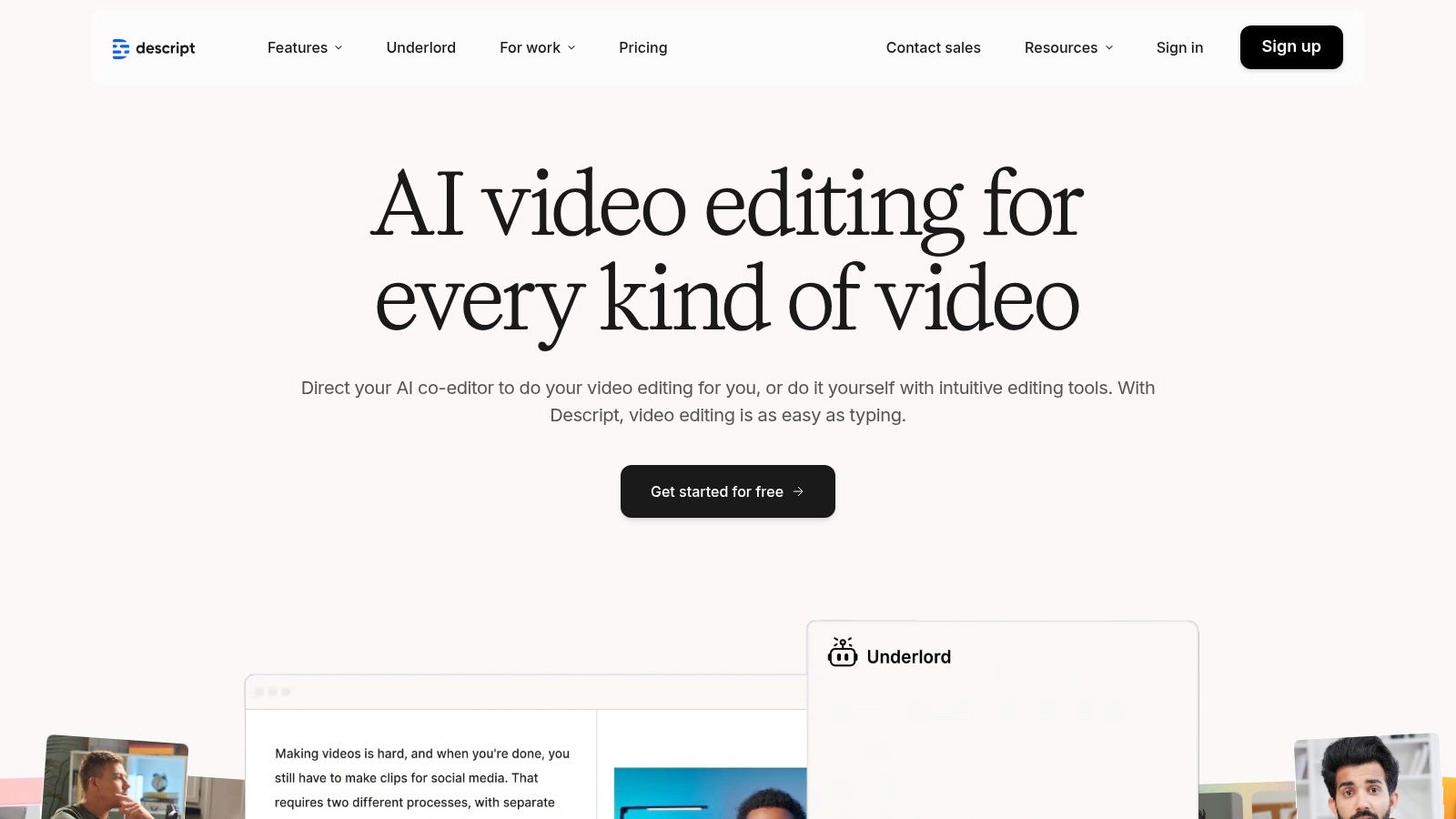
The platform is packed with AI-powered features designed to streamline production. The "Studio Sound" feature can make amateur recordings sound professionally mastered with a single click, while the filler-word removal tool ("um," "uh") cleans up audio instantly. For multi-language content, its AI dubbing can translate your voice into over 20 languages. Descript also includes remote recording capabilities and a library of stock media, positioning it as a comprehensive solution for modern content creators.
Pricing and Key Features
| Plan | Price (per person/month) | Key Features |
|---|---|---|
| Free | $0 | 1 hour transcription/month, limited screen recording (720p), 1 filler word removal vocabulary. |
| Creator | $15 | 10 hours transcription/month, unlimited screen recording (4K), Studio Sound, 1000-word AI dubbing vocabulary. |
| Pro | $30 | 30 hours transcription/month, everything in Creator, plus: unlimited filler word removal, AI Green Screen, remote recording (SquadCast). |
Pros & Cons
- Pros: Radically speeds up editing for interview, podcast, and tutorial content. The ability to create captioned, multi-format social clips from a single source is incredibly efficient.
- Cons: The system of transcription time, media minute, and AI credits can feel confusing, especially after recent plan updates.
Link: https://www.descript.com
6. Kapwing
Kapwing is a browser-based video editing powerhouse, positioning itself as one of the most accessible social media content creation tools for teams that need to produce video content quickly. It eliminates the need for powerful hardware or software installations, allowing anyone to edit high-quality video directly from a web browser. Its specialty lies in simplifying complex video tasks, particularly with its best-in-class automatic subtitling, translation, and AI-powered text-to-speech features.
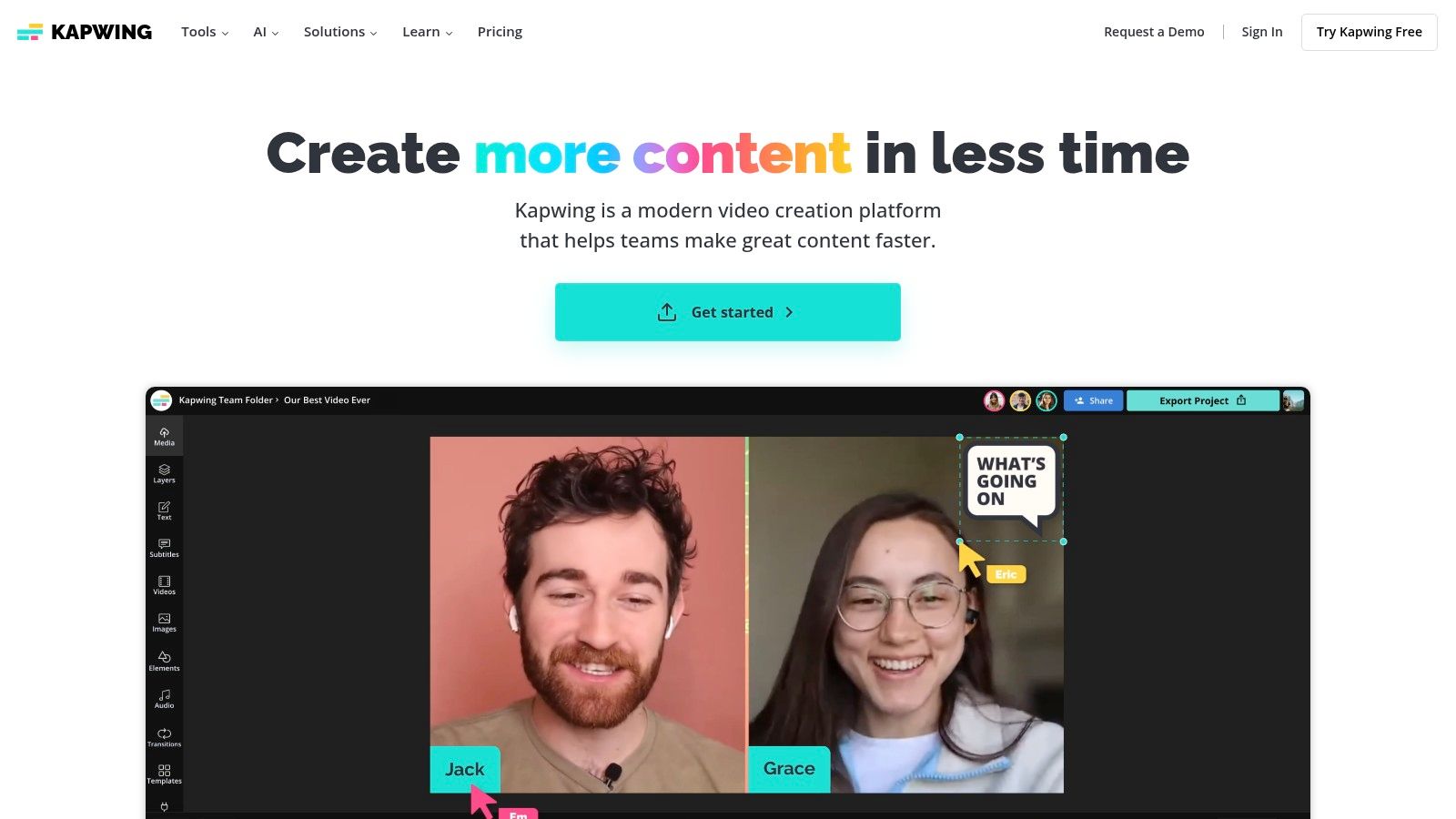
The platform is designed for collaborative workflows and speed. Teams can use shared workspaces and Brand Kits to maintain visual consistency across all video projects. The AI tools are genuinely practical, allowing creators to quickly generate voiceovers, clean up audio with one click, or automatically find and insert relevant B-roll footage. This focus on collaborative, AI-assisted editing makes it ideal for social media managers who need to repurpose long-form content into engaging short-form clips without a steep learning curve.
Pricing and Key Features
| Plan | Price (per user/month) | Key Features |
|---|---|---|
| Free | $0 | Export up to 4-minute videos with watermark, 720p export quality, 10 minutes/month auto-subtitling, limited access to AI tools. |
| Pro | $24 | Everything in Free, plus: No watermark, 4K video export quality, 300 minutes/month auto-subtitling & translation, premium AI tools, unlimited storage. |
| Business | $64 (for 3+ users) | Everything in Pro, plus: Centralized billing & brand assets, shared Brand Kit, consolidated content, priority support. Note: AI feature usage is pooled across the team. |
Pros & Cons
- Pros: The fully browser-based interface makes it incredibly easy for teams to collaborate without software constraints. It offers a strong balance of user-friendly editing tools and powerful AI features.
- Cons: Usage caps on subtitling and AI features require careful plan selection based on expected output. Some users find the distinction between free trial limits and the ongoing free plan confusing.
Link: https://www.kapwing.com
7. VEED
VEED is an online video editing suite designed specifically for the fast-paced demands of social media and marketing teams. Its primary strength lies in making video accessible, particularly for tasks that were once complex, like adding accurate subtitles, translating content, and creating engaging short-form clips. The platform combines recording, editing, and hosting into a single workflow, making it a powerful tool for producing captioned social media content at scale.
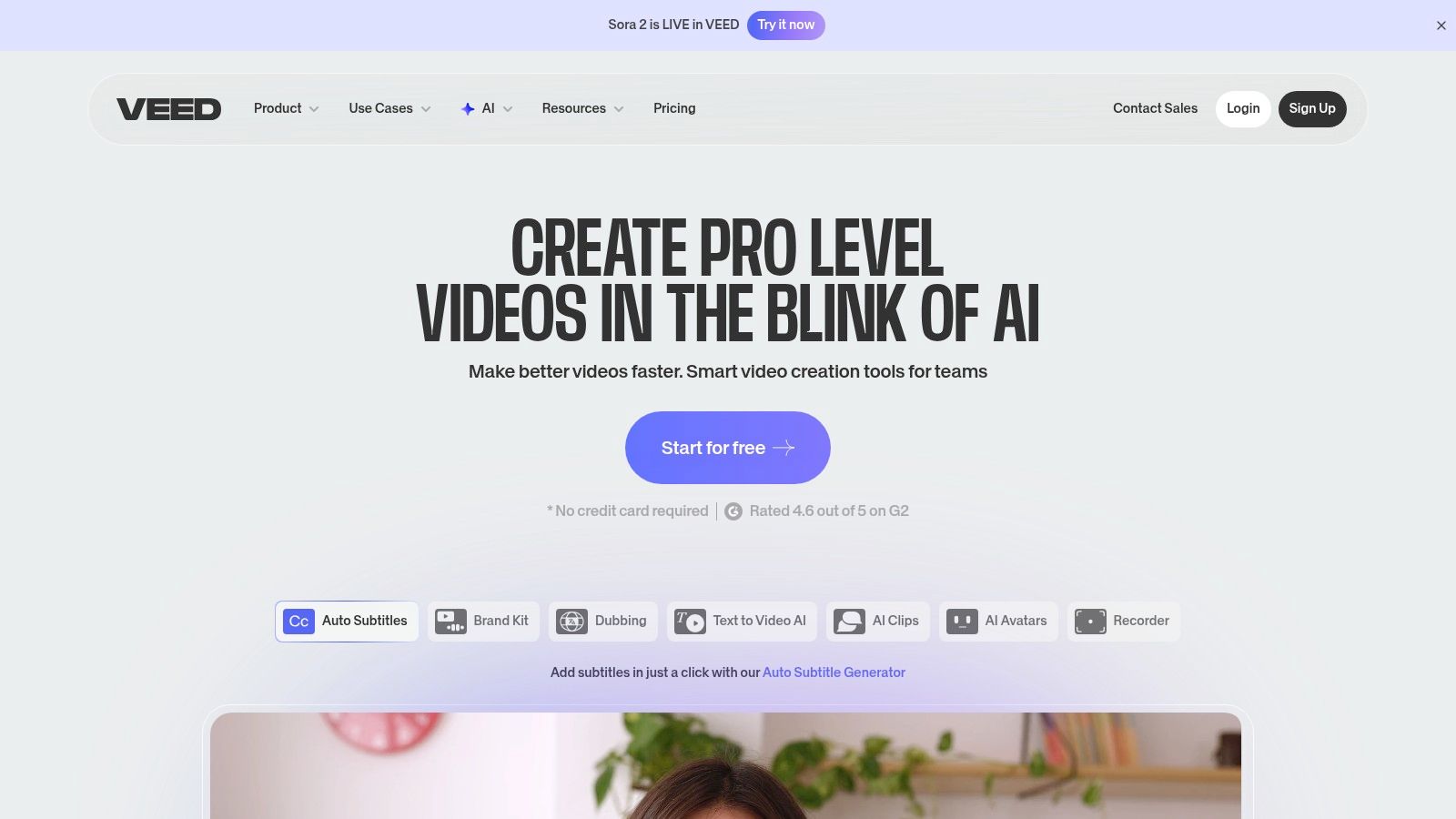
Beyond basic editing, VEED offers standout features like AI-powered avatars and a robust screen recorder, ideal for creating tutorials or reaction videos. Its auto-subtitle generator is remarkably accurate and supports multiple languages, a critical feature for reaching global audiences on platforms like Instagram and TikTok. For teams, the centralized brand kit and collaborative review features streamline the feedback process, ensuring consistency across all video assets.
Pricing and Key Features
| Plan | Price (per person/month) | Key Features |
|---|---|---|
| Free | $0 | 720p exports with watermark, 10 min export length, 30 mins auto-subtitles/month. |
| Basic | $18 | No watermark, 1080p exports, 25 min export length, 2 hours auto-subtitles/month, stock library access. |
| Pro | $30 | 4K exports, 2-hour export length, 8 hours auto-subtitles/month, Brand Kit, Translations. |
| Business | $59 | Everything in Pro, plus: 20 hours auto-subtitles/month, AI Avatars, collaborative features. |
Pros & Cons
- Pros: The subtitle and translation engine is incredibly effective and a huge time-saver for social content. Its end-to-end workflow from recording to hosting is highly efficient.
- Cons: The full feature set behind the pricing tables can be unclear until after you log in. Some advanced features are gated behind the more expensive tiers.
Link: https://www.veed.io
8. InVideo (invideo AI)
InVideo is an AI-powered video generator designed to drastically shorten the time from idea to a shareable video draft. It stands out among social media content creation tools by allowing users to turn a simple text prompt or script into a complete video, including stock footage, a computer-generated voiceover, and on-screen text. This makes it exceptionally useful for creating short-form content like social media ads, listicles, or explainer videos with minimal effort.
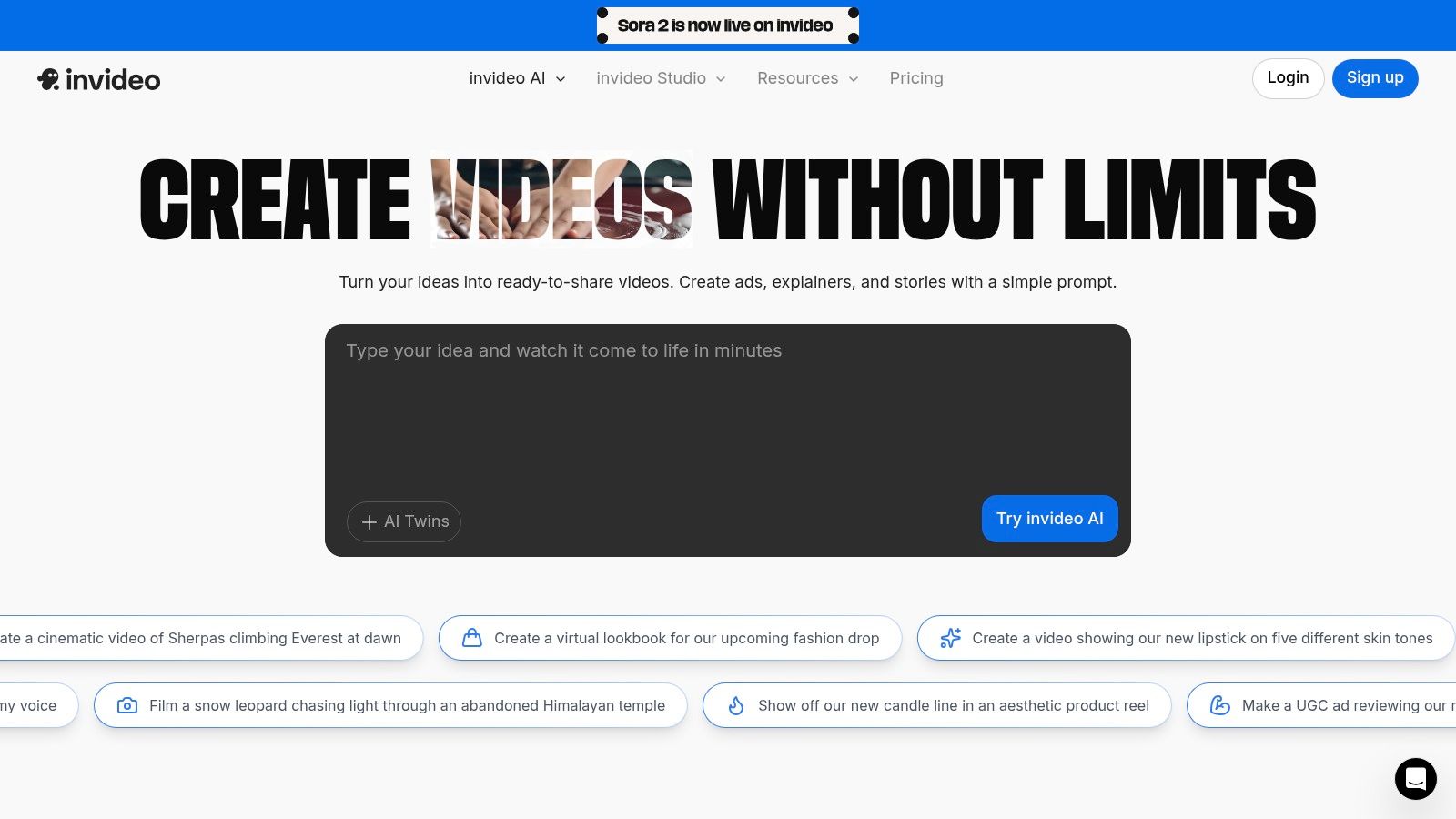
The platform's core value is its speed. Instead of sourcing clips, recording audio, and syncing everything manually, InVideo’s AI handles the heavy lifting, delivering a solid first draft in minutes. For teams needing high-volume content, paid plans integrate premium stock libraries from iStock and Storyblocks, providing a vast pool of high-quality assets. The AI avatar feature on higher tiers also allows for the creation of presenter-style videos without needing a camera or actor.
Pricing and Key Features
| Plan | Price (per month) | Key Features |
|---|---|---|
| Free | $0 | 10 mins/week AI generation, 4 watermarked exports/month, 10GB storage. |
| Plus | $25 | 50 mins/month AI generation, 80 iStock assets/month, 1 user, 100GB storage. |
| Max | $60 | 200 mins/month AI generation, 320 iStock assets/month, 3 users, 400GB storage. Note: Pricing was adjusted in 2025, so checking current terms is advised. |
Pros & Cons
- Pros: Exceptionally fast at creating video drafts from simple text prompts. Paid plans provide excellent value through access to premium stock media libraries.
- Cons: The credit-based system for video generation and stock assets can be confusing to new users. Plan differences are significant, requiring careful selection.
Link: https://invideo.io
9. Lumen5
Lumen5 is an AI-powered video creation platform designed to transform text-based content into engaging social media videos. It excels at repurposing blog posts, articles, and scripts into dynamic, shareable clips, making it a powerful asset for content teams looking to maximize the reach of their written work. The platform uses AI to analyze text, suggest relevant visuals from its stock library, and lay out a video storyboard, which can then be customized.
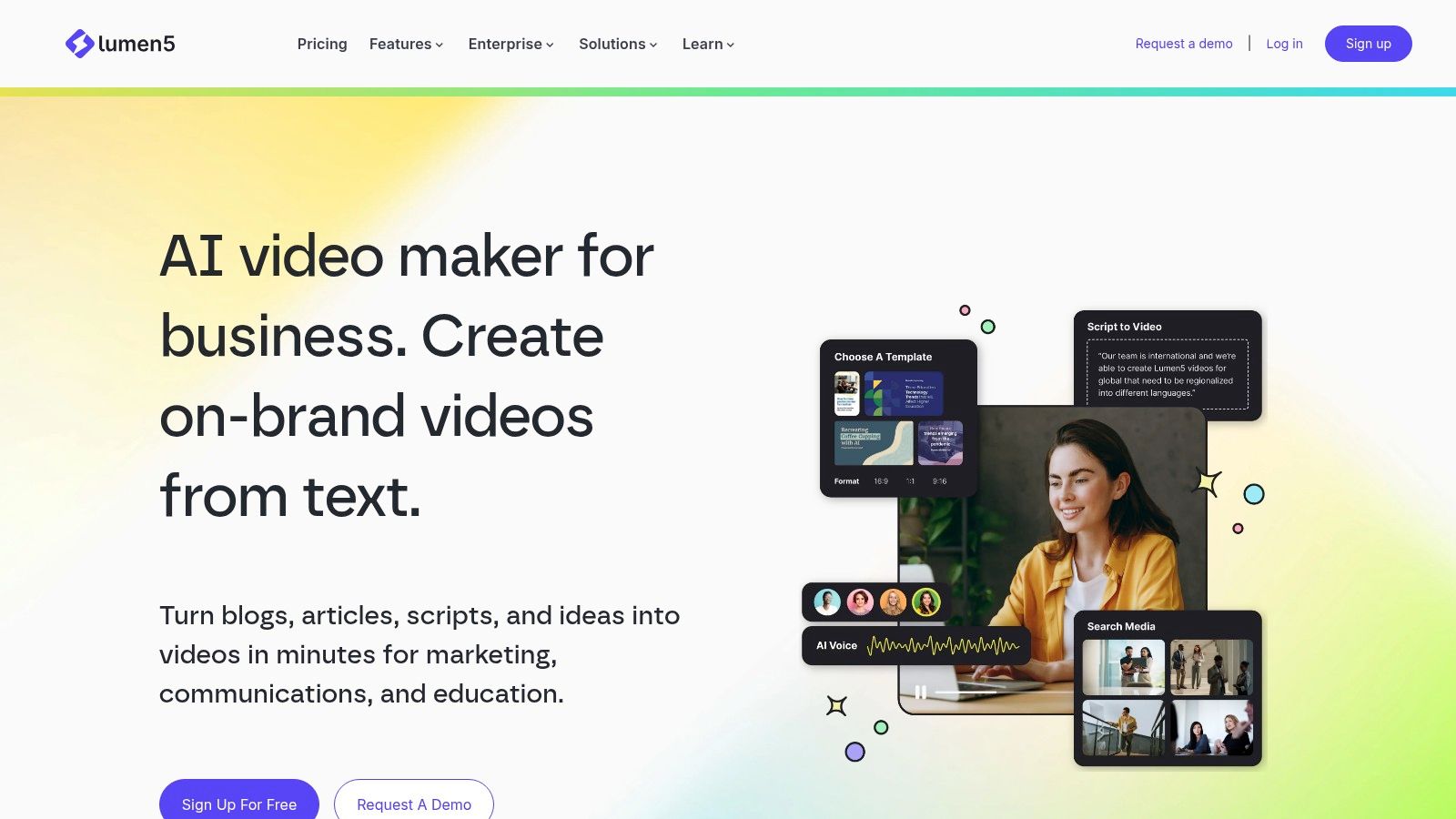
The core workflow is built for speed and content repurposing. Users can simply enter a link to an article, and Lumen5's AI will automatically create a video draft. Features like branded templates and custom Brand Kits ensure that every video maintains brand consistency with pre-set logos, fonts, and color palettes. The intuitive drag-and-drop editor allows for quick adjustments, making this one of the most efficient social media content creation tools for video production.
Pricing and Key Features
| Plan | Price (per person/month, billed annually) | Key Features |
|---|---|---|
| Community | $0 | Unlimited watermark-free videos (720p), includes Lumen5 branding. |
| Basic | $19 | Everything in Community, plus: No Lumen5 branding, 1M+ stock media. |
| Starter | $59 | Everything in Basic, plus: 1080p resolution, 100M+ premium stock media, Brand Kit. |
| Professional | $149 | Everything in Starter, plus: Multiple saved Brand Kits, AI voiceover minutes. |
Pros & Cons
- Pros: Exceptionally fast at converting articles and press releases into social videos. The AI voiceover feature is a great tool for adding professional narration without needing recording equipment.
- Cons: Pricing details can sometimes be less prominent on the site; reaching out to user support is often recommended for full clarity on plan specifics and custom enterprise options.
Link: https://www.lumen5.com
10. VistaCreate (formerly Crello)
VistaCreate, formerly known as Crello, is a powerful and user-friendly graphic design platform that serves as a strong alternative among social media content creation tools. It’s particularly well-suited for individuals and small teams looking for an all-in-one solution to create professional-looking social posts, stories, animations, and ads. Its competitive edge lies in offering a robust feature set, including a vast asset library and brand kits, often at a more accessible price point than its main rivals.
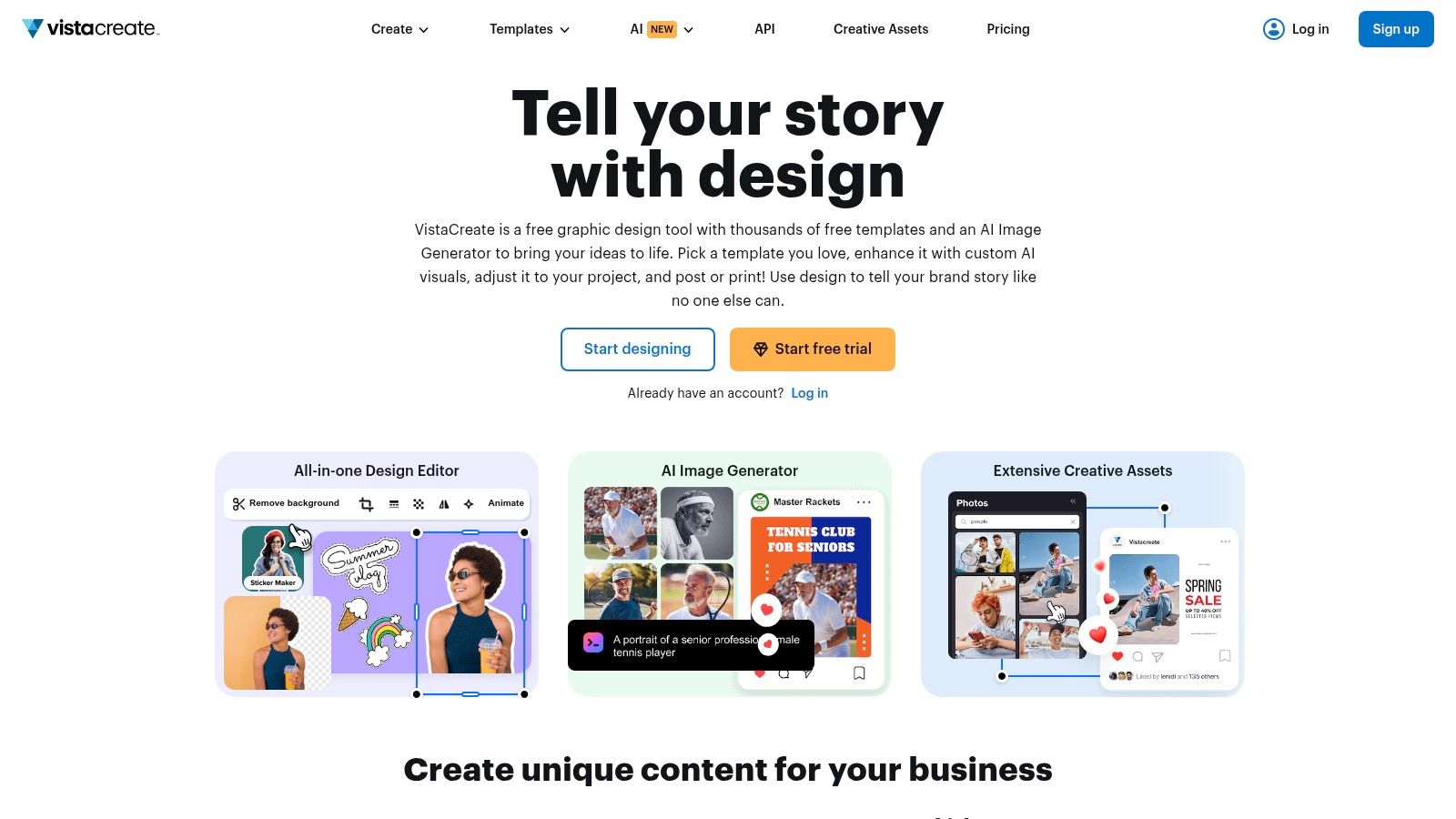
The platform simplifies the creative process with thousands of ready-made templates tailored for various social networks. Key features like the one-click background remover, resizing tool, and an integrated social media scheduler for Facebook, Instagram, and Pinterest streamline the entire workflow from design to publication. This integration is a significant advantage, allowing users to design and schedule content without ever leaving the platform, saving valuable time for busy marketers.
Pricing and Key Features
| Plan | Price (per month) | Key Features |
|---|---|---|
| Starter | $0 | 100K+ free design templates, 1M+ creative assets (photos, videos, vectors), Brand Kit with one logo/palette, 10 GB file storage. |
| Pro | $13 | Everything in Starter, plus: Background remover, 170M+ royalty-free assets, unlimited Brand Kits, team account for up to 10 members, infinite storage. |
Pros & Cons
- Pros: The Pro plan’s inclusion of a team account for up to 10 members offers exceptional value. An integrated content scheduler adds a layer of convenience not always found in similar design tools.
- Cons: Pricing information can be less upfront, often presented through in-app upgrade prompts rather than a clear public page. Some advanced features may have daily usage limits during free trials.
Link: https://create.vista.com
11. Envato Elements
Envato Elements is an "all-you-can-eat" subscription service, making it one of the most cost-effective social media content creation tools for prolific creators. Instead of purchasing assets individually, a single subscription provides unlimited downloads from a vast library of templates, stock video, music, graphics, fonts, and more. This model is ideal for agencies and marketers who need a constant, diverse stream of high-quality assets to fuel their social calendars without worrying about individual license costs.
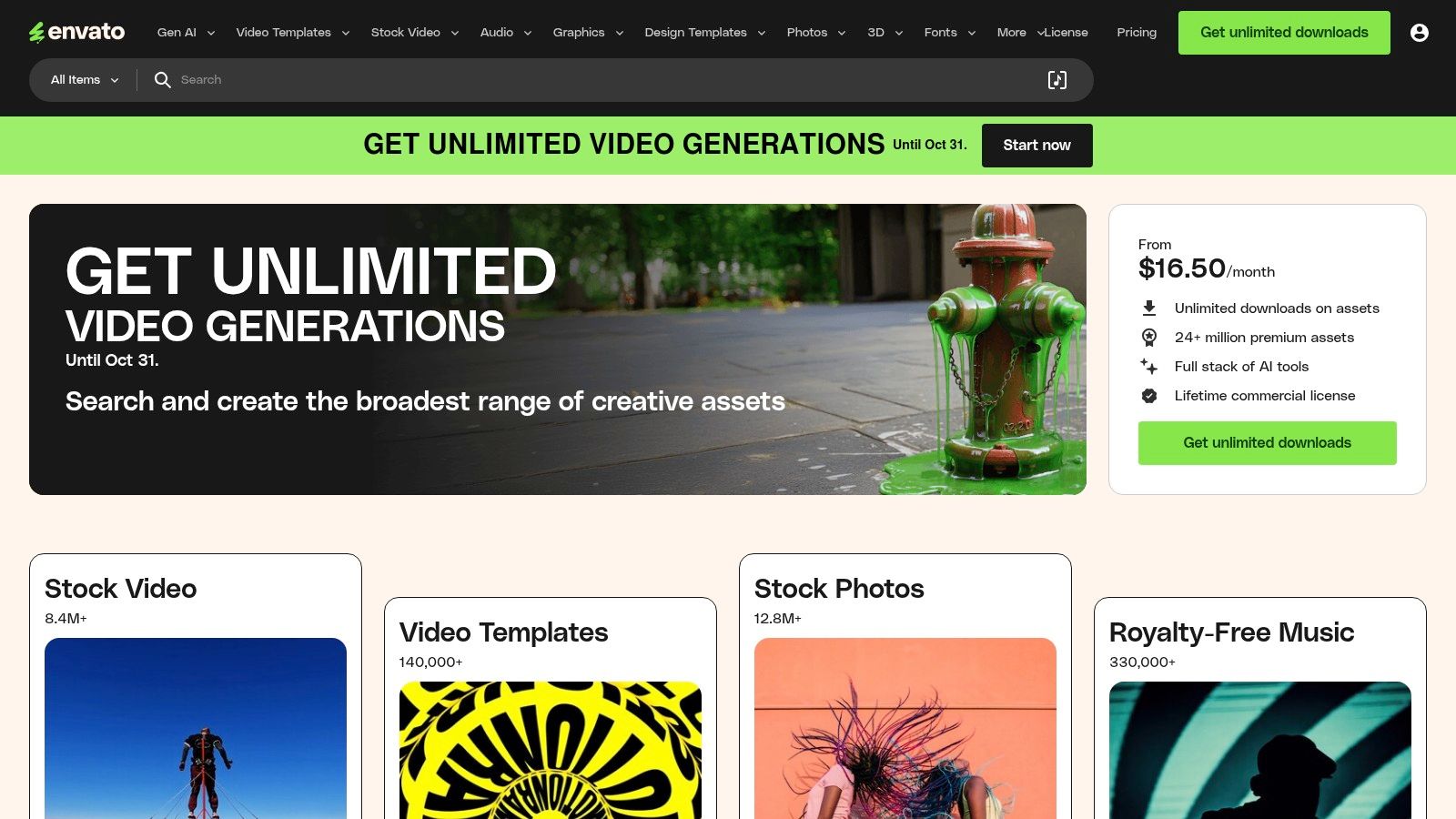
The platform stands out by covering the entire content production spectrum. You can find a slick After Effects template for a video intro, grab the perfect royalty-free track to go with it, and download a matching Instagram Story template, all under one roof. For those using tools like a Shopify photo editor, the ability to source unlimited mockups, graphics, and presets from Elements can dramatically enhance product visuals for social commerce. The simple, lifetime commercial license for any item downloaded during a subscription adds peace of mind.
Pricing and Key Features
| Plan | Price (per person/month) | Key Features |
|---|---|---|
| Individual | $16.50 (billed annually) | Unlimited downloads of 20M+ creative assets, simple commercial licensing, access to stock video, audio, templates, graphics & more. |
| Teams | $29.00 (for 2 people) | Everything in Individual, plus: Centralized billing, team management, ability to share assets. Price scales with team size. |
| Enterprise | Custom Pricing | Everything in Teams, plus: Dedicated account management, custom licensing, and indemnification. |
Pros & Cons
- Pros: The sheer volume and variety of assets available for a single subscription fee is immense. Its straightforward commercial licensing simplifies project usage for ongoing social media campaigns.
- Cons: Asset quality can be inconsistent as it's a contributor-based marketplace, requiring users to sift through content. Changes to plug-in support mean the workflow is now primarily download-based.
Link: https://elements.envato.com
12. AppSumo
AppSumo is not a single tool but a popular marketplace for lifetime deals on various software, making it a treasure trove for social media content creation tools at a fraction of their usual cost. It offers a rotating selection of products, from AI-powered caption writers and video editors to graphic design suites and user-generated content platforms. Its value lies in providing access to innovative or up-and-coming software that might otherwise be prohibitively expensive for small businesses or solo creators.
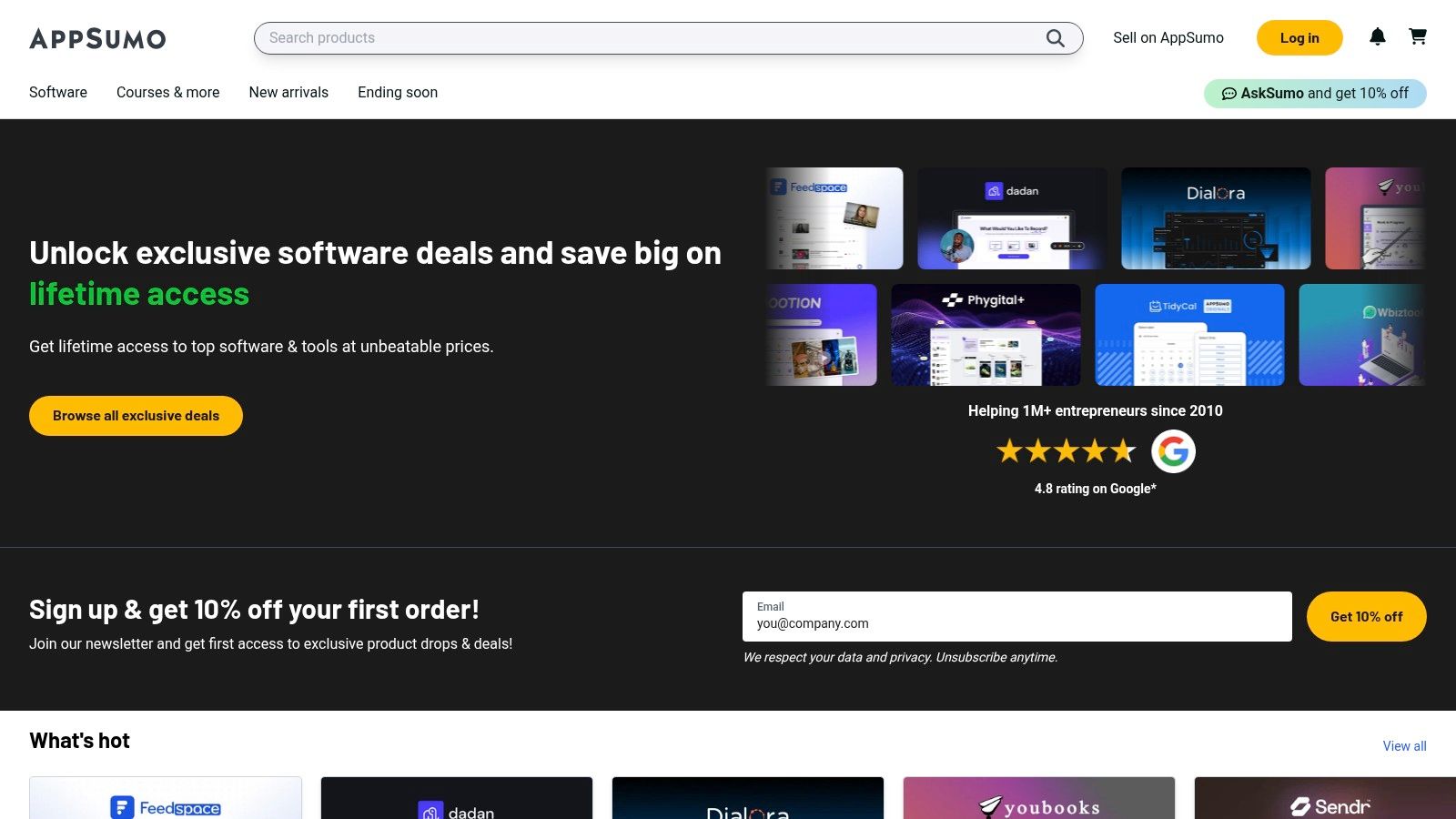
The platform is designed for discovery and opportunity. Users can find lifetime deals (LTDs) on tools that assist with every stage of content creation, from ideation to distribution. The key is to act quickly, as these are time-limited offers. A practical tip is to thoroughly read user reviews and the Q&A section on each deal page to understand the tool's maturity, the developer's responsiveness, and any limitations specific to the AppSumo plan.
Pricing and Key Features
| Plan | Price (per person/month) | Key Features |
|---|---|---|
| Varies by Deal | One-time payment (typically $39-$99) | Time-limited lifetime deals on creator tools, 60-day money-back guarantee, Comparative product pages with specific plan inclusions, Broad selection of niche and AI-powered content tools. |
Pros & Cons
- Pros: The potential for dramatic, long-term cost savings is significant. It's an excellent channel for discovering new and lesser-known tools that can provide a competitive edge.
- Cons: Deal availability is inconsistent, and some early-stage tools may alter terms or discontinue features post-purchase. It's crucial to evaluate vendor reliability before buying.
Link: https://appsumo.com
Feature Comparison of 12 Social Media Content Tools
| Product | Core Features/Capabilities | User Experience ★ | Value Proposition 💰 | Target Audience 👥 | Unique Selling Points ✨ | Price Points 💰 |
|---|---|---|---|---|---|---|
| 🏆 ProdShot | AI background removal, lighting fix, batch processing | ★★★★★ Intuitive & fast | Cost-effective, reduces outsourcing | E-commerce sellers, creators | Auto pro-grade images from smartphone photos | Flexible plans + free trial 💰 |
| Canva | Templates, AI design tools, resizing | ★★★★ Easy & quick | Time-saving with huge template library | Marketers, content creators | AI tools and massive asset library | Free tier, Pro plans 💰 |
| Adobe Express | Adobe Stock, Firefly AI, resizing, scheduling | ★★★★ Trusted & robust | Strong Adobe ecosystem integration | Designers, marketers | Firefly AI, Creative Cloud handoff | Free + Premium plan 💰 |
| CapCut | Video templates, auto captions, effects | ★★★★ Trendy & fast | Quick social-ready videos | Social video creators | Cross-platform, trending TikTok-style effects | Free + Pro trial offers 💰 |
| Descript | Text-based video/audio editing, AI dubbing | ★★★★ Efficient for media | Saves editing time | Podcasters, video editors | Transcript editing, AI dubbing | Subscription plans 💰 |
| Kapwing | Browser editor, subtitles, translations | ★★★★ Collaborative ease | Good AI and export quality | Teams, social media creators | Browser-based, brand workspaces | Free + paid tiers 💰 |
| VEED | Subtitles, AI avatars, screen recording | ★★★★ All-in-one social | End-to-end social video workflow | Marketing teams, L&D | AI avatars, hosting & collaboration | Tiered plans 💰 |
| InVideo | Prompt-to-video, voiceover, avatars | ★★★★ Rapid drafts | Stock asset access with paid plans | Social video marketers | AI-driven video creation from scripts | Credit-based plans 💰 |
| Lumen5 | Text-to-video, branded templates, voiceover | ★★★★ Blog to video fast | Focused on repurposing content | Content teams | AI voiceover, drag-drop interface | Subscription based 💰 |
| VistaCreate | Design templates, background remover, scheduler | ★★★★ Team-friendly | Social posting scheduler included | Small teams, social marketers | Large asset library, scheduler | Free + Pro for teams 💰 |
| Envato Elements | Unlimited templates, stock assets | ★★★★ Vast asset library | One subscription for many resources | Creators, agencies | Huge asset variety, simple licensing | Subscription only 💰 |
| AppSumo | Discounted creator tools, deal marketplace | ★★★ Variable | Low-cost discovery of new tools | Entrepreneurs, small biz | Time-limited deals, broad software selection | Pay per deal 💰 |
How to Choose the Right Content Creation Tools for Your Strategy
Navigating the vast landscape of social media content creation tools can feel overwhelming, but the perfect toolkit for your brand is within reach. As we've explored, the "best" tool isn't a one-size-fits-all solution; it's the one that directly solves your most significant content challenges and aligns with your strategic goals. The key is to move beyond features and focus on workflow efficiency and output quality.
This comprehensive list, from AI-powered video editors like InVideo to massive asset libraries like Envato Elements, demonstrates that there’s a specialized solution for nearly every need. The most effective content strategies often don't rely on a single platform. Instead, they build a powerful, interconnected "stack" of tools, leveraging one for static graphics, another for intricate video editing, and a third for generating high-quality product visuals.
A Framework for Making Your Decision
Before committing to a subscription, evaluate your specific needs. Don't get distracted by a tool with a thousand features if you only need three. A methodical approach will save you time, money, and frustration.
Consider these critical factors to guide your selection process:
- Primary Content Format: Are you focused on short-form video for TikTok and Reels? Or are high-quality static images for Instagram and Pinterest your priority? Let your dominant content type lead the way. A video-first brand will find more value in CapCut or Descript, while an e-commerce store needs a solution like ProdShot for its product imagery.
- Team Size and Skill Level: A solo entrepreneur or a small business owner needs intuitive, template-driven tools like Canva or VistaCreate that minimize the learning curve. Larger teams or agencies might require the collaborative features and advanced capabilities found in the Adobe suite.
- Budget and Scalability: Start by identifying free or low-cost options to validate your content strategy. As your brand grows and your content needs become more complex, you can invest in more robust, specialized social media content creation tools that offer a clear return on investment.
- Workflow Bottlenecks: What is the most time-consuming part of your content process? Is it removing backgrounds from product photos, adding captions to videos, or brainstorming ideas? Choose a tool that directly automates or simplifies that specific pain point.
Building Your Ultimate Content Toolkit
Your journey to a more efficient and impactful content strategy starts now. The first step is to audit your current process and identify the biggest opportunity for improvement. By strategically selecting and combining the right social media content creation tools, you can transform your workflow from a time-consuming chore into a streamlined system that consistently produces high-quality, engaging content. This empowers you to connect with your audience, elevate your brand presence, and drive meaningful results for your business.
Ready to eliminate your biggest e-commerce content bottleneck? If creating professional, conversion-focused product photos is your top priority, ProdShot is the specialized tool designed for you. Stop wrestling with complex software and start generating stunning, on-brand product visuals in minutes with our AI-powered platform at ProdShot.