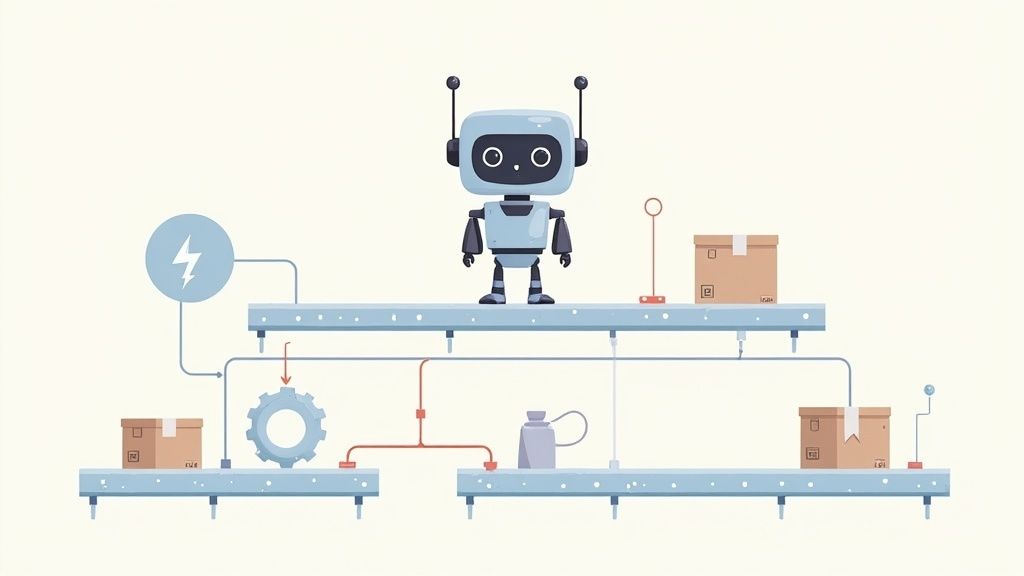Think of an automated workflow as your e-commerce store's digital assembly line. It’s a series of tasks, all connected, that spring into action automatically based on a specific trigger. This hands-off approach takes the manual grind out of repetitive business processes.
When a customer buys something, for example, a whole chain of events kicks off instantly—confirmation emails are sent, inventory gets updated, and shipping labels are prepared—all without you lifting a finger.
Your Digital Assembly Line, Decoded
So, what does this actually look like in practice? Imagine you’ve just made a sale. The old-school, manual way would have you bouncing between tasks: find the order, go update your stock count, type out a thank-you email, and then copy-paste the customer’s details into your shipping software. It's tedious, time-consuming, and honestly, a perfect recipe for mistakes.
An automated workflow completely takes over this sequence. The "trigger" is the new sale. Once that happens, the system follows a set of pre-defined "actions" in the exact order you've set. This self-running process guarantees every step is handled instantly and correctly, every single time. It's not just about saving a few minutes here and there; it’s about building a reliable, scalable system that works for you 24/7.
This infographic shows just how a single trigger can set off a seamless chain of events for an e-commerce store.

As you can see, from the moment a customer clicks "buy," the workflow takes care of all the fulfillment and communication chores that would otherwise be stuck on your to-do list.
To really see the difference, let’s compare the old way with the new way.
Manual vs Automated Workflows
This table breaks down how everyday e-commerce tasks change when you stop doing everything by hand and let automation take over.
| E-commerce Task | Manual Workflow (The Old Way) | Automated Workflow (The New Way) |
|---|---|---|
| New Order Processing | Manually check email, update spreadsheet, send confirmation. | A new order trigger automatically sends an email, updates inventory, and creates a shipping task. |
| Customer Follow-up | Remember to send a thank-you email a few days later. | A "purchase" trigger schedules a follow-up email with a review request for 7 days later. |
| Inventory Management | Physically count stock and update the website listing by hand. | Every sale automatically reduces the stock count on your e-commerce platform in real-time. |
| Abandoned Cart | Hope the customer comes back. | An "abandoned cart" trigger sends a reminder email with a small discount after 2 hours. |
| Image Editing | Spend hours editing photos one by one in complex software. | Upload a raw photo to a tool like ProdShot, which automatically generates a professional background. |
The contrast is pretty clear. Automation doesn't just do the same tasks faster; it builds a smarter, more responsive business from the ground up.
Key Characteristics of an Automated Workflow
At its heart, every automated workflow is made up of a few core components. These are the building blocks that turn a manual checklist into a powerful, hands-off process that just works.
-
Trigger-Based Initiation: Workflows don't just start on their own. They’re always kicked off by a specific event. This could be anything from a new customer signing up for your newsletter, someone abandoning their cart, or even you uploading a new product image.
-
Sequential Task Execution: Actions happen in a logical, step-by-step order that you define. The system will always complete step one before it even thinks about starting step two, making sure the entire process runs flawlessly from start to finish.
-
Rule-Driven Logic: You're the one who sets the rules. This adds a layer of intelligence to your workflows. For instance, you could set up a rule to send a special discount code only to first-time customers or tag high-value orders for priority shipping.
-
Integration Across Tools: This is where the real magic happens. A truly effective workflow connects all your different apps and makes them "talk" to each other. Your e-commerce platform can ping your email marketing service, which can then notify your shipping software, creating one smooth, unified operation.
The Three Pillars of Any Automated Workflow
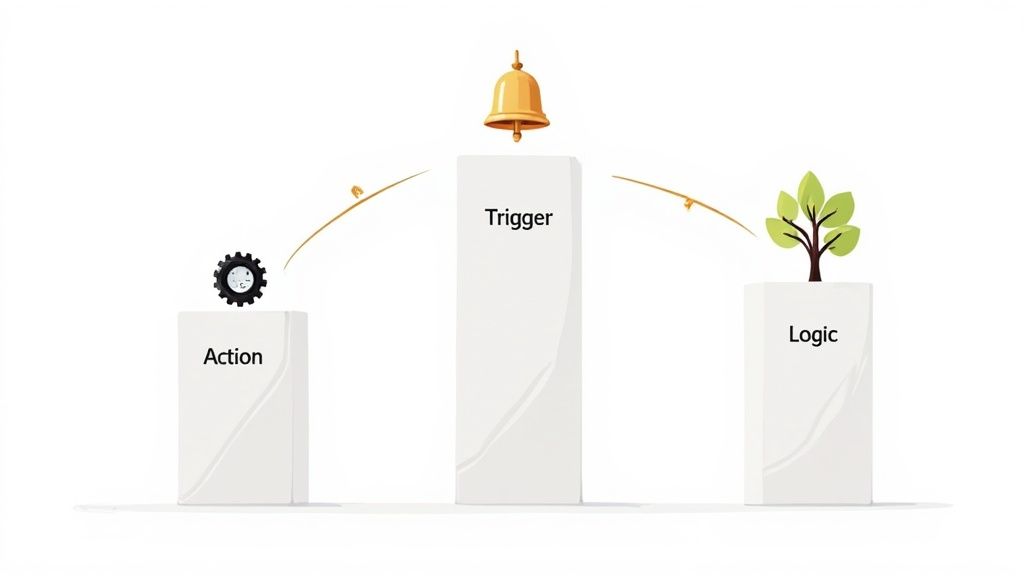
To really get what an automated workflow is all about, you just need to understand its three core building blocks. Every single automation, from a simple notification to a complex, multi-step process, rests on the same foundation: Triggers, Actions, and Logic.
Think of it like a simple command: "When this happens, do that." Once you get the hang of this basic idea, you can build incredibly powerful systems that help run your business on autopilot.
Let’s break down each piece using scenarios you'll definitely recognize.
Pillar 1: Triggers
A trigger is the starting gun for your workflow. It's the specific event that tells the system, "Okay, time to go!" Without a trigger, your automation would just sit on the sidelines, waiting for something to happen.
This starting event can be almost anything, whether it's something a customer does or an internal task you kick off yourself.
Some common triggers in e-commerce include:
- A new customer signs up for your newsletter.
- A shopper leaves your site with items still in their cart.
- You upload a new, unedited product photo to a tool like ProdShot.
The trigger is the first domino. Once it falls, the workflow immediately moves on to the next pillar.
Pillar 2: Actions
An action is the "do that" part of our command. It’s the specific job (or series of jobs) your system carries out the moment the trigger event happens. This is where the actual work gets done for you.
If the trigger is the cause, the action is the effect. For every trigger, you get to define one or more actions that should follow.
An automated workflow without clear actions is like an assembly line with no workers. The trigger signals the start, but the actions are what actually build the final product, whether that's sending an email, updating a database, or creating a new image.
Following our examples from before, the corresponding actions would be:
- Add the new subscriber to your "Welcome Series" email campaign.
- Send a friendly reminder email to the shopper 60 minutes later.
- Automatically remove the background and adjust the color of the product photo.
Actions are the muscle of your workflow, executing tasks instantly and accurately, every single time.
Pillar 3: Logic
Logic is what makes your automated workflow smart. It brings in conditional rules—usually "if/then" statements—that let the system make decisions on its own. Instead of just doing the same thing every time, logic allows your workflow to react differently based on the situation.
This is what turns a simple sequence into an intelligent process. It gives you the power to create more personalized and effective results by looking at specific details.
Here’s how a little logic supercharges our examples:
- IF the new subscriber came from a specific social media ad, THEN send them a welcome email that includes a special 15% discount.
- IF the abandoned cart is worth over $100, THEN offer free shipping in the reminder email.
- IF the uploaded product photo is for a piece of jewelry, THEN apply a specific lighting filter made for shiny, reflective surfaces.
How Automation Fuels Your E-commerce Growth
Let's be real. The theory behind automated workflows is interesting, but what really matters is how it helps your business grow. Automation isn't just a buzzword; it's the secret weapon against the biggest headaches that kill momentum: soul-crushing manual tasks, expensive human errors, and inconsistent customer service.
Think about it. Instead of drowning in order processing, inventory updates, or follow-up emails, you get that time back. An automated workflow is like having the most reliable employee on your team, one who works 24/7 and never makes a mistake. This frees you up to work on your business, not just in it—focusing on marketing, product development, and big-picture strategy.
From Saving Time to Scaling Your Entire Operation
The first thing you'll notice is how much time you save. But the real magic happens when your store starts to take off. A manual approach just doesn't scale. More orders suddenly mean more paperwork and more problems, creating a ceiling on your success.
With automation, your systems can handle 10 orders or 10,000 orders with the exact same efficiency. You can grow your business without having to triple your staff or work yourself into the ground.
Automation breaks the old link between business growth and operational chaos. It lets your back-end processes scale effortlessly, guaranteeing a smooth customer experience no matter how fast you grow.
This freedom is everything. It means you can launch a flash sale or a new product line without the fear of your fulfillment process completely imploding.
Making Customers Happier, Automatically
A killer customer experience is built on three things: speed, accuracy, and a personal touch. Automated workflows deliver on all three, turning one-time buyers into loyal fans.
-
Instant Communication: The moment a customer clicks "buy," an automated workflow can send a beautiful, branded confirmation email. This gives them instant peace of mind and slashes those "Where's my order?" support tickets.
-
Flawless Fulfillment: Automation puts an end to the human errors that lead to shipping the wrong item or selling a product you don't actually have in stock. This builds serious trust and cuts down on the painful costs of returns and bad reviews.
-
Personalized Follow-Ups: Workflows can automatically send out review requests, share helpful content, or even offer a special discount for a future purchase. It makes every customer feel like they’re getting one-on-one attention.
To see how this works in the real world, just look at the benefits of automated shipping compliance for WooCommerce stores—it handles complex shipping rules completely on its own, so you don't have to.
The Financial Side of Working Smarter
The potential here is massive. Some estimates suggest that up to 50% of all work activities could be automated. Businesses that make the switch report huge savings, anywhere from $10,000 to several million a year, depending on their size.
Even simple automations, like using smart photo editing services for ecommerce, can save you countless hours that you can pour back into growing your brand. By cutting down on mistakes, winning back your time, and keeping customers happy, automation delivers a return on investment you can actually see.
Putting Automated Workflows Into Practice
Theory is one thing, but seeing an automated workflow in action is where it all really starts to make sense. To get a feel for how these moving parts come together, let's walk through a few real-world examples that solve common e-commerce headaches, especially for creative and marketing jobs.
Modern tools like ProdShot are built to turn what used to be a complicated, multi-step chore into a simple, one-click operation. Think of these platforms as the command center where you can build and manage powerful automated workflows without needing to be a tech wizard.
This screenshot shows just how simple it can be. A user just needs to start the process of creating professional product photos, and that one click kicks off an entire automated sequence behind the scenes.

The big idea here is simplicity. A truly great automation tool does all the heavy lifting in the background, letting you focus on the input (your basic photo) and the output (a perfect, ready-to-sell image).
Automated Product Photography Workflow
For anyone selling online, product photography is a constant, soul-crushing time-sink. Manually, you have to take a photo, transfer it, open it in some editing software, painstakingly remove the background, fiddle with the colors, and resize it for every single platform. This can burn hours for just one product.
An automated workflow completely flips this script. Let's break down how it works using the three pillars we talked about earlier:
- Trigger: You upload a raw product photo—even one you just snapped with your smartphone—into the ProdShot platform. That single action is the starting pistol for the entire race.
- Actions: The system immediately gets to work on a series of connected tasks. First, the AI removes the background with surgical precision. Next, it automatically punches up the colors and lighting to make the product pop. Finally, it generates different versions in the perfect sizes for your Shopify store, Amazon listings, and social media feeds.
- Logic: You can even set up simple rules. For example, IF the product is in your "Jewelry" category, THEN automatically apply a specific preset that kills glare and makes the metallic textures shine.
What used to take up half your day is now done in seconds. For a deeper look at how this applies to specific platforms, our guide on using a Shopify photo editor breaks down how automation can keep your store's visual branding sharp and consistent.
AI Content Generation Workflow
Getting the pictures right is only half the battle; you still need words that sell. Writing unique, SEO-friendly product descriptions, titles, and social media captions for dozens—or hundreds—of products is a monumental task.
An AI-powered automated workflow can lift this entire burden right off your shoulders.
The goal of an automated workflow is to connect separate tasks into one seamless process. Instead of editing a photo, then opening a document to write, then logging into social media to post, automation does it all in one fluid motion.
Here’s what this second workflow looks like in practice:
- Trigger: The same one as before—you upload a new product image.
- Actions: The AI doesn’t just see pixels; it analyzes the image to figure out what the product actually is. From there, it automatically generates an SEO-optimized product title, a detailed and persuasive product description, and a few different social media captions made for platforms like Instagram and Facebook.
- Result: You get a complete package with both the visual and written assets, all ready to go live.
This kind of efficiency is a game-changer. It turns a product launch from a logistical nightmare into a simple, repeatable process. To get a better feel for how workflows are set up, especially in marketing, check out these practical marketing automation workflow examples for Google Ads. They do a great job of showing how triggers and actions can be combined to run sophisticated campaigns on autopilot.
The Shift to Intelligent Automation with AI
Basic automated workflows are fantastic, but they’re rigid. They operate on strict "if this, then that" rules you have to set up beforehand. But what if your workflows could think, learn, and make smart decisions on their own?
That's the massive leap we're seeing with intelligent automation. By infusing workflows with Artificial Intelligence (AI) and Machine Learning (ML), you give them a brain. It’s the difference between a simple calculator that only follows commands and a data scientist who can interpret complex information.
Instead of just running through a pre-set script, intelligent automation can handle messy, real-world data and take on tasks that once needed a human touch. This isn't just about speed; it's about making your entire operation smarter and more adaptive.
From Following Rules to Making Decisions
Let's put this into perspective. A standard automated workflow can send a "thank you" email after someone makes a purchase. That’s useful, sure.
But an intelligent workflow does so much more. It can look at that customer’s browsing history, see what they’ve bought before, and analyze their demographic data to decide what to actually put in that email. Maybe it offers a special discount on a product they lingered on but didn't buy. Or perhaps it suggests accessories that perfectly complement their new purchase. That level of smart, real-time personalization is only possible when AI is in the driver's seat.
Intelligent automation flips the script, moving your business from being reactive to proactive. Instead of just responding to events, it starts anticipating customer needs, spotting market trends, and finding growth opportunities before you even know to look for them.
For anyone selling online, this is a game-changer. Intelligent systems can:
- Predict Inventory Needs: They can analyze sales data and seasonal trends to forecast when you're about to run out of a popular item, helping you avoid costly stockouts.
- Personalize Marketing: Forget one-size-fits-all campaigns. AI can automatically create unique marketing messages for different customer groups based on their actual behavior.
- Optimize Your Supply Chain: It can pinpoint the most efficient shipping routes or find better suppliers by analyzing real-time cost and delivery data.
Making Advanced AI Accessible to Everyone
Not long ago, this kind of tech was locked away in the ivory towers of massive corporations with bottomless budgets and entire teams of developers. Thankfully, that's no longer the case.
The rise of no-code platforms has completely changed the game, making powerful AI tools available to everyone. In fact, integrating AI and ML into everyday business processes is a huge trend, as cloud-based tools empower people at all levels to automate their work and get more done. If you want to dive deeper, check out these 2025 workflow automation trends and statistics to see just how much this is reshaping entire industries.
You can now build incredibly sophisticated, AI-driven workflows using simple drag-and-drop tools. Think about an AI product photo generator. A basic tool might just remove a background, but an intelligent one understands the product itself. It knows how to apply the best lighting and shadows to make it pop. That's intelligent automation in action—accessible, affordable, and amazingly effective.
Of course. Here is the rewritten section, crafted to sound like an experienced human expert, following all your specified requirements.
Still Have Questions About Workflow Automation?
Even after seeing all the benefits, it's totally normal to have a few questions before jumping into automation. You might be wondering about the technical side of things, how much it costs, or just how all the pieces fit together. We get it.
We've pulled together the most common questions we hear from e-commerce sellers just like you. Our goal is to cut through the noise, clear up any confusion, and show you that powerful automation is much closer within reach than you might think. Let's tackle these head-on.
How Much Technical Skill Do I Actually Need?
Years ago, you'd need a developer on speed dial or a serious coding background to automate anything. Thankfully, that's ancient history. This is probably the biggest myth still holding sellers back.
Modern no-code platforms are built for business owners, not programmers. Tools like ProdShot use intuitive, visual editors. If you can drag and drop a file or set up a filter in your email, you have all the technical skill you need. It’s that simple. You can start automating huge chunks of your e-commerce business today without writing a single line of code.
Is Automation Just for Big Companies?
This is another one we hear all the time, and it couldn't be more wrong. While huge corporations definitely use automation, it's the small businesses and solo sellers who actually get the biggest leg up from it.
Think about it: massive companies have teams of people for every little task. But for you, time is your most precious resource. Efficiency is how you compete. Modern, cloud-based tools are affordable and scale with you, giving you access to the same power as the big players.
Workflow automation completely levels the playing field. It gives small e-commerce shops the power to operate with the speed and reliability of a much larger competitor, but without the massive team or budget.
This is a game-changer. It means you can focus on growing your brand, knowing the operational side of your business can keep up without falling apart.
What's the Difference Between Task and Workflow Automation?
People often use these terms interchangeably, but knowing the difference is key to understanding the real power you're unlocking. It all boils down to scope.
Task automation is about automating one single, isolated action. It’s like checking off just one item on your to-do list automatically.
- Scheduling a single social media post.
- Adding a watermark to one photo.
- Sending a one-off promotional email.
Workflow automation, on the other hand, is the main event. It connects a whole series of those individual tasks to run an entire business process on its own. A workflow is the conductor of the orchestra, making sure all the separate automated tasks play together perfectly.
For instance, when a new order comes in, a workflow could kick off that:
- Automatically updates your inventory count (Task 1).
- Sends a branded confirmation email to the customer (Task 2).
- Pushes the order details to your shipping software (Task 3).
- Tags that customer as a "First-Time Buyer" in your contact list (Task 4).
See the difference? Automating single tasks is helpful. But building smart, automated workflows is what truly changes how you run your business.
Ready to stop wasting time on repetitive tasks and start building your own automated workflows? ProdShot makes it easy to turn raw product photos into stunning, marketplace-ready images in seconds. Try ProdShot for free and see how much time you can save!